Work Order/Serial Number Selection
General
After selecting the active work station, select the work orders and serial numbers. The display layout will differ based on the whether the station has the ability to run multiple serial numbers at the same time (parallel execution).
Non Parallel Stations
A single serial number must be selected to start execution. After selecting the active work station, a list of work orders and serial numbers scheduled for the station at routing will display.
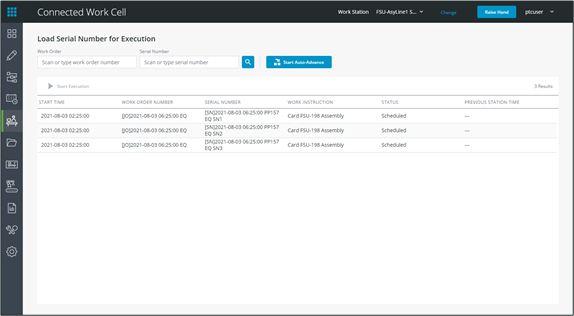
Users can type the full or partial name of the work order or serial number and click  to filter the list.
to filter the list.
Serial numbers will be displayed from top to bottom in the following order:
1. Serial number in progress at the current station.
2. All serial numbers configured for Auto-Advance, ordered by Previous Station Time from oldest to newest.
3. Serial numbers for a work order in progress, with no Previous Station Time. Ordered using Start Time from oldest to newest, by Work Order Number and planned sequence of the serial numbers.
4. Serial numbers for a work order in progress, with Previous Station Time. Ordered by Previous Station Time from oldest to newest.
5. Serial numbers for a planned work order. Ordered using Planned Start Time from oldest to newest, by Work Order Number and planned sequence of the serial numbers.
Work orders with Start Time in gray are planned and have not begun.
To load a serial number and start execution:
1. Select the serial number in the list.
2. Click Start Execution to launch work instructions.
Serial numbers with  have had a change on the associated route since scheduling and cannot be executed.
have had a change on the associated route since scheduling and cannot be executed.
Auto-Advance
When a serial number's work instructions are fully executed on the station, the application will automatically advance to the next auto-advance serial number in the queue not currently in On Hold or QA Hold status. If execution is halted because there are no serial numbers in the queue, click Start Auto Advance to check for newly added serial numbers. If any are available, the application will resume execution.
Auto-advance is configured in Route Manager.
Auto-advance only applies to non-parallel execution stations and stations not in a work cell. |
Parallel Stations
At least one serial number must be loaded into a parallel execution station’s position to start execution. After selecting the active work station, a list of available work orders and serial numbers for the station will display on the left, and positions for parallel execution on the right.
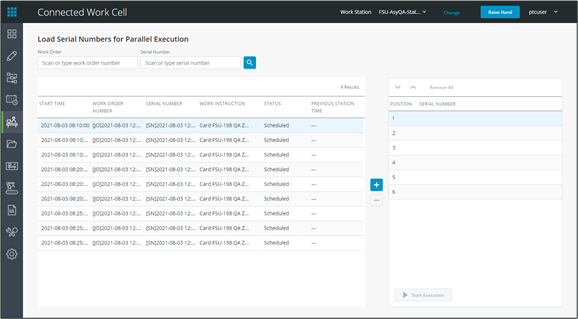
Serial numbers are initially listed in the same priority as on non-parallel stations.
To load serial numbers and start execution:
1. Select a single serial number in the left list.
2. Click  to add it to the first position. The serial number list will reload to only show serial numbers compatible for execution at the same time.
to add it to the first position. The serial number list will reload to only show serial numbers compatible for execution at the same time.
3. Select one or more serial numbers in the left list and click  to fill additional positions.
to fill additional positions.
4. You can reorder the positions by clicking  or
or  . Click Remove All to start over.
. Click Remove All to start over.
5. When ready, click Start Execution at the bottom of the loaded serial number list.
Serial numbers with  have had a change on the associated route since scheduling and cannot be executed.
have had a change on the associated route since scheduling and cannot be executed.