Work Instruction Details
General
On the main authoring display, when a work instruction is selected in the list, the right side shows 2 tabs: Steps and Version History.
Step Details

The Steps tab shows some information on the work instruction:
• Current version number
• Current version approval timestamp
• Current version approval username
• If the work instruction is restricted by station, products, or both
• All Version Comments
Steps can be edited directly by selecting the step in the grid and clicking Edit. Work instructions that are in approval cannot be edited.
A step’s configuration can be viewed by selecting the step in the grid and clicking Details.
Version History
CWC automatically tracks the approved work instruction versions. A version number is assigned once a work instruction is edited and becomes a draft. If the work instruction is edited after approval, it must be approved again. Upon approval, the version number will automatically increment.
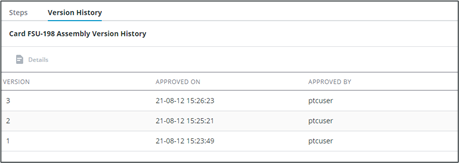
The Version History tab will display a list of all approved versions of the selected work instruction, ordered by most recent. The first one will always be the current version.
Select a work instruction version and click Details to view the version’s configuration. The options will be disabled and cannot be modified.