Document List
List
Documents and log sheets are both managed from the Documents tab and both displayed in the list.
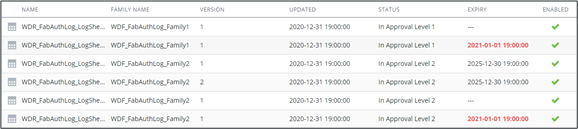
Documents are indicated by the  icon, while log sheets are indicated by
icon, while log sheets are indicated by  . The document or log sheet name, family name, current version, last update timestamp, status, expiry, and enabled status are shown. Click on any column header to reorder the list.
. The document or log sheet name, family name, current version, last update timestamp, status, expiry, and enabled status are shown. Click on any column header to reorder the list.
Filtering
In the display’s top left search box, enter a full or partial document or log sheet name and either click  or press the ENTER key to view results. Searching with an empty field will return all documents and log sheets.
or press the ENTER key to view results. Searching with an empty field will return all documents and log sheets.
The name search accounts for any active filters.
Select one or more document families in the family filter dropdown. The items shown will only be assigned to these families.
The display shows only enabled documents and log sheets by default. Toggle Show Disabled to view disabled items.
Action Toolbar
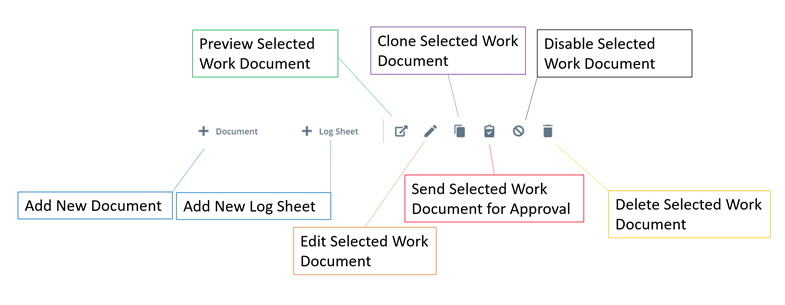
The action toolbar at the top of the document list allows you to preview, edit, clone, send to approval, enable/disable, and delete the selected document or log sheet. You can also add a new document or log sheet.