Document Family List
List
The left list pane will show all document families and the user groups assigned to both levels of approvals. Click on any column header to reorder the list.
When a family is selected in the list, various functions are enabled in the left pane’s action toolbar at the top, while the right pane provides further details.
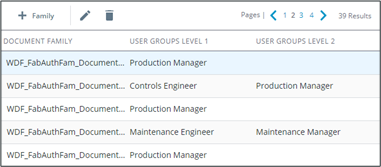
Filtering
In the display’s top left search box, enter a full or partial document family name and either click  or press ENTER to view results. Searching with an empty field will return all document families.
or press ENTER to view results. Searching with an empty field will return all document families.
The name search also accounts for any active user group filters.
Use the shuttle buttons to add  or remove
or remove  user groups to the filter selection and click Confirm when done. Only the document families using these groups for approvals will be shown. Click X to clear the filter.
user groups to the filter selection and click Confirm when done. Only the document families using these groups for approvals will be shown. Click X to clear the filter.
 or remove
or remove  user groups to the filter selection and click Confirm when done. Only the document families using these groups for approvals will be shown. Click X to clear the filter.
user groups to the filter selection and click Confirm when done. Only the document families using these groups for approvals will be shown. Click X to clear the filter.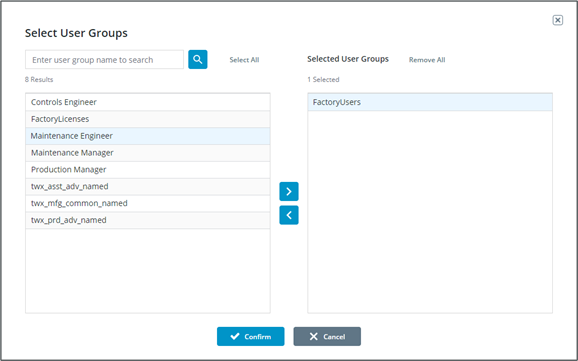
Action Toolbar
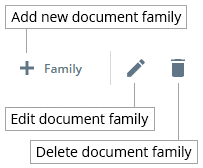
The action toolbar at the top of the document family list allows you to add a new Document Family as well as edit and delete an existing family.