Advanced Filter and Breadcrumbs
Advanced Filter
The information shown in the dashboard is controlled by the Advanced Filter panel. When no filters are applied, the top-level equipment of the plant model is shown.
Access the Advanced Filter panel by clicking Advanced Filter in the top header bar.
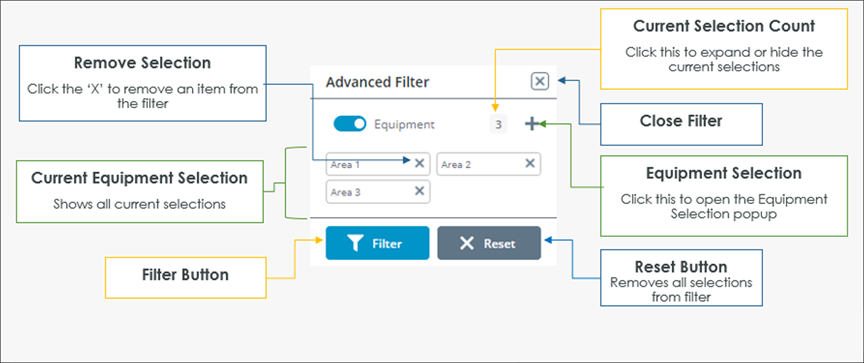
To filter the dashboard with the Advanced Filter panel:
1. In the Equipment Filter area, click  to open the Equipment Filter Popup.
to open the Equipment Filter Popup.
2. From the popup, select the desired equipment from the left list. Click  to add them to the right selection list.
to add them to the right selection list.
a. The Equipment Type dropdown is used toto filter the equipment list by type.
b. All or part of an equipment name can be entered to search for specific equipment.
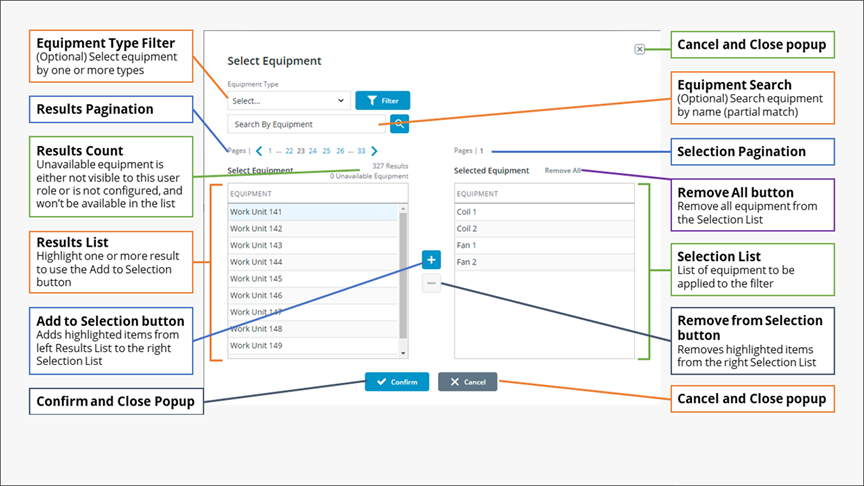
3. Click Confirm to assign equipment to the filter and close the popup.
4. Click Filter to apply the filter to the dashboard.
5. Click  to close the Advanced Filter panel.
to close the Advanced Filter panel.
Breadcrumbs
The breadcrumb navigation at the top of the displaywill update with eachdrill-down from an equipment to its children. It will create a trace of the hierarchy that has been selected previously.
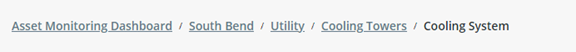
The last item in the breadcrumb navigation is the parent of the current equipment. Clicking on any of the previous links brings users back to that level of the drill-down.
Selecting Asset Monitoring DashboardorAll Filtered Equipmentwill bring users back to the top level of the dashboard.