Access Control
The Access Control feature allows the Administrator to assign specific privileges to the users in the group. The privileges are as follows:
• View and deploy the package.
• Edit and Publish the package.
• Delete the package.
|
|
This Access Control feature is applicable to all packages.
|
To assign a specific privilege to a specific group, complete the following steps:
1. From the left pane in ThingWorx Software Content Management, > . The page will appear.
2. Click 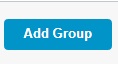 to add the group to which privileges should be assigned..
to add the group to which privileges should be assigned..
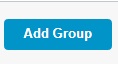 to add the group to which privileges should be assigned..
to add the group to which privileges should be assigned..3. Click  to select the group name. The selected group will be assigned the privileges.
to select the group name. The selected group will be assigned the privileges.
 to select the group name. The selected group will be assigned the privileges.
to select the group name. The selected group will be assigned the privileges.4. Click Select All if you want to assign the following privileges. By default, all privileges are unchecked.
◦ View & Deploy — The user or members of the user group can view and deploy the package.
◦ Edit & Publish — The user or members of the group can edit and publish the package.
◦ Delete — The user or members of the group can delete the package.
The users should not change any members from the Composer to the following groups: TW.SCM.UserGroup.DeployPackages TW.SCM.UserGroup.EditPublishPackages TW.SCM.UserGroup.DeletePackages |
5. Alternatively, you can select the specific privilege by selecting the respective check box in the Assign Package Privileges pane.
6. Click Save to save the changes.
7. The list of groups and the privileges assigned appear on the Access Control page.
8. Click the specific group and click  to modify the selected privileges.
to modify the selected privileges.
 to modify the selected privileges.
to modify the selected privileges.9. To remove a specific group, select the group and click  . A pop up will appear confirming the removal. Click
. A pop up will appear confirming the removal. Click  to remove the selected privileges.
to remove the selected privileges.
 . A pop up will appear confirming the removal. Click
. A pop up will appear confirming the removal. Click  to remove the selected privileges.
to remove the selected privileges.