Forget a ThingWorx Instance
You can choose to forget a ThingWorx instance from Solution Central so it no longer appears in the list of registered instances in Solution Central. It is a recommended practice to unregister an instance from ThingWorx Composer using the steps described in Unregister Your ThingWorx Instance. If you are unable to unregister an instance from ThingWorx Composer, you can forget it from Solution Central using the steps described in this topic.
Before You Begin
Before attempting to forget a ThingWorx instance from Solution Central, ensure that you are either logged in as a global administrator or as a user configured with the required privileges.
Forget a ThingWorx Instance from Solution Central
1. Log in to Solution Central.
2. Select Instances from the left navigation menu and click the Registered tab to see all registered instances.
3. From the list displayed, select the instance you want forgotten from Solution Central and click Forget Instance.
|
|
You can only forget one instance at a time.
|
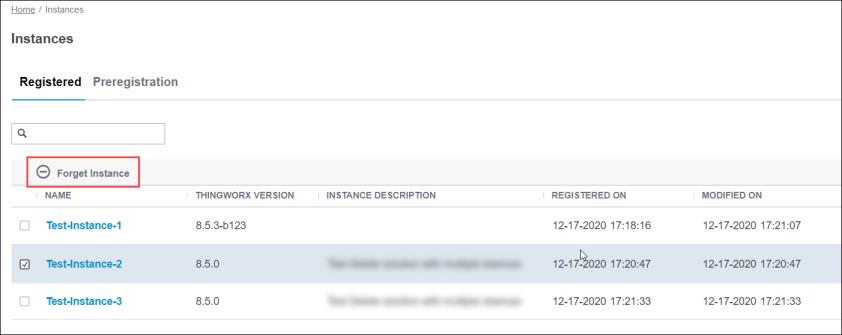
Alternatively, you can click the name of the instance you want forgotten from Solution Central and select Forget Instance on the instance details page.
4. Review the warning displayed on the Forget <Instance Name>? dialog box and click Forget to continue.
Forgetting this ThingWorx instance from Solution Central will cause the following: • Outstanding deployment requests to this instance will be deleted. • Information about this instance will be deleted from Solution Central. • Ongoing publish or deploy operations involving this instance will fail. • ThingWorx Composer will not report that this instance has been forgotten. The site administrator for your instance should update its status in ThingWorx Composer accordingly. |
A dialog box confirming that the instance is forgotten is displayed.