ThingWorx Navigate 部署
ThingWorx Navigate 產品系列可將 ThingWorx Platform 伺服器與一或多個資源提供者合併,以提供簡化、以角色為基礎的應用程式。在此產品系列中,ThingWorx Navigate View PLM App 延伸功能提供數個應用程式來從 Windchill 檢視 PLM (產品生命週期管理) 資料。應用程式比單獨使用 Windchill 更容易使用,且預期將由大量需要較少訓練的使用者採用。
元件
• ThingWorx Navigate View PLM App 延伸功能 - ThingWorx Navigate View PLM App 延伸功能針對 PLM 資訊使用資源提供者 (Windchill),並針對驗證使用選用的外部識別提供者 (IdP)。識別提供者也可以是 Windchill 以合併使用者維護。
• Windchill 產品系列
◦ Windchill - PTC 的產品生命週期管理應用程式。
◦ Windchill Directory Server - 屬於 Windchill 部署必要部份的目錄伺服器。
◦ Creo CAD Worker:Windchill 的選用服務,可從最近新增的 CAD 內容產生 Creo View 內容。使用可檢視項的能力包括在大多數 Navigate View PLM App 混搭中。
部署考量
ThingWorx Navigate View PLM App 延伸功能使用 ThingWorx 平台作為伺服器。部署方法如下:
• 整合型部署 - 將 Windchill 應用程式、ThingWorx 平台與 Navigate 延伸功能合併到一個主機上。應用程式的資料庫仍可在不同的主機上。建議針對非生產環境使用此部署。
• 分散式部署 - 針對 ThingWorx 平台 (ThingWorx Navigate 伺服器) 與 Windchill 應用程式使用不同的主機,允許水平擴充 Windchill。應用程式之間的通訊使用憑證式 SSL 連線或受信任的非 SSL 連線 (非生產)。這是生產系統的建議部署。
參考
參考架構
ThingWorx Navigate 生產部署
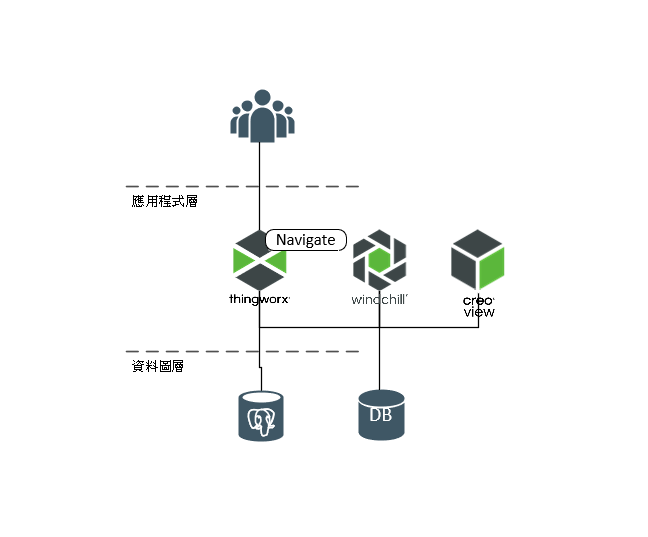
上圖描繪了 ThingWorx Navigate 的直接部署方式,其中包括下列功能:
• 使用者透過 ThingWorx Navigate 存取 Windchill 內容。在此設計中,無法在防火牆之外存取 Windchill。
• Windchill 可以存取它可能需要的其他工具 - Windchill Directory Server (必要) 與 Creo View CAD Worker (選用)。
元件清單 | 元件數 |
|---|---|
ThingWorx Foundation Server (具有 Navigate 延伸功能) | 1 |
ThingWorx PostgreSQL 資料庫 | 1 |
Windchill CAD Worker | 1 |
Windchill 資料庫 | 1 |
Windchill 目錄伺服器 | 1 個 (安裝在 Windchill 伺服器上) |
Windchill 伺服器 | 1 |
ThingWorx Navigate 高可用性部署
在初始發行版本中,當 ThingWorx 9.0 在叢集部署中時,尚不支援 ThingWorx Navigate 應用程式。當支援此功能的更新版本 ThingWorx Navigate 可供使用時,將會新增文件的此部份。