Installing Bar Chart Widget Extension
1. From a web browser, launch ThingWorx.
2. Log into ThingWorx as an administrator.
3. Go to Import/Export and click Import.
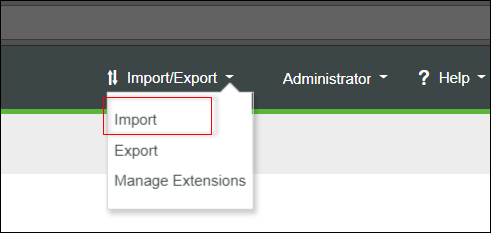
4. Click Extension from the Import Option drop-down list.
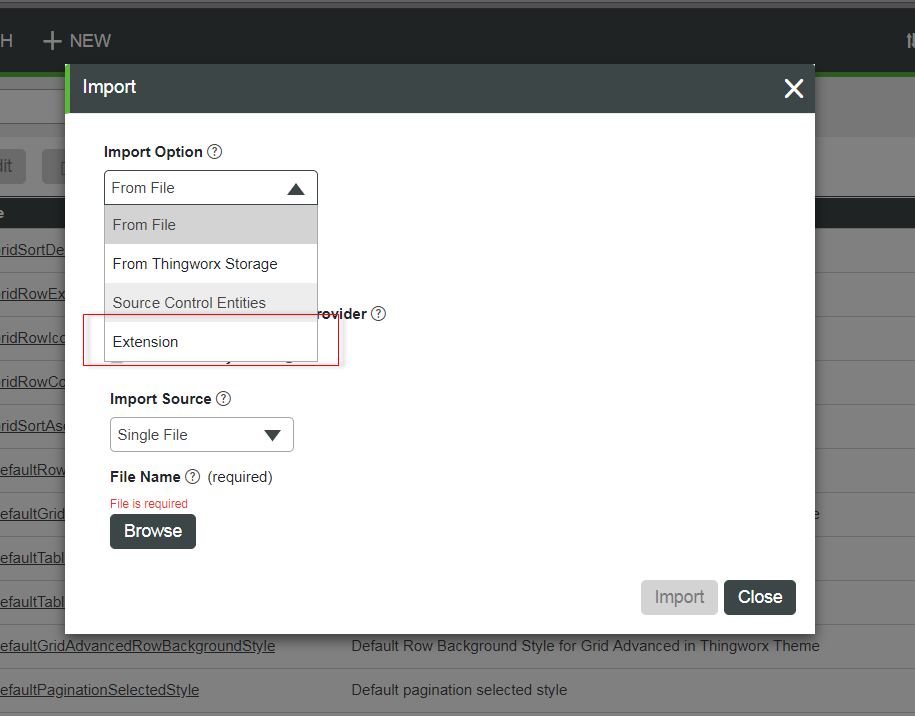
5. Click Browse and select ChartWidget_ExtensionPackage.zip from the location where you have saved it.
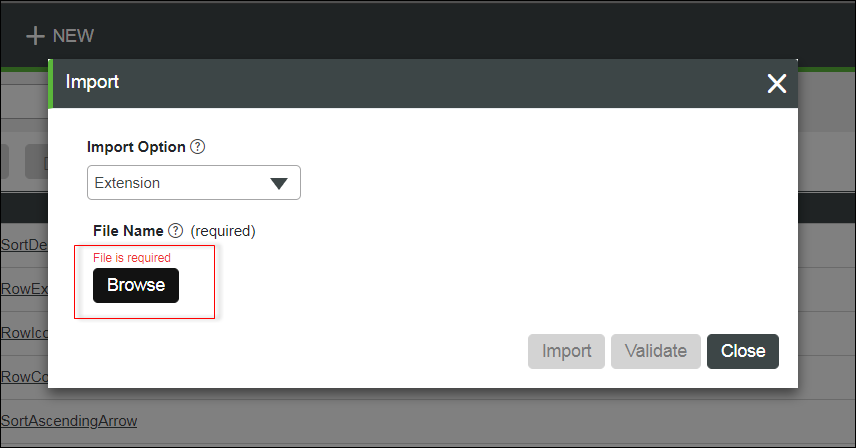
6. Click Import.
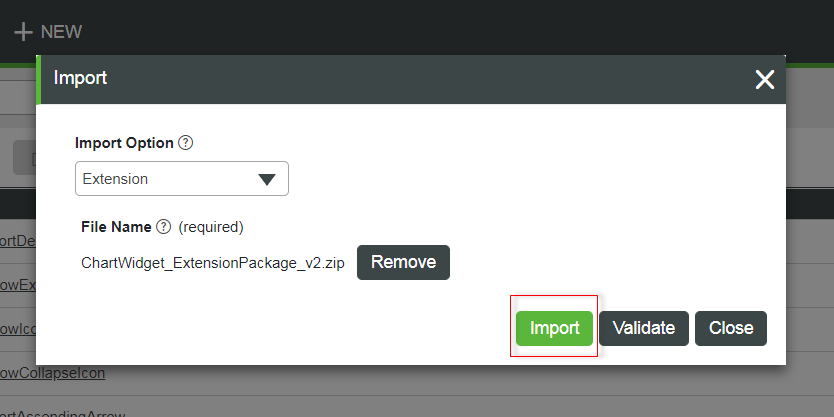
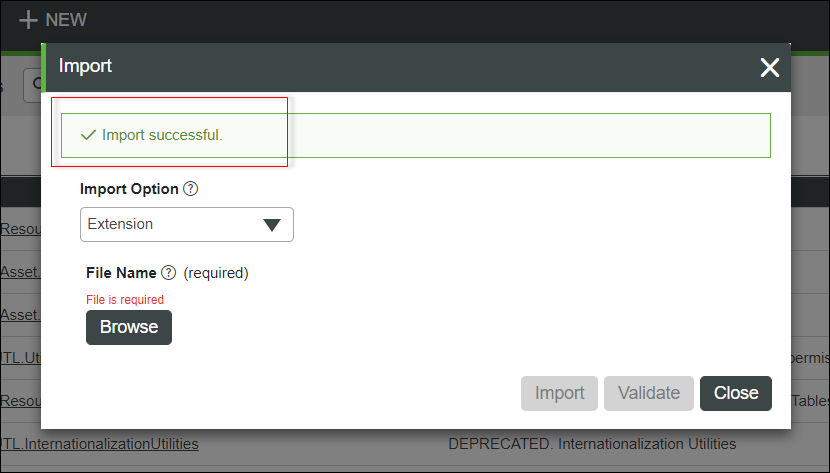
If an Import Successful message does not display, contact your ThingWorx System Administrator. |
7. Click Yes to refresh Composer after importing the extension.