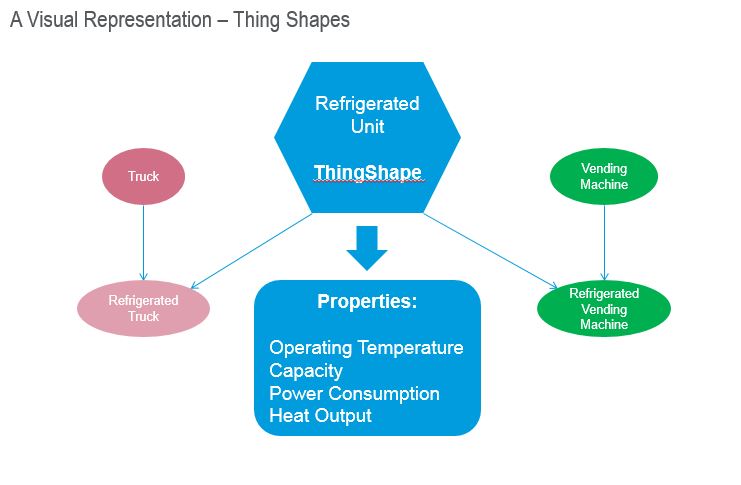ThingWorx Thing Model Visual Representation
Model Overview and Key Concepts
This topic provides a visual representation of an example of a ThingWorx model. In the images below, you can see how the components of the model are used in ThingWorx.
A Visual Representation of Thing Templates
In the hierarchy below, there are three Thing Template levels. The Level 1 Thing Template is a generic Thing Template for all vehicles, which has properties, services, events, and subscriptions that can be applied to any vehicle in the fleet.
The Level 2 Thing Template includes all of the properties of the Level 1 Thing Template and more specific properties for two types of vehicles: cars and trucks.
The Level 3 Thing Template defines the types of cars and trucks in the fleet.
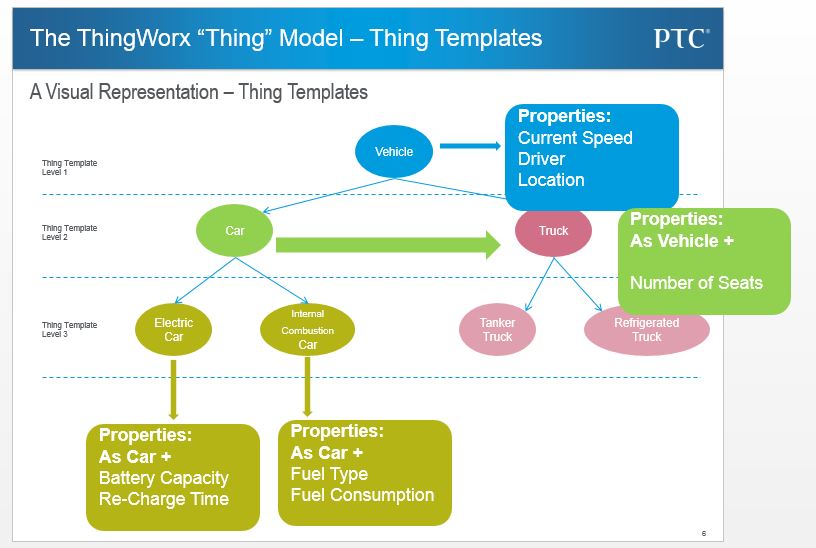
The image below shows the example at the Thing level:
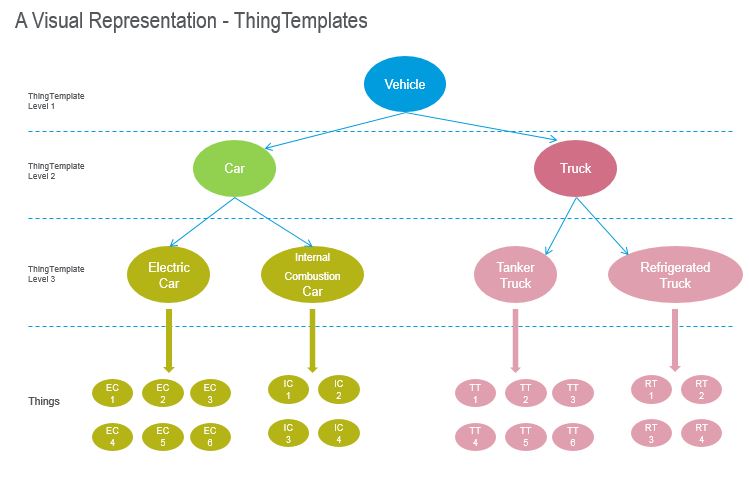
Visual Representation of the Thing Shape
In the hierarchy below, the Thing Shape represents a refrigerated unit. In your model, you may have different types of refrigerated units, such as trucks and vending machines. If you don’t want to model the behaviors of a refrigerated unit more than once, you can create a Thing Shape to define behaviors once and apply them to multiple Thing Templates. Thing Templates can implement multiple Thing Shapes.