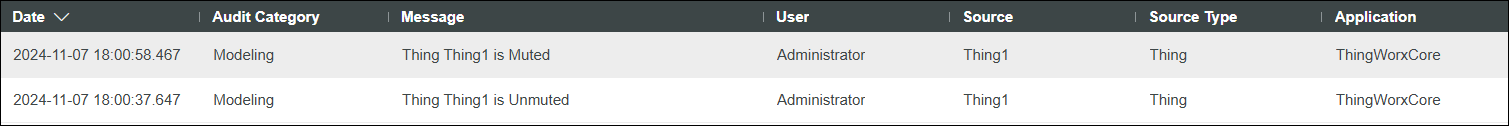Asset Muting and Unmuting
Asset muting is the process of blocking all communication between a Thing and the platform, meaning any message that the platform is instructed to the Thing is neither sent nor retained. Similarly, any message the Thing tries to send to the platform is also blocked and not retained.
The ability to mute Things is valuable for various business cases. The platform may deploy things that do not communicate frequently and may send inaccurate or unnecessary messages. For example, if there are concerns about the volume of data an agent is sending or the frequency of its communications with the platform, muting the Thing can provide immediate relief. Muting the Thing stops messages to and from the Thing, allowing platform administrators time to troubleshoot communication patterns, data volume, and transmission rates.
The Thing mute or unmute functionality is applicable only for Axeda based remote Things that are created using the AxedaBaseModel Thing Templates or its derived Thing Templates. For more information on Axeda Thing Templates, see ACE Thing Templates..
• The users can mute or unmute Things created by using AxedaStandaloneModel, AxedaEMessageGatewayModel Thing Templates. When a Gateway Thing is muted or unmuted, its managed devices will automatically be muted or unmuted.
• Muting or unmuting is not supported for devices managed using the AxedaManagedModel Thing Template. Muting or unmuting a managed device must be done through its gateway Thing.
• The Mutable Thing Shape will be automatically implemented for Axeda-based remote Things created using the AxedaBaseModel Thing Templates. For all other Things, implementing the Mutable Thing Shape will throw an exception.
To use the mute and unmute functionality, use ThingWorx 9.7.0 and Axeda Compatibility Package 2.6.0 (including eMessage server, Axeda Compatibility Extension, and Remote Access Extension). For more information on compatible versions, see Release Advisor.
Muting and Unmuting the Axeda-based Remote Thing
To mute or unmute an Thing, use the following methods:
• Services:
Two services are available for Axeda-based remote things, via the Mutable ThingShape.
◦ Mute: This service mutes the Thing and blocks all communication between an Thing and the platform. In case of the Thing being a Gateway, it also mutes all managed Things.
◦ Unmute: This service unmutes the Thing and allows all communication between an Thing and the platform. In case of the Thing being a Gateway, it also unmutes all managed Things.
• Composer UI
The user can mute or unmute the Thing with the checkbox on the General Information page for Axeda devices only.
|
|
• When creating an Thing using the Axeda Asset Templates for the first time., to see the Muted field on the General Information page of the Thing, wait sometime. After waiting, to see the Muted field, close or reopen the Thing (entity) or refresh the Composer.
• If the thing is not an Axeda device, adding Mutable ThingShape, setting the Muted checkbox to true and trying to save the Thing, will result in an error.
• Muting and unmuting of the devices is supported via mute and unmute services, and Composer UI only. It is recommended not to change the mute configuration through the xml import.
• The following error messages are available for mute and unmute functionality:
◦ While trying to mute a non-Axeda remote thing: Muting/Unmuting is not supported for this thing.
◦ While trying to mute a managed Thing: Muting/Unmuting of managed Things is not supported.
◦ While executing a Gateway, if the managed Thing fails to mute: An error occurred while Muting/Unmuting managed devices. Retry Mute/Unmute on the Gateway.
|
Checking Asset is Mute or Unmute
To check if an Thing is muted or unmuted, use the following methods:
• Services
With the latest ThingWorx and ThingWorx extensions, the IsMuted service is available (via the Mutable ThingShape) for Axeda based remote things.
IsMuted: This service shows if the Thing is muted or not.
• Composer
◦ Under Monitoring, on the Remote Things page, the user can see a new column Muted. If the Thing is muted it will show Yes, if the Thing is unmuted it will show No, and if there are non-Axeda Things it will show N/A in the response.
◦ Under Monitoring, on the Remote Things page, use the Muted filter to see which Things are muted and unmuted.
◦ On the General Information page of the Thing, the Muted checkbox will be visible.
Behavior for Asset Mute and Unmute
Gateway
◦ If the Gateway is muted, the managed Things associated with the Gateway will be automatically muted.
◦ If the Gateway is muted, the managed Thing cannot be unmuted.
◦ If the Gateway is unmuted, the managed Things associated with the Gateway will be automatically unmuted.
◦ If the Gateway is unmuted, the managed Thing cannot be muted.
Properties of the Axeda based remote thing
When an Thing is muted, any property update with remote property will fail with AssetMutedException.
For example, Thing is Muted, Unable to update <propertyName> on <thingName> error is seen.
Service of the Axeda based remote thing
When an Thing is muted, attempting to execute any remote service will fail with AssetMutedException.
For example, Thing is Muted, Unable to invoke <ServiceName> on <thingName> error is seen.
File transfer operations
If the Thing is muted, new file transfer operations will fail with AssetMutedException.
Active file transfer operations continue to work even for muted Things.
Remote Sessions
◦ If the Thing is muted, new remote sessions will fail with an exception.
For example: You are not allowed to start a remote session on a muted asset <name>.
◦ Active remote sessions will continue to function even if the Thing is muted.
User Permissions for Mute and Unmute
An out-of-the-box user group called MuteUnmuteUsers is added, allowing a selected group of users to mute and unmute assets. It will follow the ThingWorx Permissions paradigm, as far as service permissions are concerned. For more information, see User Groups.
Audit Logs
The following log entries are logged if the audit logs are enabled:
• Type of action: mute or unmute.
• Name of the Thing affected.
• Time stamp with the date and time of the action.
• User type who has performed the action.