Enabling the Audit Subsystem
You must be logged in as an Administrator to enable and configure the audit subsystem. To enable the subsystem, follow these steps:
1. Log in to ThingWorx Composer.
2. Under Browse, expand System, and click Subsystems.
3. When the list of subsystems is displayed, click AuditSubsystem. The General Information page for the AuditSubsystem is displayed.
4. To enable the subsystem, select the check box next to Enabled, as shown here:
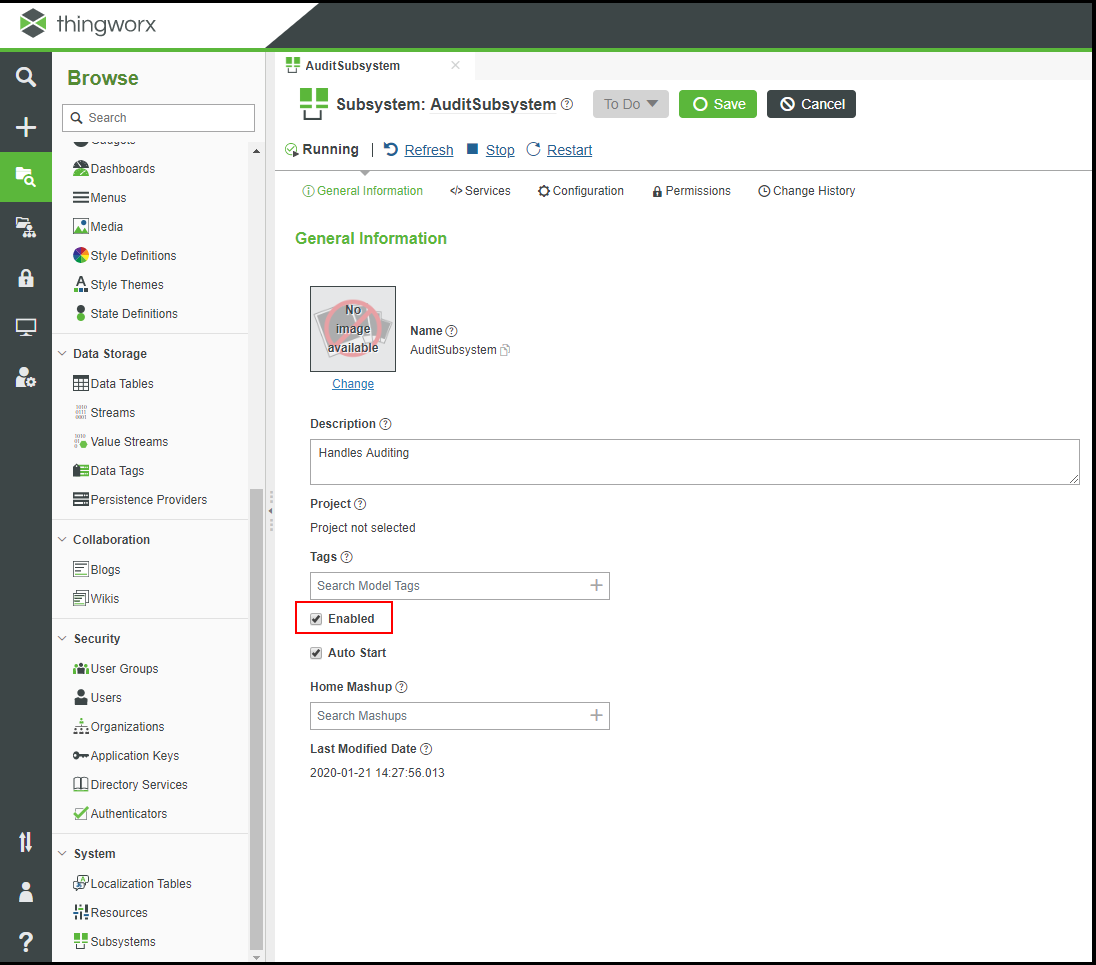
5. If you want the audit subsystem to start automatically when the ThingWorx Platform starts, leave Auto Start selected. Otherwise, clear the check box. To stop the subsystem, clear the Enabled check box.
6. Click Save.
7. Continue to Configuration of the Audit Subsystem to see the configuration options and, if necessary, change them.