Pagination Widget (Themable)
The Pagination widget allows you to divide large data sets into multiple pages that you can view separately.
This is a user interface controlled widget that works on the input you provide and the properties of widget. You need to use services to bind and display data through this widget in your mashup. For more information, see Creating a Pagination Data Service.
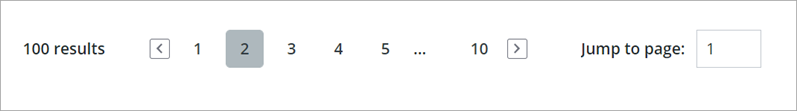
In ThingWorx 9.4 or later, the selected page is highlighted in grey. In previous versions, the selected page color is blue. The following image shows the default colors of the Pagination widget in ThingWorx 9.3 and earlier.
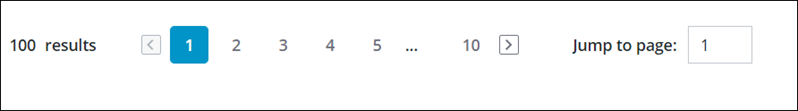
You can change the color of the selected page under the Selected category on the Style Properties panel.
Widget Properties
Property Name | Description | Base Type | Default Value | Bindable? (Y/N) | Localizable? (Y/N) |
|---|---|---|---|---|---|
CustomClass | Defines the CSS to the top div of the widget. When entering multiple classes, separate each class with a space. | STRING | n/a | Y | N |
Height | The height of the widget. The height is automatically calculated by default. Enter a value in the property panel or resize the widget in the workspace to have a fixed height size. | NUMBER | Autosize | N | N |
MaxWidth | Sets the maximum allowed width for the widget. You can use this property to constrain the space used by the widget inside a container. The value of this property is reset when you specify a fixed width for the widget. | NUMBER | n/a | N | N |
PageNumber | Sets the current page number. | NUMBER | 1 | Y | N |
PageNumberChanged | Triggers an event when the page number is changed. | n/a | n/a | Y | N |
PageSize | Sets the maximum number of results that can be displayed on each page. In ThingWorx 9.3.3 or later, this property has a two-way binding that enables you to set its value dynamically at run time. | NUMBER | 10 | Y | N |
PageSizeChanged | Triggers an event when the page size is changed. | n/a | n/a | Y | N |
ResultsNumber | Sets the total number of results that are displayed within the widget. This value should be returned from the server. | NUMBER | 0 | Y | N |
ShowDirectLink | Adds an input field that allows you to navigate to a specific page number. | BOOLEAN | False | N | N |
ShowTotalResults | Displays the total number of results that are returned from the server. | BOOLEAN | False | N | N |
TabSequence | Sets the sequence number of the Pagination widget when you press the TAB. | STRING | n/a | Y | N |
Width | The width of the widget. The width is automatically calculated by default. Enter a value in the property panel or resize the widget in the workspace to have a fixed width size. | NUMBER | Autosize | N | N |