Navigation
|
|
This function replaces the Navigation widget. To create the same functionality, bind the Clicked property of a Button widget to the function.
|
The Navigation function is a non-visual widget that you can use to navigate between mashups within your application. To open the specified target mashup, bind an event to the Navigate service. You can bind events from other functions, such as the True property of the Validator function. This enables you to define JavaScript expressions that control navigation in your mashup. You can also pass parameter values between mashups if the target mashup contains bindable parameters.
You can use the function to send and retrieve data from a remote server. Connections to a remote server that is hosted on a different domain are often blocked by the web browser for security purposes. However, you can still use the Navigation function to send and retrieve requests to a remote a server when the target window type is set to Popup or ModalPopup. Use the function Result property to retrieve the data from the server and bind it to widgets, functions, or data services in a mashup.
Function Options
You can configure the following options when creating or modifying a navigation function.
|
Option
|
Description
|
|---|---|
|
Description
|
Sets a description for the function.
|
|
Target Mashup
|
Specifies the name of the mashup to redirect to.
|
|
Target Window Type
|
Sets the target window type to one of the following options:
• New—In a new window.
• Replace—In the current window.
• Popup—In a pop-up window.
• ModalPopup—In a pop-up window that can only be closed from within the pop-up.
• Full Screen—In full screen mode.
|
|
Missing Mashup Message
|
Specifies a message to display when the target mashup is not available.
|
|
Pop-up Title
|
Specifies a title for the pop-up window.
|
|
Pop-up Width
|
Sets the width of the pop-up window.
|
|
Pop-up Height
|
Sets the height of the pop-up window.
|
|
Include legacy height increase
|
Controls whether to add 21 pixels to the height of the pop-up window. This option is available for functions that are created in ThingWorx 9.3.3 or earlier. To disable the height increase, set this property to false. When creating a new function in ThingWorx 9.3.4 or later, the actual value is used to set the pop-up height.
|
|
Reload On Replace
|
Reloads the browser window when the current mashup is replaced by a new mashup.
|
|
Close Button
|
Displays a close button in the pop-up window.
|
|
Click Outside To Close
|
Closes the pop-up when the user clicks an area outside the window.
|
|
Pop-up Scrollbar
|
Adds scroll bars to the pop-up window.
|
|
Redirect To
|
Sets the type of target to navigate to. You can set the target to Mashup or URL.
|
|
URL
|
The URL to redirect the user to.
|
|
URL Target Type
|
Enables you to specify how the target URL opens. You can open the URL in a new window, the current window, a popup, or a modal popup. To send or retrieve data, you must open the target URL in a popup or a modal popup window.
|
|
Display Pop-up Blocked Message
|
Displays an alert message when the popup window is blocked by the browser.
|
|
Pop-up Blocked Message
|
Sets the message to display when the popup window is blocked.
|
Creating a Navigation Function
1. On the Functions panel, click  . The New Function dialog opens.
. The New Function dialog opens.
 . The New Function dialog opens.
. The New Function dialog opens.2. Select Navigation from the drop down list.
3. Enter a name for the function, and then click Next.
4. Under Target Mashup, enter a mashup to navigate to.
5. Modify the options as required.
6. Click Done.
The Navigation function is added to the Functions panel.
Target Mashup Parameters
The navigation function enables you to pass values from the current mashup to parameters in the target mashup. When you select a target mashup, its parameters are displayed under Mashup Default Values in the options dialog for the Navigation function. You can specify a default value for each parameter:
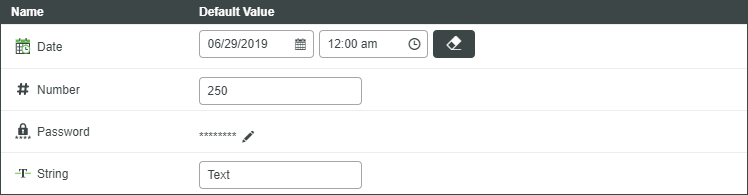
The parameters of the target mashup are also listed under the Navigation function. The default value is overwritten when you bind a property to a mashup parameter.
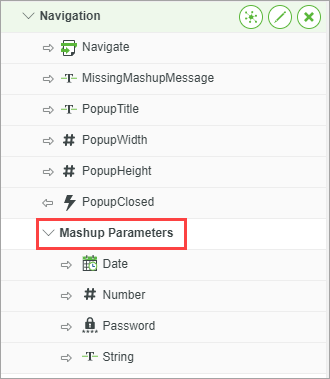
Function Properties
Property | Description | Base Type | Default Value | Bindable? (Y/N) | Localizable? (Y/N) |
|---|---|---|---|---|---|
Navigate | A service that redirects users to the specified mashup or URL. | n/a | n/a | Y | N |
MissingMashupMessage | Sets a message to show when the destination mashup is not available. | STRING | n/a | Y | Y |
PopupBlockedMessage | Sets a message to show when the popup window is blocked. | STRING | n/a | Y | Y |
PopupTitle | Sets the title of the pop-up window. | STRING | n/a | Y | Y |
PopupWidth | Sets a fixed width for the pop-up window. | NUMBER | n/a | Y | N |
PopupHeight | Sets a fixed height for the pop-up window. | NUMBER | n/a | Y | N |
Result | The data from that is returned from the popup window. | STRING | n/a | Y | Y |
URL | STRING | n/a | Y | N | |
URLTargetType | Controls how the URL target window opens. Supported values are "New", "Replace", "Popup", and "ModalPopup". You must open URLs that are used to send and retrieve data in a popup or a modal popup window. | STRING | n//a | Y | N |
Function Events
Property | Description | Base Type | Default Value | Bindable? (Y/N) | Localizable? (Y/N) |
|---|---|---|---|---|---|
WindowClosed | An event that triggers when the pop-up window is closed. | n/a | n/a | Y | N |
PopupDone | An event that triggers when the pop-up window is closed and the data is submitted. | n/a | n/a | Y | n/a |
PopupCanceled | An event that triggers when the pop-up window is closed before data is submitted. | n/a | n/a | Y | n/a |
PopupBlocked | An event that triggers when the pop-up window is blocked by the browser. | n/a | n/a | Y | n/a |