Creating a New API Map for the Service
API maps associate attributes on an endpoint (from your back-end system) to attributes in a Data Shape. API maps are part of a service on your Integration Connector Thing.
1. Use one of the following processes:
◦ Create an API map as part of exposing services. On the Services page, the action is under Route Info.
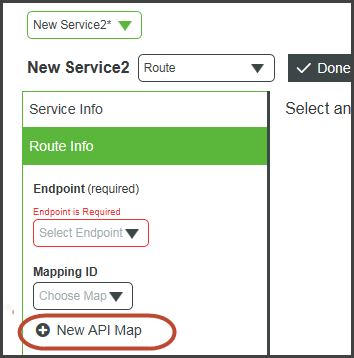
◦ Create an API map first and then associate it with a service.
On the API Maps page, click Add.
2. On the New API Map page, enter information in the following fields:
a. Mapping ID: Enter a name for the map.
b. Endpoint: Select an option from the drop-down list. Endpoints are retrieved from the back-end system you set up on the Configuration page.
The APIs exposed by the selected endpoint display in the API table.
• For information on the WindchillSwaggerConnector endpoints, see WindchillSwaggerConnector Prerequisites. |
c. Base Type: For this release, INFOTABLE is the only valid base type.
d. Select DataShape: Choose the Data Shape that displays the attributes you want to map to the API. The attributes appear in the Return Type table.
If you update or delete a Data Shape after it is used in an API map, you must also update the API map to account for the change. |
e. Drag-and-drop selections from the API table to the Return Type table to map the properties.
• The functionality performs straight mapping only, and does not combine parameters. Data must be HTML. • The attributes returned by the endpoint can be primitive types (for example, number and string) or nested types. Nested types can display a hierarchy of attributes, which expand to three levels maximum. |
3. Click Done.
Click Done before saving the Thing. Otherwise, the new map is lost. |
4. Save the Thing.