動作列 (BETA)
定義與用法
「動作列」元件是顯示使用者可使用之動作範圍的小器具。動作會顯示為一列按鈕,並顯示在伴隨的清單方塊中。元件組態與使用者螢幕的大小決定顯示為按鈕的動作數。不是以按鈕方式顯示的任何動作都會顯示在清單方塊中,此清單方塊在您按一下橢圓動作後顯示。
以下是顯示動作列元件的範例圖像:
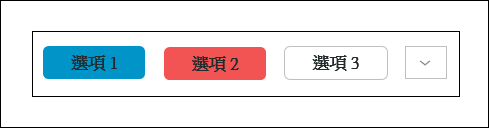
您可以透過下列方式配置動作列元件:
• 定義動作列中包括的動作
• 設定要顯示為按鈕的最大動作數目
• 根據動作的可用性設定可見度選項
• 定義動作的順序
• 定義動作是否需要輸入
• 為動作列選取所需樣式
• 配置動作列中的選單按鈕
動作的設計目的是為了啟動服務或快顯。服務或快顯混搭必須在 ThingWorx 中單獨配置。您必須在 ThingWorx 的適當服務或混搭中配置其他任何功能,例如快顯訊息。也可以配置為從動作列開啟 URL;例如,配置「在 Windchill 中檢視」按鈕。
動作列可包括在「項目清單」與「項目標識」元件內。它也可以包括在「檢視零件清單」、「檢視零件結構」與「檢視文件結構」任務的預覽窗格內。預覽窗格取代了位於指定任務右上角的選定文件/零件窗格。
「動作列」、「零件動作列」與「文件動作列」是「動作列」元件的可用組態類型。下表列出了上述每個組態的可用動作:
組態類型 | 預設動作 |
|---|---|
動作列 | 核准、拒絕、分析及重新指派 |
零件動作列 | 在 Windchill 中報告及檢視問題 |
文件動作列 | 開啟文件、報告問題及在 Windchill 中檢視 |
繫結內容
輸入 | ||
|---|---|---|
內容名稱 | 描述 | 內容類型 |
Disabled | 在混搭中禁用此小器具。 | 布林值 |
Input | 用來識別要從後端系統擷取的資料。 | CCO 格式的 JSON |
ServiceActionId | 若按一下動作,此字串會更新為服務動作的動作 ID。 | 字串 |
SubComponentConfiguration | 如果組態在執行時間變更,將其繫結至此內容。 | JSON |
輸出 | ||
|---|---|---|
內容名稱 | 描述 | 內容類型 |
EventTriggered | 如果將動作的 fireEventOnFinish 組態內容配置為 true,會在服務完成執行或顯示快顯時觸發的事件。 | 事件 |
ServiceActionIdChanged | 當 ServiceActionId 中的值變更時觸發的事件,這表示由動作列呼叫的服務已完成執行。 | 事件 |
PopupClosed | 關閉開啟的快顯時觸發的事件。 | 事件 |
組態內容
下表顯示用來配置此元件的 JSON 內容。
如需有關組態結構的詳細資訊,請參閱元件組態結構。
如需有關子內容的詳細資訊,請參閱子內容與容器金鑰。
內容名稱 | 描述 | 內容類型 | 預設值 | 必要或選用 | ||
|---|---|---|---|---|---|---|
maxItemsToShow | 所顯示的動作按鈕數上限。如果存在的按鈕比所指定值多,將會在清單方塊中填入其他動作。 | 2 | 必要 | |||
modelThingName | 包含具有下列簽名之服務的物件名稱: public JSONObject GetActions(@ThingworxServiceParameter(name = "ccoJson", baseType = "JSON") JSONObject ccoJson) 此服務會接受 CCO 格式的輸入,其中包含單一項目。然後,它會傳回包含陣列的 JSONObject,該陣列將可用動作的 ID 對應至其從後端接收的標籤。請參閱下面範例 JSON 組態中的範例。 | PTC.ActionBar Model.Thing | 必要 | |||
actions | 需要從後端系統擷取其資料之動作的清單。容器金鑰為 actionConfiguration。請參閱下列子內容: | N/A | 必要 | |||
overrideLabel | 此處設定的值會顯示為動作按鈕的標籤,以取代來自後端系統的值。欲本地化,請在值兩邊加上雙括弧。 | N/A | 選用 | |||
actionButtonVisibility | 決定動作按鈕在何種條件下顯示,以及處於何種狀態。選項:AlwaysShown、DisableUnavailable、HideUnavailable。對於 AlwaysShown,按鈕始終可見且處於已啟用狀態。對於 DisableUnavailable,按鈕始終可見,但當動作無法用於所提供的選取項時,會禁用。對於 HideUnavailable,只有在動作適用于所提供的選取項時,按鈕才可見。 注意:有其他的組態會影響按鈕是啟用還是禁用狀態。 | N/A | 必要 | |||
buttonStyle | 決定按鈕的視覺樣式。選項:primary、secondary、tertiary、danger、transparent。 | N/A | 必要 | |||
overrideSetDisabled | 如果設定此欄位,則其值是決定是否應啟用或禁用按鈕的唯一係數。選項:true、false。true 可確保按鈕已禁用,而 false 可確保按鈕已啟用。 | N/A | 選用 | |||
fireEventOnFinish | 如果此欄位設定為 true,當服務完成執行時,會觸發 EventTriggered 事件,當關閉快顯時,會觸發 PopupClosed 事件。 | N/A | 選用 | |||
inputConstraints | 決定動作的輸入條件約束。選項:InputRequired、SingleInputOnly 與 NoInputRequired。 InputRequired:此動作必須接收輸入才能運作。如果輸入為空且不包含任何項目,則會禁用此動作的按鈕。 SingleInputOnly:此動作必須接收單一輸入才能運作。如果輸入為空或包含多個項目,則會禁用此動作的按鈕。 NoInputRequired:此動作可在沒有任何輸入或有輸入的情況下運作。 | N/A | 選用 | |||
iconWhenEnabled | 如果指定此欄位,當啟用動作按鈕時,動作的按鈕會包含圖示,位於標籤左側。 | |||||
entityName | 要作為圖示使用之媒體實體的名稱。 | |||||
iconWhenDisabled | 如果指定此欄位,當禁用動作按鈕時,動作的按鈕會包含圖示,位於標籤左側。 | |||||
entityName | 要作為圖示使用之媒體實體的名稱。 | |||||
activityType | 決定動作是執行服務還是顯示快顯混搭。選項:openUrl (適用於 ThingWorx Navigate 9.3.4 及更新版本)、popup service 與 parent (適用於 ThingWorx Navigate 9.4.0 及更新版本)。請參閱下表以取得 popup、service 與 parent 的必要子内容。 | N/A | 必要 | |||
mashupName | 顯示為快顯的混搭名稱。 只有當 activityType 設定為 popup 時,才會使用此內容。 | N/A | 必要 | |||
redirectAfterPopupSuccess | 在成功操作後關閉快顯時,會重新導向至另一個混搭。 欲通知動作列快顯所執行的操作已成功完成,請設定名為 PTC.ActionBar.popupCloseParameters 的工作階段參數,以指示成功或失敗。例如,在快顯混搭中,可以有一個運算式,該運算式會在快顯執行的操作完成之後執行,且該運算式會設定工作階段參數。在下列範例中,因為操作成功,JSON 屬性 operationSuccessful 設定為 true: sessionStorage.setItem("PTC.ActionBar.popupCloseParameters", JSON.stringify( { operationSuccessful: true } )); 只有當 activityType 設定為 popup 時,才會使用此內容。 | N/A | 選用 | |||
popupWidth | 指定顯示的快顯寬度。 只有當 activityType 設定為 popup 時,才會使用此內容。 | 1024 | 選用 | |||
popupHeight | 指定顯示的快顯寬度。 只有當 activityType 設定為 popup 時,才會使用此內容。 | 640 | 選用 | |||
thingWithService | 包含要執行之服務的物件名稱。 只有當 activityType 設定為 service 時,才會使用此內容。 | N/A | 必要 | |||
serviceName | 要執行的服務名稱。 只有當 activityType 設定為 service 時,才會使用此內容。 | N/A | 必要 | |||
parameters | 此選用欄位可用於將硬編碼參數傳遞至服務或快顯混搭。參數在 JSONObject 中定義,且必須使用轉義引號轉換為字串格式的 JSON 物件。參數應以 "{\"myParamName\": \"hardcodedValue\"}" 形式輸入到組態檔案中。請參閱下面的其他資訊。 只有當 activityType 設定為 service 或 popup 時,才會使用此內容。 | N/A | 選用 | |||
openUrl | 允許在動作按鈕上設定 URL。設定為有效值時,新視窗或標籤會在選取動作按鈕時以設定的 URL 開啟。 只有當 activityType 設定為 openUrl 時,才會使用此內容。 | N/A | 選用 | |||
parentId | 此選用欄位可用於設定父動作的 ID。當設定為有效值時,它會以符號顯示存在具有該 ID 的父動作,並將動作設定為父選單按鈕下的選項。如果不存在與在 parentId 中設定的 ID 相同的動作,則會略過且不顯示此動作。 只有當 activityType 設定為 parentId 時,才會使用此內容。 | 父項的 ID | 選用 | |||
使用 parameters 配置服務動作:
這是名為 MyService 的範例服務的簽名:
@ThingworxServiceDefinition(name = "MyService", category = "MyCategory")
public void MyService(
@ThingworxServiceParameter(name = "exampleInt", baseType = "INTEGER") Integer exampleInt,
@ThingworxServiceParameter(name = "ExampleString", baseType = "STRING") String exampleString,
@ThingworxServiceParameter(name = "ExampleBoolean", baseType = "BOOLEAN") Boolean exampleBoolean)
public void MyService(
@ThingworxServiceParameter(name = "exampleInt", baseType = "INTEGER") Integer exampleInt,
@ThingworxServiceParameter(name = "ExampleString", baseType = "STRING") String exampleString,
@ThingworxServiceParameter(name = "ExampleBoolean", baseType = "BOOLEAN") Boolean exampleBoolean)
MyService 之參數值的外觀如下:
{
\"exampleInt\": 123,
\"exampleString\": \"Hello\",
\"exampleBoolean\": true
}
\"exampleInt\": 123,
\"exampleString\": \"Hello\",
\"exampleBoolean\": true
}
如果您定義服務簽名來接收它們,則您的服務會自動取得兩個參數:serviceParam_InputCco 與 serviceParam_ActionId。參數 serviceParam_InputCco 是 JSONObject,是提供給動作列的輸入。參數 serviceParam_ActionId 是字串,其中包含已按一下之動作的 ID。如果您的服務未在其簽名中包含這些參數,則不能使用它們。如果您想要使用它們,請使用下列内容定義您的服務簽名來使用其中之一或兩者: @ThingworxServiceDefinition(name = "MyService", category = "MyCategory") public void MyService( @ThingworxServiceParameter(name = "serviceParam_InputCco", baseType = "JSON") JSONObject serviceParam_InputCco, @ThingworxServiceParameter(name = "serviceParam_ActionId", baseType = "STRING") String serviceParam_ActionId) |
範例組態
• 具有標準按鈕的範例組態
{
"maxItemsToShow": {
"value": 3
},
"modelThingName": {
"entityName": "PTC.ActionBarModel.Thing"
},
"actions": {
"selectedValues": {
"data": [{
"itemListsData": [{
"items": [{
"id": "Approve",
"additionalData": {
"actionConfiguration": {
"actionButtonVisibility": {
"selectedKey": "HideUnavailable"
},
"buttonStyle": {
"selectedKey": "primary"
},
"activityType": {
"selectedKey": "popup"
},
"mashupName": {
"mashupName": "PTC.AccessApp.WindchillServices.RoutingOptionMashup"
},
"fireEventOnFinish": {
"value": false
},
"inputConstraints": {
"selectedKey": "SingleInputOnly"
}
}
},
"ordinal": 10
}, {
"id": "Reassign",
"additionalData": {
"actionConfiguration": {
"overrideLabel": {
"value": "Reassign"
},
"actionButtonVisibility": {
"selectedKey": "AlwaysShown"
},
"buttonStyle": {
"selectedKey": "primary"
},
"activityType": {
"selectedKey": "popup"
},
"mashupName": {
"mashupName": "PTC.AccessApp.WindchillServices.ReassignActionMashup"
},
"fireEventOnFinish": {
"value": false
},
"inputConstraints": {
"selectedKey": "InputRequired"
}
}
},
"ordinal": 20
}, {
"id": "OpenDocument",
"additionalData": {
"actionConfiguration": {
"openUrl": {
"value": "https://www.ptc.com"
},
"overrideLabel": {
"selectedKey": "[[PTC.AccessApp.OpenDocument]]"
},
"buttonStyle": {
"selectedKey": "primary"
},
"activityType": {
"selectedKey": "openUrl"
},
"actionButtonVisibility": {
"selectedKey": "AlwaysShown"
}
},
"ordinal": 30
}
}, {
"id": "ProblemReport",
"additionalData": {
"actionConfiguration": {
"overrideLabel": {
"value": "[[PTC.Nav.CreateProblemReport.AppTitle]]"
},
"popupHeight": {
"value": 640
},
"popupWidth": {
"value": 800
},
"actionButtonVisibility": {
"selectedKey": "AlwaysShown"
},
"buttonStyle": {
"selectedKey": "primary"
},
"mashupName": {
"mashupName": "PTC.Nav.CreateProblemReportAppMashup"
},
"activityType": {
"selectedKey": "popup"
},
"parameters": {
"value": "{\"affectedItemsCCO\":{\"timeStamp\":\"2021-11-24 22:45:54.528\",\"data\":[{\"itemListsData\":[{\"items\":[{\"id\":{\"value\":\"OR:wt.part.WTPart:100447\"}}],\"objectType\":\"PTC.ProdMgmt.Part\"}],\"adapter\":{\"instanceName\":\"windchill\",\"thingName\":\"PTC.WCAdapter\"}}],\"version\":\"1.0.0\",\"statusMessage\":\"OK\",\"status\":\"200\"},\"isPopup\":true}"
}
}
},
"ordinal": 40
}
],
"objectType": "WT.WorkItem.Actions"
}
],
"adapter": {
"instanceName": "windchill",
"thingName": "PTC.WCAdapter"
}
}
]
}
}
}
"maxItemsToShow": {
"value": 3
},
"modelThingName": {
"entityName": "PTC.ActionBarModel.Thing"
},
"actions": {
"selectedValues": {
"data": [{
"itemListsData": [{
"items": [{
"id": "Approve",
"additionalData": {
"actionConfiguration": {
"actionButtonVisibility": {
"selectedKey": "HideUnavailable"
},
"buttonStyle": {
"selectedKey": "primary"
},
"activityType": {
"selectedKey": "popup"
},
"mashupName": {
"mashupName": "PTC.AccessApp.WindchillServices.RoutingOptionMashup"
},
"fireEventOnFinish": {
"value": false
},
"inputConstraints": {
"selectedKey": "SingleInputOnly"
}
}
},
"ordinal": 10
}, {
"id": "Reassign",
"additionalData": {
"actionConfiguration": {
"overrideLabel": {
"value": "Reassign"
},
"actionButtonVisibility": {
"selectedKey": "AlwaysShown"
},
"buttonStyle": {
"selectedKey": "primary"
},
"activityType": {
"selectedKey": "popup"
},
"mashupName": {
"mashupName": "PTC.AccessApp.WindchillServices.ReassignActionMashup"
},
"fireEventOnFinish": {
"value": false
},
"inputConstraints": {
"selectedKey": "InputRequired"
}
}
},
"ordinal": 20
}, {
"id": "OpenDocument",
"additionalData": {
"actionConfiguration": {
"openUrl": {
"value": "https://www.ptc.com"
},
"overrideLabel": {
"selectedKey": "[[PTC.AccessApp.OpenDocument]]"
},
"buttonStyle": {
"selectedKey": "primary"
},
"activityType": {
"selectedKey": "openUrl"
},
"actionButtonVisibility": {
"selectedKey": "AlwaysShown"
}
},
"ordinal": 30
}
}, {
"id": "ProblemReport",
"additionalData": {
"actionConfiguration": {
"overrideLabel": {
"value": "[[PTC.Nav.CreateProblemReport.AppTitle]]"
},
"popupHeight": {
"value": 640
},
"popupWidth": {
"value": 800
},
"actionButtonVisibility": {
"selectedKey": "AlwaysShown"
},
"buttonStyle": {
"selectedKey": "primary"
},
"mashupName": {
"mashupName": "PTC.Nav.CreateProblemReportAppMashup"
},
"activityType": {
"selectedKey": "popup"
},
"parameters": {
"value": "{\"affectedItemsCCO\":{\"timeStamp\":\"2021-11-24 22:45:54.528\",\"data\":[{\"itemListsData\":[{\"items\":[{\"id\":{\"value\":\"OR:wt.part.WTPart:100447\"}}],\"objectType\":\"PTC.ProdMgmt.Part\"}],\"adapter\":{\"instanceName\":\"windchill\",\"thingName\":\"PTC.WCAdapter\"}}],\"version\":\"1.0.0\",\"statusMessage\":\"OK\",\"status\":\"200\"},\"isPopup\":true}"
}
}
},
"ordinal": 40
}
],
"objectType": "WT.WorkItem.Actions"
}
],
"adapter": {
"instanceName": "windchill",
"thingName": "PTC.WCAdapter"
}
}
]
}
}
}
• 具有選單按鈕的範例組態
{
"maxItemsToShow": {
"value": 3
},
"modelThingName": {
"entityName": "PTC.ActionBarModel.Thing"
},
"actions": {
"selectedValues": {
"data": [{
"itemListsData": [{
"items": [{
"id": "Approve",
"additionalData": {
"actionConfiguration": {
"actionButtonVisibility": {
"selectedKey": "HideUnavailable"
},
"buttonStyle": {
"selectedKey": "primary"
},
"activityType": {
"selectedKey": "popup"
},
"mashupName": {
"mashupName": "PTC.AccessApp.WindchillServices.RoutingOptionMashup"
},
"fireEventOnFinish": {
"value": false
},
"inputConstraints": {
"selectedKey": "SingleInputOnly"
}
}
},
"ordinal": 10
}, {
"id": "Reassign",
"additionalData": {
"actionConfiguration": {
"overrideLabel": {
"value": "Reassign"
},
"actionButtonVisibility": {
"selectedKey": "AlwaysShown"
},
"buttonStyle": {
"selectedKey": "primary"
},
"activityType": {
"selectedKey": "popup"
},
"mashupName": {
"mashupName": "PTC.AccessApp.WindchillServices.ReassignActionMashup"
},
"fireEventOnFinish": {
"value": false
},
"inputConstraints": {
"selectedKey": "InputRequired"
}
}
},
"ordinal": 20
}, {
"id": "OpenDocument",
"additionalData": {
"actionConfiguration": {
"openUrl": {
"value": "https://www.ptc.com"
},
"overrideLabel": {
"selectedKey": "[[PTC.AccessApp.OpenDocument]]"
},
"buttonStyle": {
"selectedKey": "primary"
},
"activityType": {
"selectedKey": "openUrl"
},
"actionButtonVisibility": {
"selectedKey": "AlwaysShown"
}
},
"ordinal": 30
}
}, {
"id": "ProblemReport",
"additionalData": {
"actionConfiguration": {
"overrideLabel": {
"value": "[[PTC.Nav.CreateProblemReport.AppTitle]]"
},
"popupHeight": {
"value": 640
},
"popupWidth": {
"value": 800
},
"actionButtonVisibility": {
"selectedKey": "AlwaysShown"
},
"buttonStyle": {
"selectedKey": "primary"
},
"mashupName": {
"mashupName": "PTC.Nav.CreateProblemReportAppMashup"
},
"activityType": {
"selectedKey": "popup"
},
"parameters": {
"value": "{\"affectedItemsCCO\":{\"timeStamp\":\"2021-11-24 22:45:54.528\",\"data\":[{\"itemListsData\":[{\"items\":[{\"id\":{\"value\":\"OR:wt.part.WTPart:100447\"}}],\"objectType\":\"PTC.ProdMgmt.Part\"}],\"adapter\":{\"instanceName\":\"windchill\",\"thingName\":\"PTC.WCAdapter\"}}],\"version\":\"1.0.0\",\"statusMessage\":\"OK\",\"status\":\"200\"},\"isPopup\":true}"
}
}
},
"ordinal": 40
}
],
"objectType": "WT.WorkItem.Actions"
}
],
"adapter": {
"instanceName": "windchill",
"thingName": "PTC.WCAdapter"
}
}
]
}
}
}
"maxItemsToShow": {
"value": 3
},
"modelThingName": {
"entityName": "PTC.ActionBarModel.Thing"
},
"actions": {
"selectedValues": {
"data": [{
"itemListsData": [{
"items": [{
"id": "Approve",
"additionalData": {
"actionConfiguration": {
"actionButtonVisibility": {
"selectedKey": "HideUnavailable"
},
"buttonStyle": {
"selectedKey": "primary"
},
"activityType": {
"selectedKey": "popup"
},
"mashupName": {
"mashupName": "PTC.AccessApp.WindchillServices.RoutingOptionMashup"
},
"fireEventOnFinish": {
"value": false
},
"inputConstraints": {
"selectedKey": "SingleInputOnly"
}
}
},
"ordinal": 10
}, {
"id": "Reassign",
"additionalData": {
"actionConfiguration": {
"overrideLabel": {
"value": "Reassign"
},
"actionButtonVisibility": {
"selectedKey": "AlwaysShown"
},
"buttonStyle": {
"selectedKey": "primary"
},
"activityType": {
"selectedKey": "popup"
},
"mashupName": {
"mashupName": "PTC.AccessApp.WindchillServices.ReassignActionMashup"
},
"fireEventOnFinish": {
"value": false
},
"inputConstraints": {
"selectedKey": "InputRequired"
}
}
},
"ordinal": 20
}, {
"id": "OpenDocument",
"additionalData": {
"actionConfiguration": {
"openUrl": {
"value": "https://www.ptc.com"
},
"overrideLabel": {
"selectedKey": "[[PTC.AccessApp.OpenDocument]]"
},
"buttonStyle": {
"selectedKey": "primary"
},
"activityType": {
"selectedKey": "openUrl"
},
"actionButtonVisibility": {
"selectedKey": "AlwaysShown"
}
},
"ordinal": 30
}
}, {
"id": "ProblemReport",
"additionalData": {
"actionConfiguration": {
"overrideLabel": {
"value": "[[PTC.Nav.CreateProblemReport.AppTitle]]"
},
"popupHeight": {
"value": 640
},
"popupWidth": {
"value": 800
},
"actionButtonVisibility": {
"selectedKey": "AlwaysShown"
},
"buttonStyle": {
"selectedKey": "primary"
},
"mashupName": {
"mashupName": "PTC.Nav.CreateProblemReportAppMashup"
},
"activityType": {
"selectedKey": "popup"
},
"parameters": {
"value": "{\"affectedItemsCCO\":{\"timeStamp\":\"2021-11-24 22:45:54.528\",\"data\":[{\"itemListsData\":[{\"items\":[{\"id\":{\"value\":\"OR:wt.part.WTPart:100447\"}}],\"objectType\":\"PTC.ProdMgmt.Part\"}],\"adapter\":{\"instanceName\":\"windchill\",\"thingName\":\"PTC.WCAdapter\"}}],\"version\":\"1.0.0\",\"statusMessage\":\"OK\",\"status\":\"200\"},\"isPopup\":true}"
}
}
},
"ordinal": 40
}
],
"objectType": "WT.WorkItem.Actions"
}
],
"adapter": {
"instanceName": "windchill",
"thingName": "PTC.WCAdapter"
}
}
]
}
}
}