Tiles
Definition and Usage
The Tiles component is a widget that lets you display name-value pairs, also known as attributes, in a tile format. The purpose of the Tiles component is to highlight key pieces of information so users can see them at a glance. The attribute value is shown in the top half of the tile and the attribute name is shown in the bottom half of the tile. The value can take up to two lines and the name can take up to one line. If the value or name is too long to fit in the tile, it is truncated, which is indicated by an ellipsis. Tiles are generally arranged in a single row. If there are too many tiles to fit in a single row, the tile size shrinks in order to fit them. If there are still too many tiles to fit in a single row, the tile display wraps onto a second row.
The following is a sample image showing the Tiles component:
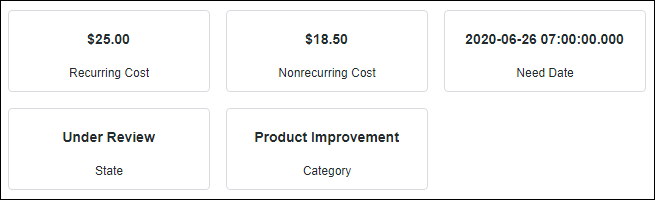
You can configure the Tiles component in the following ways:
• Set the maximum number of tiles to display
• Add an additional attribute
Tiles Generic is a generic predefined configuration available for the Tiles component.
Binding Properties
Input | ||
|---|---|---|
Property Name | Description | Property Type |
Input | Used for identifying the data to be fetched from the backend system. Sample JSON: { "version":"1.0.0", "data":[ { "adapter":{ "thingName":"PTC.WCAdapter", "instanceName":"windchill" }, "itemListsData":[ { "objectType":"PTC.ChangeMgmt.ChangeRequest", "items":[ { "id":{ "value":"OR:wt.change2.WTChangeRequest2:439476" } } ] } ] } ] } | JSON in CCO format |
TailoringName | Uniquely identifies an instance of the Tiles component. This value is used internally for looking up tailoring information for that specific instance. Only use this binding property in when there is a dedicated tailoring page for your custom task. | String |
Configuration Properties
The following table and image show the JSON properties used to configure this component.
For more information on the structure of the configuration, see Component Configuration Structure.
For more information on sub-properties, see Sub-Properties and Container Keys.
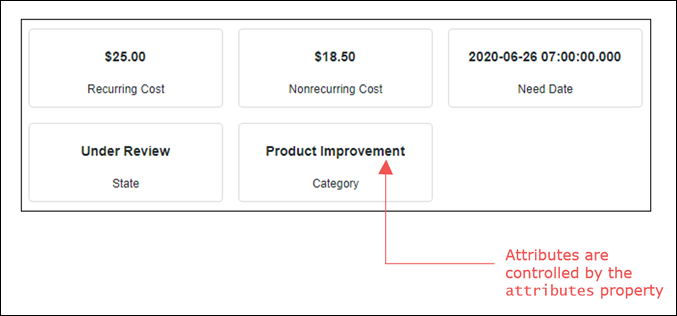
Property Name | Description | Property Type | Default Value | Required or Optional | ||
|---|---|---|---|---|---|---|
attributes | Property names for which the data is expected from backend system. These attributes can either be retrieved from the backend system or can be additional. | N/A | Required | |||
maxTileCount | Maximum number of attributes to be shown as tiles. If set to empty string, there is no constraint on the number of tiles shown. | N/A | Optional | |||
Sample Configurations
For a sample configuration for the Tiles component, see the Tiles Generic configuration.
Customization Services
In addition to configuration, each component supports extending its business logic to customize the component. The business logic of each component includes overridable services in a Thing Template that you can extend and override. The overridable services for this component are detailed in the following table.
For examples of returns and parameters for each service, see Examples of Input/Output for Customization Services.
Name | Description |
|---|---|
GetConfigurations | Returns the available configurations for the component implementation. Parameters: None Returns: JSON |
GetImplementationLabel | Returns either the localized name of the component or the token that can be used to obtain the localized name. This localized name is displayed in the Mashup Builder user interface. Parameters: None Returns: String |
ProcessAttributesConfiguration | Processes the attributes configuration and splits attributes into out-of-the-box attributes and additional attributes. Returns a JSON with key value pairs in the following form: • OOTBAttributes : OOTB Attributes configuration CCO JSON • additionalAttributes : Additional Attributes configuration CCO JSON The attributes are split into out-of-the-box and additional based on their object type. Attributes that have object type ending with .Custom.Adapter or Custom.Implementation are treated as additional attributes. All other attributes are considered out-of-the-box attributes. Parameters: attributes (Required)– JSON with the list of out-of-the-box attributes and additional attributes. configuration (Optional)– JSON with the final merged configuration obtained from the Tailoring Manager resource. Returns: JSON in CCO format |
GetAttributesValues | Returns a JSON with attributes and their value. Parameters: input (Required)– JSON in CCO format that includes the input ID for the data to be fetched from the backend system and the adapter information for the backend system. configuration (Optional)– JSON with the final merged configuration obtained from the Tailoring Manager resource. attributes (Required)– JSON with the list of out-of-the-box attributes and additional attributes. Returns: JSON in CCO format |
GetAdditionalAttributesValues | Returns a JSON with values for additional attributes. This service should be implemented by the component implementation. Parameters: input (Required)– JSON in CCO format that includes the input ID for the data to be fetched from the backend system and the adapter information for the backend system. configuration (Optional)– JSON with the final merged configuration obtained from the Tailoring Manager resource. attributes (Required)– JSON with the list of additional attributes. OOTBAttributesValues(Optional)– JSON in CCO format with values of out-of-the-box attributes returned by GetAttributesValues. These values can be used to calculate values for additional attributes. Returns: JSON in CCO format |
GetAdditionalAttributes | Returns the list of additional attributes to be added to the list of available out-of-the-box attributes. Parameters: None Returns: JSON |
Implementation Definition
For the implementation definition for the Tiles component, see the Tiles Generic configuration.