Part Structure
Part Structure is a predefined configuration of the Item List component. Part Structure contains a structure tree that displays the hierarchical relationship between a part or CAD document and its descendants. For each item in the tree, Part Structure displays attributes which you can choose via configuration. The default attributes are Number, Name, and State.
You can configure Part Structure to set the initial expansion level of the tree. By default, the initial expansion level is set to 3. Users can expand and collapse elements in the tree.
The Part Structure tree includes indentation to visually show the structure level. You can define which column appears first in the table via the configuration. By default, the first column is Number.
Part structure has the same export capabilities as Item List. The exported file includes a column showing the numerical level of each item in the structure and includes indentation to show structure level.
The following is a sample image showing the Part Structure predefined configuration:
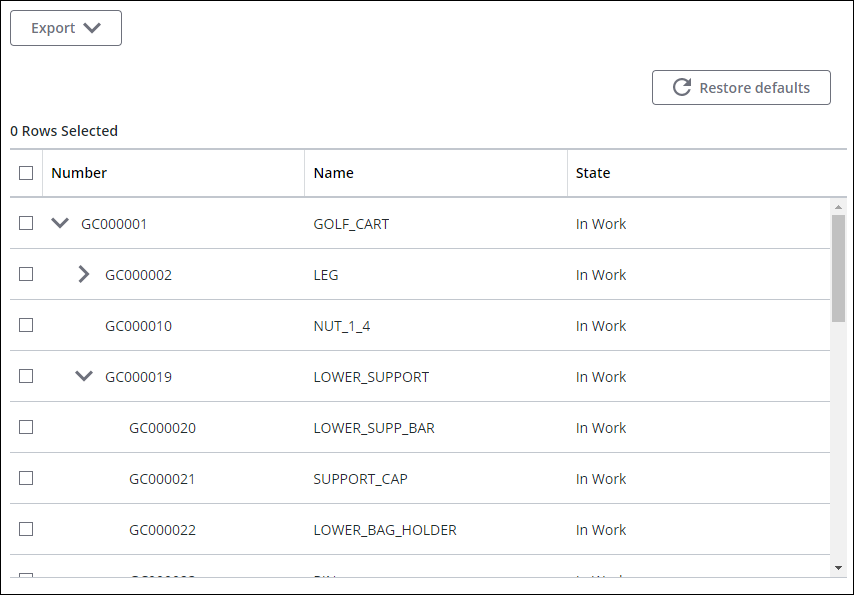
If a user viewing a structure tree does not have access rights for an item in the structure, that item is not displayed and the following message is shown: “Some items are hidden because you don’t have access rights to them.” |
Part Structure is only available for use with the Item List widget, and not with the Item List mashup, which is deprecated. |
Binding Properties
For information on binding Part Structure, see the Item List component.
For Part Structure, the input binding property supports the PTC.ProdMgmt.Part and PTC.CADDocumentMgmt.CADDocument object types. The output of the selectedItems binding property contains items with the object types PTC.ProdMgmt.PartStructureItem and PTC.CADDocumentMgmt.CADStructure. |
Configuration Properties
For information on configuring Part Structure, see the Item List component. In addition, the following JSON properties are specific to Part Structure.
For more information on the structure of the configuration, see Component Configuration Structure.
For more information on sub-properties, see Sub-Properties and Container Keys.
Property Name | Description | Property Type | Default Value | Required or Optional | |||
|---|---|---|---|---|---|---|---|
defaultExpansionLevel | Defines the initial expansion level of structure tree. Accepts numbers 1–9 and -1 as input. When the property is set to -1, the structure tree is initially fully expanded, showing all levels. Example: { "defaultExpansionLevel":{ "selectedKey":[ "3" ] } }
| 3 | Optional | ||||
attributes | See Item List for more information. Accepts attributes of the PTC.ProdMgmt.PartStructureItem and PTC.CADDocumentMgmt.CADStructure object types.
| N/A | Required | ||||
Sample Configuration
{
"attributes":{
"inTailoring":true,
"selectedValues":{
"data":[
{
"itemListsData":[
{
"items":[
{
"id":"Part|Number",
"ordinal":0
},
{
"id":"Part|Name",
"ordinal":1
},
{
"id":"Part|State#Display",
"ordinal":2
}
],
"objectType":"PTC.ProdMgmt.PartStructureItem"
},
{
"items":[
{
"id":"CADDocument|Number",
"ordinal":0
},
{
"id":"CADDocument|Name",
"ordinal":1
},
{
"id":"CADDocument|State#Display",
"ordinal":2
}
],
"objectType":"PTC.CADDocumentMgmt.CADStructure"
}
],
"adapter":{
"instanceName":"windchill",
"thingName":"PTC.WCAdapter"
}
}
]
}
},
"defaultExpansionLevel":{
"selectedKey":[
"3"
],
"inTailoring":true
},
"label":{
"value":""
},
"selectionType":{
"selectedKey":"multi"
},
"showExportAction":{
"additionalData":{
"itemListExportDefinition":{
"exportTypes":{
"selected":[
{
"key":"exportToCsv"
},
{
"key":"exportToExcel"
}
]
},
"exportUnFilteredData":{
"value":true
}
}
},
"value":true
},
"waitForInput":{
"value":true
},
"baseConfigurationVersion":{
"value":"nav.3"
},
"implementationConfigurationVersion":{
"value":"nav.1"
}
}
"attributes":{
"inTailoring":true,
"selectedValues":{
"data":[
{
"itemListsData":[
{
"items":[
{
"id":"Part|Number",
"ordinal":0
},
{
"id":"Part|Name",
"ordinal":1
},
{
"id":"Part|State#Display",
"ordinal":2
}
],
"objectType":"PTC.ProdMgmt.PartStructureItem"
},
{
"items":[
{
"id":"CADDocument|Number",
"ordinal":0
},
{
"id":"CADDocument|Name",
"ordinal":1
},
{
"id":"CADDocument|State#Display",
"ordinal":2
}
],
"objectType":"PTC.CADDocumentMgmt.CADStructure"
}
],
"adapter":{
"instanceName":"windchill",
"thingName":"PTC.WCAdapter"
}
}
]
}
},
"defaultExpansionLevel":{
"selectedKey":[
"3"
],
"inTailoring":true
},
"label":{
"value":""
},
"selectionType":{
"selectedKey":"multi"
},
"showExportAction":{
"additionalData":{
"itemListExportDefinition":{
"exportTypes":{
"selected":[
{
"key":"exportToCsv"
},
{
"key":"exportToExcel"
}
]
},
"exportUnFilteredData":{
"value":true
}
}
},
"value":true
},
"waitForInput":{
"value":true
},
"baseConfigurationVersion":{
"value":"nav.3"
},
"implementationConfigurationVersion":{
"value":"nav.1"
}
}
Customization Services
In addition to configuration, each component supports extending its business logic to customize the component. The business logic of each component includes overridable services in a Thing Template that you can extend and override. The overridable services for this component are detailed in the following table.
For examples of returns and parameters for each service, see Examples of Input/Output for Customization Services.
Name | Description |
|---|---|
ComputeMessages | Computes the desired messages to show in Part Structure. It receives the current messages JSON and the suggested messages JSON, and it returns a notification messages JSON that contains the messages to display in the item list. Parameters: getItemsResponse (Required)– JSON object in CCO format that contains the items returned from getItems service. currentMessages (Required)– JSON object that contains current notification messages that are displayed in the user interface. suggestedMessages (Required)– JSON object that contains a set of suggested messages. It’s recommended to use the suggested messages. input (Optional)– JSON in CCO format that includes the input ID for the item at the root of the structure. configuration (Optional)– JSON with the configuration. scope (Optional)– JSON that indicates the scope of the data in getItemsResponse. The JSON object contains a scope key that accepts the values root and child. Relevant for hierarchical data. Example: { "scope": "root" } Returns: JSON object containing messages to display in item list grid. Example: "INFO":{ { "messages":[ "[[PTC.Nav.ItemList.HiddenItemsBecauseAccessRightMessage]]" ] } } |
DefHookAttributesTypesInfo | Returns a JSON array containing adapter information and the attributes’ object types supported by Part Structure. Parameters: None Returns: JSON array |
GetChildren | Receives a part or CAD document and returns a JSON in CCO format containing that item’s children, meaning all items that are one level below that part or CAD document in the hierarchical data structure. The returned JSON contains the children as a flat list, not hierarchical data. Parameters: input (Optional)– JSON in CCO format that includes the input ID for the part or CAD document at the root of the structure. configuration (Required)– JSON with the configuration. item (Required)– JSON that includes the item whose children to return. Returns: JSON in CCO format |
GetConfigurations | Returns the available configurations for Part Structure. Parameters: None Returns: JSON |
GetImplementationSettings | Returns the Part Structure implementation's settings data. Implementations can override this service in order to provide their own settings.For more information, see the topic Enable the selectedItems Input Binding Property for Item List. Parameters: None Returns: JSON object |
GetItems | Returns the structure for the part or CAD document specified in the input. Parameters: input (Required)– JSON in CCO format that includes the input ID for the data to be fetched from the backend system and the adapter information for the backend system. configuration (Required)– JSON with the final merged configuration obtained from the Tailoring Manager resource. Returns: JSON in CCO format |
GetItemsByExpansionPath | Returns a hierarchical structure CCO that contains all items on the path from the root to the requested item, including all the requested attributes, itemIdentifierKeys, anditemExpansionKeys. The hierarchical structure CCO includes all siblings on the path. The service is called when the selectedItems binding property receives input specifying an item that is not loaded. Parameters: input (Optional)– JSON in CCO format that includes the input ID for the part or CAD document at the root of the structure. configuration (Required)– JSON with the configuration. itemExpansionValues (Required)– A JSON array that holds itemExpansionKeys of the part or CAD document for which the expansion is requested. The array values are ordered according to the path in the tree, starting with the root part or CAD document. Returns: JSON in CCO format |
GetStructureSkeleton | Returns all levels of a hierarchical structure in CCO format, where each part or CAD document in the structure includes both itemIdentifierKeys and itemExpansionKeys, as defined in the GetImplementationSettings service. Parameters: input (Optional)– JSON in CCO format that includes the input ID for the part or CAD document at the root of the structure. configuration (Required)– JSON with theconfiguration. Returns: JSON in CCO format |
MapItemToInputObject | Maps a part or CAD document to an input, which can then be used by the GetItems service. Parameters: input (Optional)– JSON in CCO format that includes the input ID for the part or CAD document at the root of the structure. item (Required)– JSON that includes the part or CAD document to map. |
Implementation Definition
{
"array": [
{
"property": {},
"value": {
"initializationData": {
"version": "1.0.0",
"constraints": {},
"properties": {
"directDefinition": [
{
"property": {},
"value": {
"initializationData": {
"version": "1.0.0",
"constraints": {},
"properties": {}
},
"elementVersion": "1.0.0",
"elementName": "PTC.Nav.DynamicForm.Textbox"
},
"mandatory": false,
"key": "actionBarConfigurationJSON"
}
]
}
},
"elementVersion": "1.0.0",
"elementName": "PTC.Nav.DynamicForm.DefinitionGroup"
},
"mandatory": false,
"key": "actionBarConfiguration"
},
{
"property": {},
"value": {
"initializationData": {
"version": "1.0.0",
"constraints": {},
"properties": {
"additionalDefinition": [
{
"directDefinition": [
{
"property": {},
"value": {
"initializationData": {
"version": "1.0.0",
"constraints": {},
"properties": {}
},
"elementVersion": "1.0.0",
"elementName": "PTC.Nav.DynamicForm.Textbox"
},
"mandatory": false,
"key": "fieldTitleOverride"
}
],
"key": "itemListAttributesDefinition"
},
{
"directDefinition": [],
"key": "implementationAttributesDefinition"
}
],
"updateServiceName": "",
"minimumSelectedAttributes": null,
"supportedTypes": {
"data": [
{
"itemListsData": [
{
"selectionGroupIds": [
"PSI"
],
"objectType": "PTC.ProdMgmt.PartStructureItem"
},
{
"selectionGroupIds": [
"CS"
],
"objectType": "PTC.CADDocumentMgmt.CADStructure"
}
],
"adapter": {
"instanceName": "windchill",
"thingName": "PTC.WCAdapter"
}
}
],
"allowSubsetForTailoring": false
},
"addServiceName": "",
"maximumSelectedAttributes": null
}
},
"elementVersion": "1.0.0",
"elementName": "PTC.Nav.DynamicForm.AttributesSelector"
},
"mandatory": true,
"key": "attributes"
},
{
"property": {},
"value": {
"initializationData": {
"version": "1.0.0",
"constraints": {},
"properties": {
"options": [
{
"label": "-1",
"key": "-1"
},
{
"label": "1",
"key": "1"
},
{
"label": "2",
"key": "2"
},
{
"label": "3",
"key": "3"
},
{
"label": "4",
"key": "4"
},
{
"label": "5",
"key": "5"
},
{
"label": "6",
"key": "6"
},
{
"label": "7",
"key": "7"
},
{
"label": "8",
"key": "8"
},
{
"label": "9",
"key": "9"
}
],
"updateServiceName": null,
"addServiceName": null
}
},
"elementVersion": "1.0.0",
"elementName": "PTC.Nav.DynamicForm.Dropdown"
},
"mandatory": false,
"key": "defaultExpansionLevel"
},
{
"property": {},
"value": {
"initializationData": {
"version": "1.0.0",
"constraints": {},
"properties": {
"additionalDefinition": [
{
"directDefinition": [
{
"property": {},
"value": {
"initializationData": {
"version": "1.0.0",
"constraints": {},
"properties": {
"options": [
{
"description": "Sort column in ascending order",
"label": "[[PTC.Nav.ItemList.SortOrder.Asc]]",
"key": "asc"
},
{
"description": "Sort column in descending order",
"label": "[[PTC.Nav.ItemList.SortOrder.Dsc]]",
"key": "dsc"
}
],
"updateServiceName": null,
"addServiceName": null
}
},
"elementVersion": "1.0.0",
"elementName": "PTC.Nav.DynamicForm.RadioButton"
},
"mandatory": false,
"key": "defaultSortDirection"
}
],
"key": "itemListDefaultSortFieldDefinition"
}
],
"updateServiceName": "",
"minimumSelectedAttributes": null,
"supportedTypes": {
"data": [
{
"itemListsData": [
{
"selectionGroupIds": [
"PSI"
],
"objectType": "PTC.ProdMgmt.PartStructureItem"
},
{
"selectionGroupIds": [
"CS"
],
"objectType": "PTC.CADDocumentMgmt.CADStructure"
}
],
"adapter": {
"instanceName": "windchill",
"thingName": "PTC.WCAdapter"
}
}
],
"allowSubsetForTailoring": false
},
"addServiceName": "",
"maximumSelectedAttributes": null
}
},
"elementVersion": "1.0.0",
"elementName": "PTC.Nav.DynamicForm.AttributesSelector"
},
"mandatory": false,
"key": "defaultSortFields"
},
{
"property": {},
"value": {
"initializationData": {
"version": "1.0.0",
"constraints": {},
"properties": {
"default": true,
"true": {
"additionalDefinition": [
{
"directDefinition": [
{
"property": {},
"value": {
"initializationData": {
"version": "1.0.0",
"constraints": {},
"properties": {}
},
"elementVersion": "1.0.0",
"elementName": "PTC.Nav.DynamicForm.Textbox"
},
"mandatory": false,
"key": "searchHintText"
}
],
"key": "itemListSearchDefinition"
}
],
"label": "[[PTC.Nav.Yes]]"
},
"false": {
"additionalDefinition": [],
"label": "[[PTC.Nav.No]]"
}
}
},
"elementVersion": "1.0.0",
"elementName": "PTC.Nav.DynamicForm.Toggle"
},
"mandatory": false,
"key": "enableSearch"
},
{
"property": {},
"value": {
"initializationData": {
"version": "1.0.0",
"constraints": {},
"properties": {
"additionalDefinition": [
{
"directDefinition": [
{
"property": {},
"value": {
"initializationData": {
"version": "1.0.0",
"constraints": {},
"properties": {
"dynamicallySetTypeServiceName": "GetFilterTypeDefinitionForFilterField",
"type": {
"enum": {
"options": [],
"updateServiceName": null,
"dynamicallySetOptionsServiceName": null,
"addServiceName": null,
"multiSelect": null
}
}
}
},
"elementVersion": "1.0.0",
"elementName": "PTC.Nav.DynamicForm.FieldFilter"
},
"mandatory": false,
"key": "defaultSelectedFilterValues"
},
{
"property": {},
"value": {
"initializationData": {
"version": "1.0.0",
"constraints": {},
"properties": {}
},
"elementVersion": "1.0.0",
"elementName": "PTC.Nav.DynamicForm.Textbox"
},
"mandatory": false,
"key": "filterLabelOverride"
}
],
"key": "itemListFilterFieldDefinition"
}
],
"updateServiceName": "",
"minimumSelectedAttributes": 0,
"supportedTypes": {
"data": [
{
"itemListsData": [
{
"selectionGroupIds": [
"PSI"
],
"objectType": "PTC.ProdMgmt.PartStructureItem"
},
{
"selectionGroupIds": [
"CS"
],
"objectType": "PTC.CADDocumentMgmt.CADStructure"
}
],
"adapter": {
"instanceName": "windchill",
"thingName": "PTC.WCAdapter"
}
}
],
"allowSubsetForTailoring": false
},
"addServiceName": "",
"maximumSelectedAttributes": 1
}
},
"elementVersion": "1.0.0",
"elementName": "PTC.Nav.DynamicForm.AttributesSelector"
},
"mandatory": false,
"key": "filterFields"
},
{
"property": {},
"value": {
"initializationData": {
"version": "1.0.0",
"constraints": {},
"properties": {}
},
"elementVersion": "1.0.0",
"elementName": "PTC.Nav.DynamicForm.DefinitionGroup"
},
"mandatory": false,
"key": "implementationConfiguration"
},
{
"property": {},
"value": {
"initializationData": {
"version": "1.0.0",
"constraints": {},
"properties": {}
},
"elementVersion": "1.0.0",
"elementName": "PTC.Nav.DynamicForm.Textbox"
},
"mandatory": false,
"key": "label"
},
{
"property": {},
"value": {
"initializationData": {
"version": "1.0.0",
"constraints": {},
"properties": {
"minValue": 50,
"default": 500,
"maxValue": 10000,
"step": 50
}
},
"elementVersion": "1.0.0",
"elementName": "PTC.Nav.DynamicForm.Number"
},
"mandatory": false,
"key": "maxNumberOfRowsInGrid"
},
{
"property": {},
"value": {
"initializationData": {
"version": "1.0.0",
"constraints": {},
"properties": {
"options": [
{
"description": "Disallow items selection",
"label": "[[PTC.Nav.ItemList.SelectionType.None]]",
"key": "none"
},
{
"description": "Allow single item selection",
"label": "[[PTC.Nav.ItemList.SelectionType.Single]]",
"key": "single"
},
{
"description": "Allow multiple items selection",
"label": "[[PTC.Nav.ItemList.SelectionType.Multiple]]",
"key": "multi"
}
],
"updateServiceName": null,
"addServiceName": null
}
},
"elementVersion": "1.0.0",
"elementName": "PTC.Nav.DynamicForm.RadioButton"
},
"mandatory": false,
"key": "selectionType"
},
{
"property": {},
"value": {
"initializationData": {
"version": "1.0.0",
"constraints": {},
"properties": {
"default": true,
"true": {
"additionalDefinition": [
{
"directDefinition": [
{
"property": {
"options": [
[
{
"label": "[[PTC.Nav.ItemList.ExportCSVActionLabel]]",
"key": "exportToCsv"
},
{
"label": "[[PTC.Nav.ItemList.ExportCSVAsExcelActionLabel]]",
"key": "exportToExcel"
}
]
]
},
"value": {
"initializationData": {
"version": "1.0.0",
"constraints": {},
"properties": {
"default": "",
"overflow": null,
"minimumSelectedItems": null,
"options": [],
"updateServiceName": null,
"addServiceName": null,
"constraints": {}
}
},
"elementVersion": "1.0.0",
"elementName": "PTC.Nav.DynamicForm.CheckboxArray"
},
"mandatory": false,
"key": "exportTypes"
},
{
"property": {},
"value": {
"initializationData": {
"version": "1.0.0",
"constraints": {},
"properties": {
"default": false,
"true": {
"additionalDefinition": [],
"label": null
},
"false": {
"additionalDefinition": [],
"label": null
}
}
},
"elementVersion": "1.0.0",
"elementName": "PTC.Nav.DynamicForm.Toggle"
},
"mandatory": false,
"key": "exportUnFilteredData"
}
],
"key": "itemListExportDefinition"
}
],
"label": "[[PTC.Nav.Yes]]"
},
"false": {
"additionalDefinition": [],
"label": "[[PTC.Nav.No]]"
}
}
},
"elementVersion": "1.0.0",
"elementName": "PTC.Nav.DynamicForm.Toggle"
},
"mandatory": false,
"key": "showExportAction"
},
{
"property": {},
"value": {
"initializationData": {
"version": "1.0.0",
"constraints": {},
"properties": {
"default": false,
"true": {
"additionalDefinition": [],
"label": "[[PTC.Nav.Yes]]"
},
"false": {
"additionalDefinition": [],
"label": "[[PTC.Nav.No]]"
}
}
},
"elementVersion": "1.0.0",
"elementName": "PTC.Nav.DynamicForm.Toggle"
},
"mandatory": false,
"key": "waitForInput"
}
]
}
"array": [
{
"property": {},
"value": {
"initializationData": {
"version": "1.0.0",
"constraints": {},
"properties": {
"directDefinition": [
{
"property": {},
"value": {
"initializationData": {
"version": "1.0.0",
"constraints": {},
"properties": {}
},
"elementVersion": "1.0.0",
"elementName": "PTC.Nav.DynamicForm.Textbox"
},
"mandatory": false,
"key": "actionBarConfigurationJSON"
}
]
}
},
"elementVersion": "1.0.0",
"elementName": "PTC.Nav.DynamicForm.DefinitionGroup"
},
"mandatory": false,
"key": "actionBarConfiguration"
},
{
"property": {},
"value": {
"initializationData": {
"version": "1.0.0",
"constraints": {},
"properties": {
"additionalDefinition": [
{
"directDefinition": [
{
"property": {},
"value": {
"initializationData": {
"version": "1.0.0",
"constraints": {},
"properties": {}
},
"elementVersion": "1.0.0",
"elementName": "PTC.Nav.DynamicForm.Textbox"
},
"mandatory": false,
"key": "fieldTitleOverride"
}
],
"key": "itemListAttributesDefinition"
},
{
"directDefinition": [],
"key": "implementationAttributesDefinition"
}
],
"updateServiceName": "",
"minimumSelectedAttributes": null,
"supportedTypes": {
"data": [
{
"itemListsData": [
{
"selectionGroupIds": [
"PSI"
],
"objectType": "PTC.ProdMgmt.PartStructureItem"
},
{
"selectionGroupIds": [
"CS"
],
"objectType": "PTC.CADDocumentMgmt.CADStructure"
}
],
"adapter": {
"instanceName": "windchill",
"thingName": "PTC.WCAdapter"
}
}
],
"allowSubsetForTailoring": false
},
"addServiceName": "",
"maximumSelectedAttributes": null
}
},
"elementVersion": "1.0.0",
"elementName": "PTC.Nav.DynamicForm.AttributesSelector"
},
"mandatory": true,
"key": "attributes"
},
{
"property": {},
"value": {
"initializationData": {
"version": "1.0.0",
"constraints": {},
"properties": {
"options": [
{
"label": "-1",
"key": "-1"
},
{
"label": "1",
"key": "1"
},
{
"label": "2",
"key": "2"
},
{
"label": "3",
"key": "3"
},
{
"label": "4",
"key": "4"
},
{
"label": "5",
"key": "5"
},
{
"label": "6",
"key": "6"
},
{
"label": "7",
"key": "7"
},
{
"label": "8",
"key": "8"
},
{
"label": "9",
"key": "9"
}
],
"updateServiceName": null,
"addServiceName": null
}
},
"elementVersion": "1.0.0",
"elementName": "PTC.Nav.DynamicForm.Dropdown"
},
"mandatory": false,
"key": "defaultExpansionLevel"
},
{
"property": {},
"value": {
"initializationData": {
"version": "1.0.0",
"constraints": {},
"properties": {
"additionalDefinition": [
{
"directDefinition": [
{
"property": {},
"value": {
"initializationData": {
"version": "1.0.0",
"constraints": {},
"properties": {
"options": [
{
"description": "Sort column in ascending order",
"label": "[[PTC.Nav.ItemList.SortOrder.Asc]]",
"key": "asc"
},
{
"description": "Sort column in descending order",
"label": "[[PTC.Nav.ItemList.SortOrder.Dsc]]",
"key": "dsc"
}
],
"updateServiceName": null,
"addServiceName": null
}
},
"elementVersion": "1.0.0",
"elementName": "PTC.Nav.DynamicForm.RadioButton"
},
"mandatory": false,
"key": "defaultSortDirection"
}
],
"key": "itemListDefaultSortFieldDefinition"
}
],
"updateServiceName": "",
"minimumSelectedAttributes": null,
"supportedTypes": {
"data": [
{
"itemListsData": [
{
"selectionGroupIds": [
"PSI"
],
"objectType": "PTC.ProdMgmt.PartStructureItem"
},
{
"selectionGroupIds": [
"CS"
],
"objectType": "PTC.CADDocumentMgmt.CADStructure"
}
],
"adapter": {
"instanceName": "windchill",
"thingName": "PTC.WCAdapter"
}
}
],
"allowSubsetForTailoring": false
},
"addServiceName": "",
"maximumSelectedAttributes": null
}
},
"elementVersion": "1.0.0",
"elementName": "PTC.Nav.DynamicForm.AttributesSelector"
},
"mandatory": false,
"key": "defaultSortFields"
},
{
"property": {},
"value": {
"initializationData": {
"version": "1.0.0",
"constraints": {},
"properties": {
"default": true,
"true": {
"additionalDefinition": [
{
"directDefinition": [
{
"property": {},
"value": {
"initializationData": {
"version": "1.0.0",
"constraints": {},
"properties": {}
},
"elementVersion": "1.0.0",
"elementName": "PTC.Nav.DynamicForm.Textbox"
},
"mandatory": false,
"key": "searchHintText"
}
],
"key": "itemListSearchDefinition"
}
],
"label": "[[PTC.Nav.Yes]]"
},
"false": {
"additionalDefinition": [],
"label": "[[PTC.Nav.No]]"
}
}
},
"elementVersion": "1.0.0",
"elementName": "PTC.Nav.DynamicForm.Toggle"
},
"mandatory": false,
"key": "enableSearch"
},
{
"property": {},
"value": {
"initializationData": {
"version": "1.0.0",
"constraints": {},
"properties": {
"additionalDefinition": [
{
"directDefinition": [
{
"property": {},
"value": {
"initializationData": {
"version": "1.0.0",
"constraints": {},
"properties": {
"dynamicallySetTypeServiceName": "GetFilterTypeDefinitionForFilterField",
"type": {
"enum": {
"options": [],
"updateServiceName": null,
"dynamicallySetOptionsServiceName": null,
"addServiceName": null,
"multiSelect": null
}
}
}
},
"elementVersion": "1.0.0",
"elementName": "PTC.Nav.DynamicForm.FieldFilter"
},
"mandatory": false,
"key": "defaultSelectedFilterValues"
},
{
"property": {},
"value": {
"initializationData": {
"version": "1.0.0",
"constraints": {},
"properties": {}
},
"elementVersion": "1.0.0",
"elementName": "PTC.Nav.DynamicForm.Textbox"
},
"mandatory": false,
"key": "filterLabelOverride"
}
],
"key": "itemListFilterFieldDefinition"
}
],
"updateServiceName": "",
"minimumSelectedAttributes": 0,
"supportedTypes": {
"data": [
{
"itemListsData": [
{
"selectionGroupIds": [
"PSI"
],
"objectType": "PTC.ProdMgmt.PartStructureItem"
},
{
"selectionGroupIds": [
"CS"
],
"objectType": "PTC.CADDocumentMgmt.CADStructure"
}
],
"adapter": {
"instanceName": "windchill",
"thingName": "PTC.WCAdapter"
}
}
],
"allowSubsetForTailoring": false
},
"addServiceName": "",
"maximumSelectedAttributes": 1
}
},
"elementVersion": "1.0.0",
"elementName": "PTC.Nav.DynamicForm.AttributesSelector"
},
"mandatory": false,
"key": "filterFields"
},
{
"property": {},
"value": {
"initializationData": {
"version": "1.0.0",
"constraints": {},
"properties": {}
},
"elementVersion": "1.0.0",
"elementName": "PTC.Nav.DynamicForm.DefinitionGroup"
},
"mandatory": false,
"key": "implementationConfiguration"
},
{
"property": {},
"value": {
"initializationData": {
"version": "1.0.0",
"constraints": {},
"properties": {}
},
"elementVersion": "1.0.0",
"elementName": "PTC.Nav.DynamicForm.Textbox"
},
"mandatory": false,
"key": "label"
},
{
"property": {},
"value": {
"initializationData": {
"version": "1.0.0",
"constraints": {},
"properties": {
"minValue": 50,
"default": 500,
"maxValue": 10000,
"step": 50
}
},
"elementVersion": "1.0.0",
"elementName": "PTC.Nav.DynamicForm.Number"
},
"mandatory": false,
"key": "maxNumberOfRowsInGrid"
},
{
"property": {},
"value": {
"initializationData": {
"version": "1.0.0",
"constraints": {},
"properties": {
"options": [
{
"description": "Disallow items selection",
"label": "[[PTC.Nav.ItemList.SelectionType.None]]",
"key": "none"
},
{
"description": "Allow single item selection",
"label": "[[PTC.Nav.ItemList.SelectionType.Single]]",
"key": "single"
},
{
"description": "Allow multiple items selection",
"label": "[[PTC.Nav.ItemList.SelectionType.Multiple]]",
"key": "multi"
}
],
"updateServiceName": null,
"addServiceName": null
}
},
"elementVersion": "1.0.0",
"elementName": "PTC.Nav.DynamicForm.RadioButton"
},
"mandatory": false,
"key": "selectionType"
},
{
"property": {},
"value": {
"initializationData": {
"version": "1.0.0",
"constraints": {},
"properties": {
"default": true,
"true": {
"additionalDefinition": [
{
"directDefinition": [
{
"property": {
"options": [
[
{
"label": "[[PTC.Nav.ItemList.ExportCSVActionLabel]]",
"key": "exportToCsv"
},
{
"label": "[[PTC.Nav.ItemList.ExportCSVAsExcelActionLabel]]",
"key": "exportToExcel"
}
]
]
},
"value": {
"initializationData": {
"version": "1.0.0",
"constraints": {},
"properties": {
"default": "",
"overflow": null,
"minimumSelectedItems": null,
"options": [],
"updateServiceName": null,
"addServiceName": null,
"constraints": {}
}
},
"elementVersion": "1.0.0",
"elementName": "PTC.Nav.DynamicForm.CheckboxArray"
},
"mandatory": false,
"key": "exportTypes"
},
{
"property": {},
"value": {
"initializationData": {
"version": "1.0.0",
"constraints": {},
"properties": {
"default": false,
"true": {
"additionalDefinition": [],
"label": null
},
"false": {
"additionalDefinition": [],
"label": null
}
}
},
"elementVersion": "1.0.0",
"elementName": "PTC.Nav.DynamicForm.Toggle"
},
"mandatory": false,
"key": "exportUnFilteredData"
}
],
"key": "itemListExportDefinition"
}
],
"label": "[[PTC.Nav.Yes]]"
},
"false": {
"additionalDefinition": [],
"label": "[[PTC.Nav.No]]"
}
}
},
"elementVersion": "1.0.0",
"elementName": "PTC.Nav.DynamicForm.Toggle"
},
"mandatory": false,
"key": "showExportAction"
},
{
"property": {},
"value": {
"initializationData": {
"version": "1.0.0",
"constraints": {},
"properties": {
"default": false,
"true": {
"additionalDefinition": [],
"label": "[[PTC.Nav.Yes]]"
},
"false": {
"additionalDefinition": [],
"label": "[[PTC.Nav.No]]"
}
}
},
"elementVersion": "1.0.0",
"elementName": "PTC.Nav.DynamicForm.Toggle"
},
"mandatory": false,
"key": "waitForInput"
}
]
}