Editing a 3rd party OPC Remote Server
3rd party OPC server vendors have their own tag structure that can be different from the KEPServerEX tag structure. When a KEPServerEX server is connected using an aggregator, KEPServerEX system tags cannot be automatically bound. In the Edit Connection window for an OPC server, you can manually map the following system tags to any data point on the selected remote server.
• Client Count (Integer)
• Tag Count (Integer)
• Connection Time (Date)
• Server Status (Boolean)
When browsing the remote server, the tag picker automatically selects the remote server, and lists only those tags with supported data types.
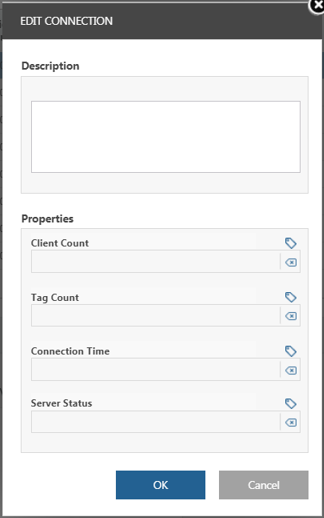
• As the system server status calculation is based on the Connection Time property changing, the Status for the 3rd party OPC server displayed in the Controls Advisor connections list displays a warning icon • Setting the Server Status tag on the Edit Connection window overrides the default system server status calculation used to determine the Status value for the OPC server. |