Using Tags and Descriptions to Find Entities
You may not always know the exact name of an entity which you are trying to find in ThingWorx Composer. The entities delivered with the ThingWorx Apps use tags and descriptions to help you more easily find each entity in ThingWorx Composer. Filter by tag to narrow down the list of available entities, then review the descriptions to find a particular entity.
Descriptions
An entity’s Name property is used as the identifier for the entity, and must be unique and immutable. The Description allows more flexibility in providing readable and meaningful information to help identify the entity and convey its function.
Tags
Tags identify the entity type and where the entity is used. An entity can have multiple tags, as needed. View an entity to see all tags applied to that entity.
The following list describes the types of tags used for ThingWorx Apps entities:
• Application tags identify the application to which an entity belongs. Each entity has a single application tag.
◦ PTC:sca-common—entities shared among smart connected applications.
◦ PTC:sca-mfg—entities used in the manufacturing applications.
• Entity type tags match the entity’s type, allowing you to easily filter for particular types of entities. Each entity has a single type tag.
◦ PTC:DataShape
◦ PTC:ExtensionPackage
◦ PTC:Group
◦ PTC:Mashup
◦ PTC:MediaEntity—Media entities can have one or more additional tags:
▪ PTC:Icon
▪ PTC:Image
◦ PTC:Menu
◦ PTC:ModelTagVocabulary
◦ PTC:Network
◦ PTC:Organization
◦ PTC:Project
◦ PTC:Resource
◦ PTC:StateDefinition
◦ PTC:StyleDefinition
◦ PTC:Thing
◦ PTC:ThingPackage
◦ PTC:ThingShape
◦ PTC:ThingTemplate
◦ PTC:Widget
• Logical grouping tags identify an entity’s association with other entities, for example, entities which are used together in a particular functional area. An entity can have multiple logical grouping tags. Example logical grouping tags include:
◦ PTC:Administration
◦ PTC:AlertManagement
◦ PTC:Common
◦ PTC:Device
◦ PTC:KPI
◦ PTC:Mashup
◦ PTC:MediaEntity
◦ PTC:Menu
◦ PTC:Trend
|
|
PTC recommends using similar tagging and description conventions with your own custom entities.
|
Example
To find an entity that is used with assets:
1. Click  next to the search field, and select PTC:Asset from the list of defined tags.
next to the search field, and select PTC:Asset from the list of defined tags.
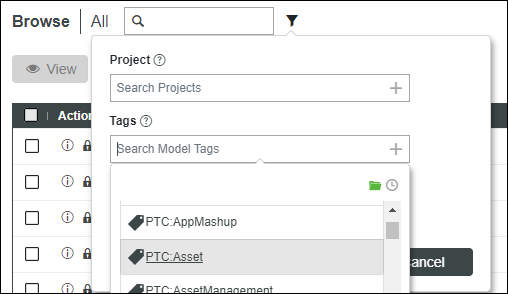
2. Click Apply. The filtered list shows entities that are tagged as being used in assets.
3. Use the descriptions to identify the entity you want to view.