Using the Provided Duplicate Files for Customization
Certain entities within the ThingWorx Apps are not editable. These are entities that provide default ThingWorx Apps functionality and can be changed by PTC from release to release. These entities include the mashups for ThingWorx Apps pages, the tiles data table, and the launch point configuration Thing. Being non-editable means that the General Information page for these entities cannot be edited. For non-editable mashups, the Design page shows only the mashup preview; you cannot view the Mashup Builder for the mashup. Services can be executed from the Services page, and the other pages for these entities can be viewed and updated, such as Permissions and Configuration. Do not make changes to any non-editable entities unless you are directed to do so.
To allow you to customize ThingWorx Apps, PTC provides duplicates of these entities with each release for use in customizations. These provided duplicates include "C_" and the release as part of their name. If you have a standard license, and do not have access rights to create or duplicate entities, you can edit these duplicates to customize the apps. Customizations made on duplicate mashups are not overwritten during an upgrade, but they also do not automatically inherit any changes made to the original mashup. For more information, see Duplicate Mashup Changes section in Upgrade and Customizations.
|
|
When viewing or editing mashups that are provided with ThingWorx Apps, click No if presented with a message asking if you want to replace deprecated widgets with new widgets.
|
For each release, PTC provides a configuration Thing named PTC.Factory.C_LaunchPointConfigurationThing_[ReleaseVersion], for example PTC.Factory.C_LaunchPointConfigurationThing_9.0.0. This gives you the ability to link customized mashups to certain launch points, rather than using the default mashups delivered with the application.
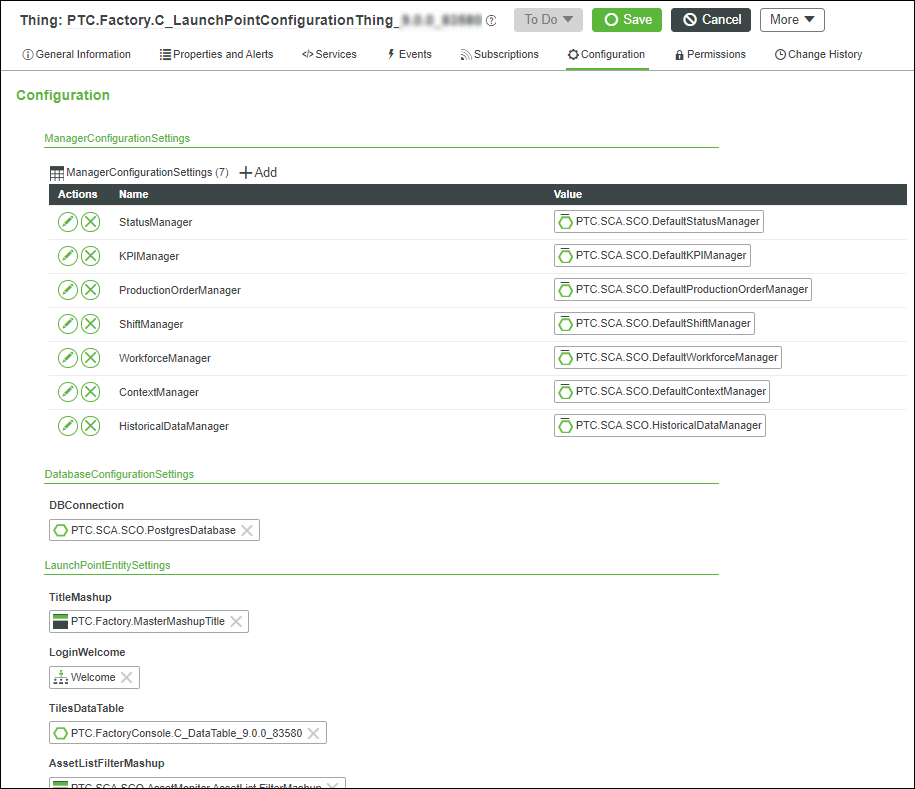
To link to a customized mashup from a launch point in the PTC.Factory.C_LaunchPointConfigurationThing_[ReleaseVersion] configuration Thing, customize the corresponding duplicate mashup for that launch point in the configuration table, and then change the configuration table to link to the new customized version.