Using Touchscreens to Navigate 3D Models
Touchscreen, pens, and track pad devices are supported in Creo View WebGL.
Gestures in Touchscreens
The following tables lists actions and their corresponding gestures for touchscreens supported by Creo View WebGL. You can perform the gestures with your fingers.
|
Action
|
Gesture
|
|---|---|
|
Pan
|
Drag with two fingers in the same direction  |
|
Rotate
|
Twist two fingers clockwise or counterclockwise  |
|
Zoom in
|
Stretch 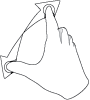 |
|
Zoom out
|
Pinch 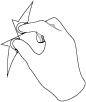 |
|
Zoom to a part
|
Double-tap the part 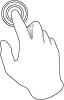 |
|
Zoom to model
|
Double-tap the graphics area 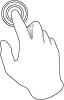 |
|
Select a part
|
Tap 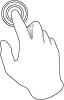 |
|
Spin
|
Drag with one finger 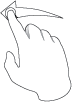 |
|
Spin with momentum
|
Swipe 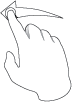 |