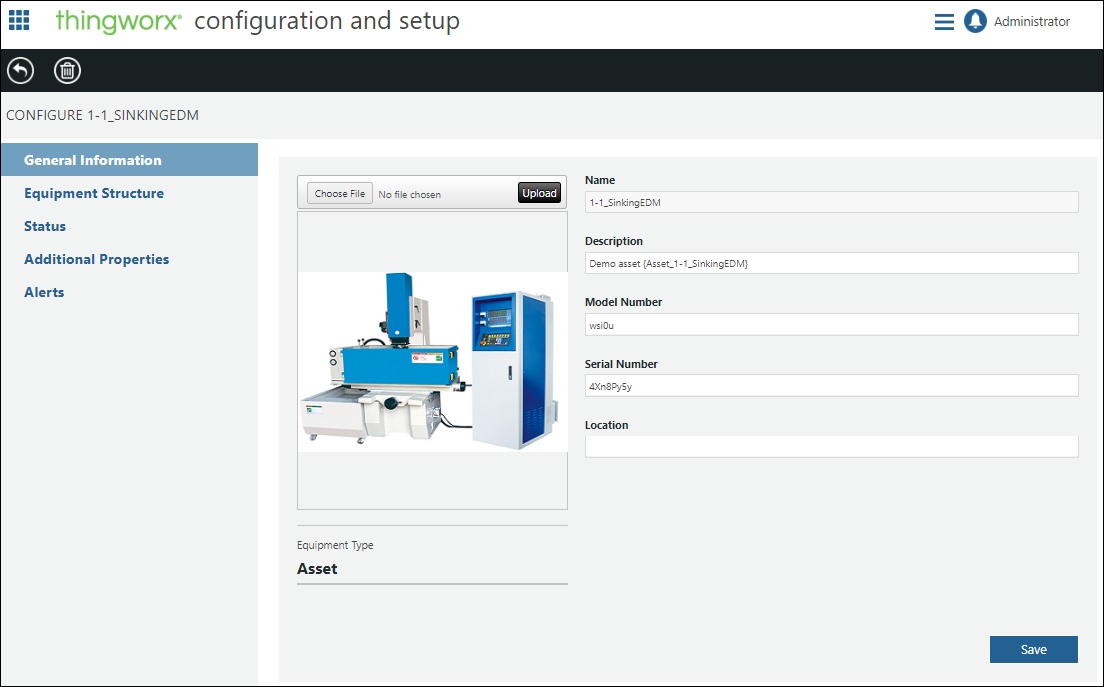General Information
On the General Information screen, you can do the following:
• Upload an image to depict the piece of equipment.
1. Click Choose File, then select an image file.
2. Click Upload to display the image, then click Save.
|
|
The uploaded image is used in the Asset Advisor, where the image size shown is 180 x 180 pixels, and in the Production KPIs, where the image size shown is 330 x 330 pixels. If the image uploaded is larger than the image size shown, it is scaled down in locked aspect ratio based on the larger dimension, resulting in a margin on the lesser dimension. If the image uploaded is smaller than the image size shown, it is not scaled up, resulting in margins on the appropriate dimensions.
|
• Enter a description, the equipment’s model and serial number, and location. The Name field is not editable.
Click Save to save your information before navigating to another page.
|
|
If you navigate away from the page without saving, the data is lost.
|