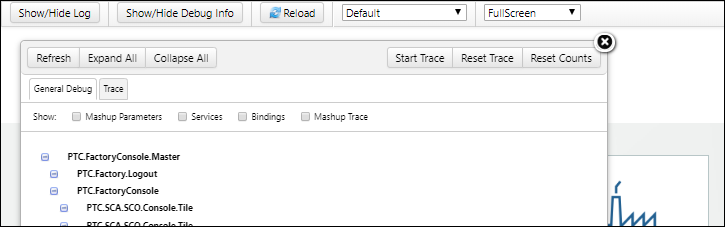Viewing User Interface Components in Use
The ThingWorx debug toolbar is helpful for viewing and identifying the components that are in use in a particular section of the user interface. This can help you to understand which components you want to reuse or customize.
To turn on the ThingWorx debug toolbar:
1. While viewing ThingWorx Apps in a browser, click CTRL+ALT+F9 to turn on the ThingWorx debug toolbar.
2. Click Show/Hide Debug Info. The list of components used in the current page displays.