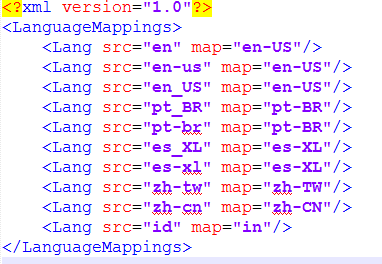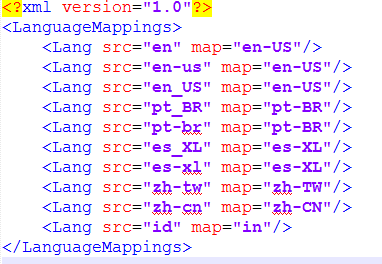Mapping Languages During Transform
Typically, the bundle specific data is expected in the en-US format. If there is any change to the English locale (such as en, en-GB, en-us, and so forth), then you must map this change to en-US. This also applies to other locales (such as pt-BR, es-XL, zh-TW, zh-CN, and so forth ) supported in Servigistics InService. You can do this mapping either on the publishing side or in Servigistics InService.
For Servigistics InService, the mapping is done using a language mapping file. The file is named language-mapping.xml and is it located in the INSERVICE_CONFIG/Applications/DataProcess/Config/Common/Templates/LanguageMappings folder. Following is an example of the file:
The example shows how you use the file to map the language present in the bundle along with its variants to the list of supported languages.
All of the mapped values are used in Identity Management (IMAN) for the LOCALE and AUTHORING_LOCALE specific attribute values. The mappings are also used in metadata generation for the xml:lang attribute associated with property values during transform.