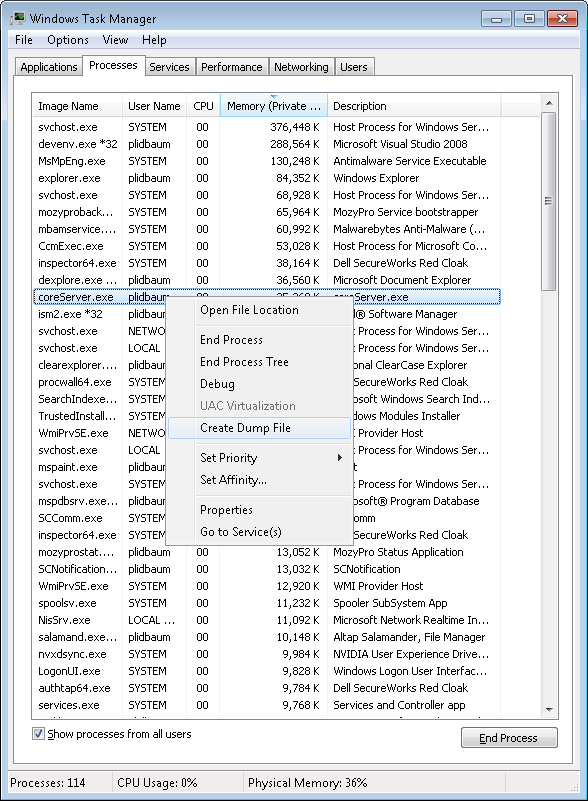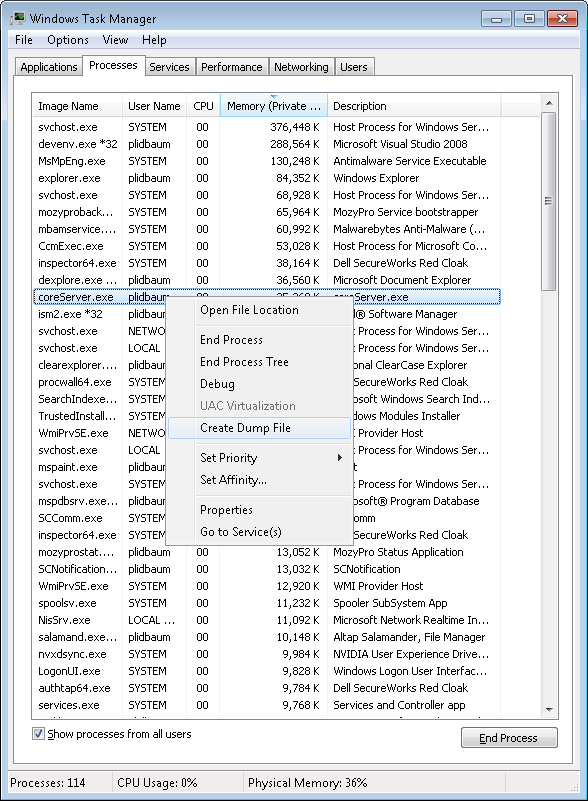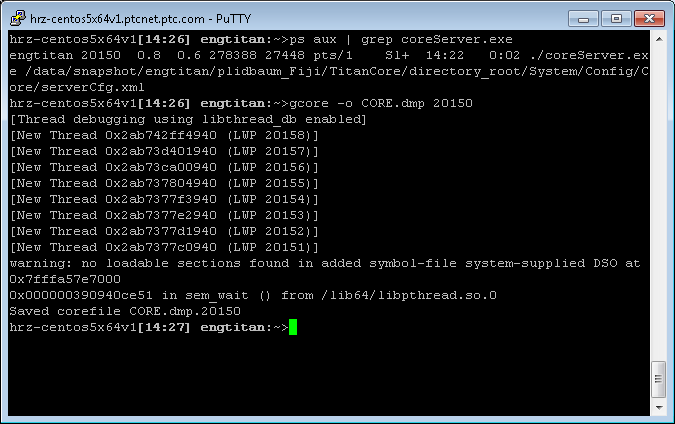Generating Core Dumps from Code
You can generate core dumps from within the code for debugging and troubleshooting.
To dump the core of a running process, perform the following steps:
• For Windows: Right-click a process in the Task Manager, and select “Create Dump File”.
• For Linux: Run the following command:
gcore <pid>