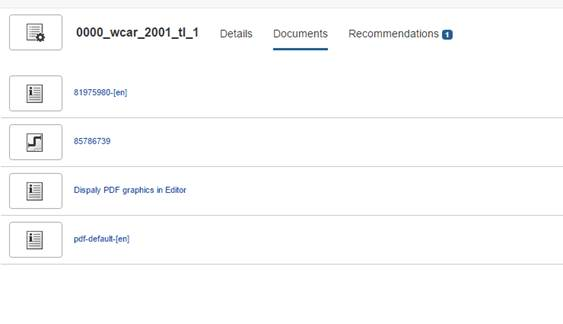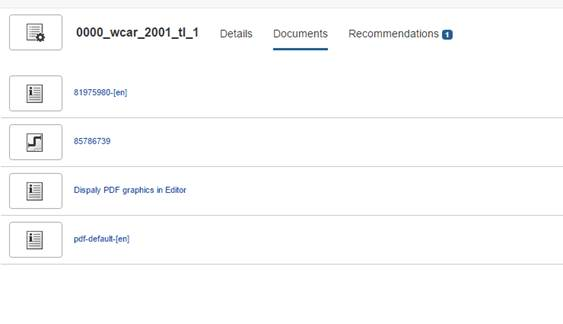Documents Tab Customization
To modify the logic behind selecting which documents are related to an SC Item, a custom delegate needs to be created as follows:
1. Create a custom Java class that implements the com.ptc.sc.services.plugins.RelatedDocumentsDelegate interface.
The OOTB com.ptc.sc.services.plugins.DefaultRelatedDocumentsDelegate implementation demonstrates how to select related documents.
2. Add the following entry into the <WT_HOME>/site.xconf file specifying the custom delegate:
<Service context="default" name="com.ptc.sc.services.plugins.
RelatedDocumentsDelegate ">
<Option serviceClass="<customDelegateClassName>"
requestor="null"
cardinality="duplicate" />
</Service>
3. From a Windchill command line, run the following command: xconfmanager -pF
4. Restart the InService server.