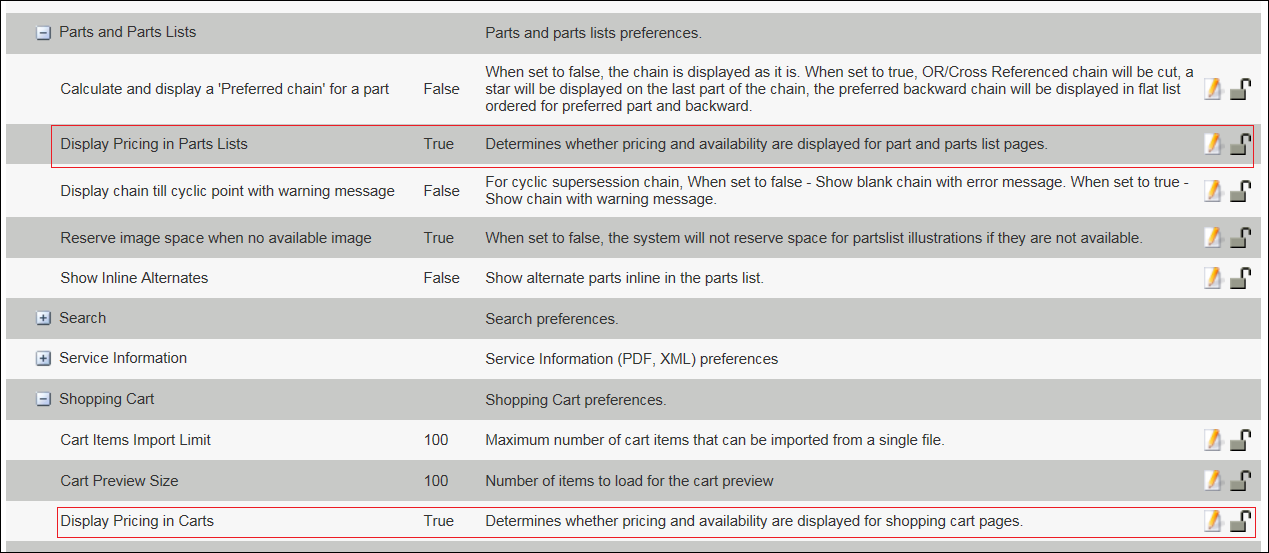Setting Preferences for Displaying the Pricing and Availability Information
Servigistics InService administrators can choose whether to show the toggle icon for displaying the pricing and availability information on the parts, parts list, and shopping cart pages.
The following parts list page shows the toggle icon for displaying the pricing and availability information on these pages:
Set the options to show the toggle icon by using the
Preferences utility on the administration home page.
For more information about setting preferences, see Preferences.The following preferences in the Preferences utility determines whether to show the toggle icon:
• Display Pricing in Parts Lists: Determines whether the toggle icon is displayed on the part and parts list pages. Set the option to True to display the toggle icon and False to hide the toggle icon.
• Display Pricing in Carts: Determines whether the toggle icon is displayed on the shopping cart pages. Set the option to True to display the toggle icon and False to hide the toggle icon.
The following Preferences page shows the Display Pricing in Parts Lists and Display Pricing in Carts options: