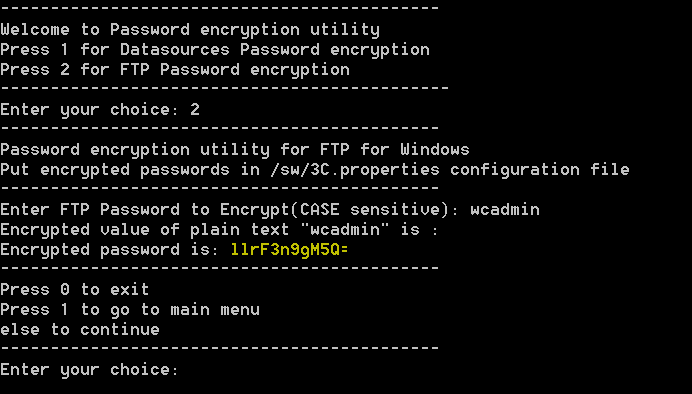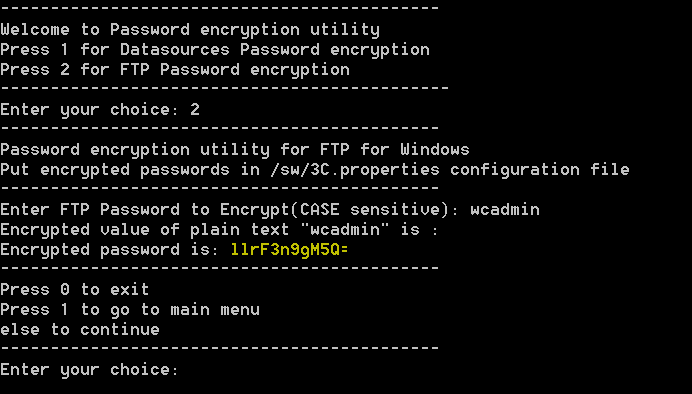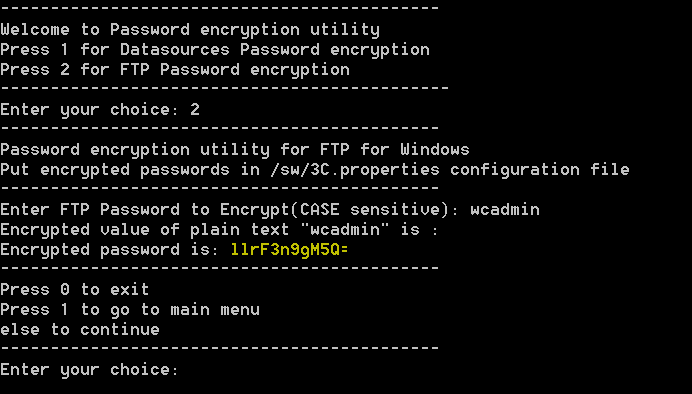變更 Servigistics InService Offline 系統管理員密碼
在 Servigistics InService Offline 系統上變更管理員密碼後,必須完成下列步驟。
1. 將下列內容新增至路徑環境變數:
<InService>\InS_SW\SW\System\Java\bin;
<InService>\InS_SW\SW\Applications\Windchill.ear\ant\bin;
<InService>\InS_SW\SW\Applications\Windchill.ear\bin
2. 開啟 Windchill Shell。
3. 導覽至下列位置:<InService>\InS_SW\SW\Applications\Windchill.ear\bin\adminTools\sip。
4. 執行下列指令:
ant -f EncryptPasswords.xml encryptPw -DpropertyName=com.ptc.sc.data.install.userPassword -Dpassword=<new_password>
5. 導覽至 InS_SW\SW 並執行 PasswordEncryptionUtility.bat 或 PasswordEncryptionUtility.sh,視您的作業系統而定。
6. 選取第 2 個選項,FTP Password encryption。
7. 輸入新的管理員密碼。密碼有區分大小寫。
8. 請注意新加密的密碼。
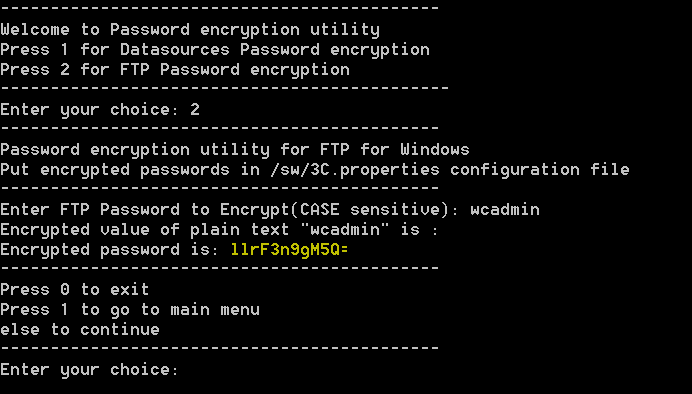
9. 導覽到 InS_SW\Config\System\Config\customizedContext_3.conf.xml 並開啟。
10. 尋找下列內容,並以新加密密碼取代值。
Property Name="SystemPassword"
Value="new encrypted password"/
| 如果 DefaultAdmin 名稱已變更,請根據您的作業系統,導覽至 InS_SW\SW,執行 PasswordEncryptionUtility.bat 或 PasswordEncryptionUtility.sh,並隨之更新 SystemUserName 內容。 |