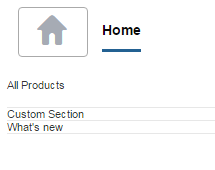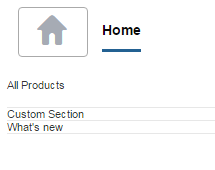重新使用預設部份
1. 在 modules/app/customization.js 中,修改 homePageSectionsConfigProvider 以設定新的或現有部份,如下所示:
/**
* This function is called near the very end of main.js, after InService has
* initialized itself, and just before angular.bootstrap() is called.
*
* Use this function for config customizations.
*/
after:function () {
module.config(function (homePageSectionsConfigProvider) {
//custom section created in step 1
var customSection = {
templte: :app/views/homePageSections/customSection.html"
};
//Get default sections
var defaultSections= homePageSectionsConfigProvider.defaultSections
//include custom sections and defaults sections needed in
//the preferred order
homePageSectionsConfigProvider.setSections([customSection,
defaultSections.whatsNew]);
}};
}
}
2. 透過執行下列指令重新建構用戶端加工品:<ANT_HOME>/bin/ant -f <WT_HOME>/codebase.war/delivery/minimize.xml