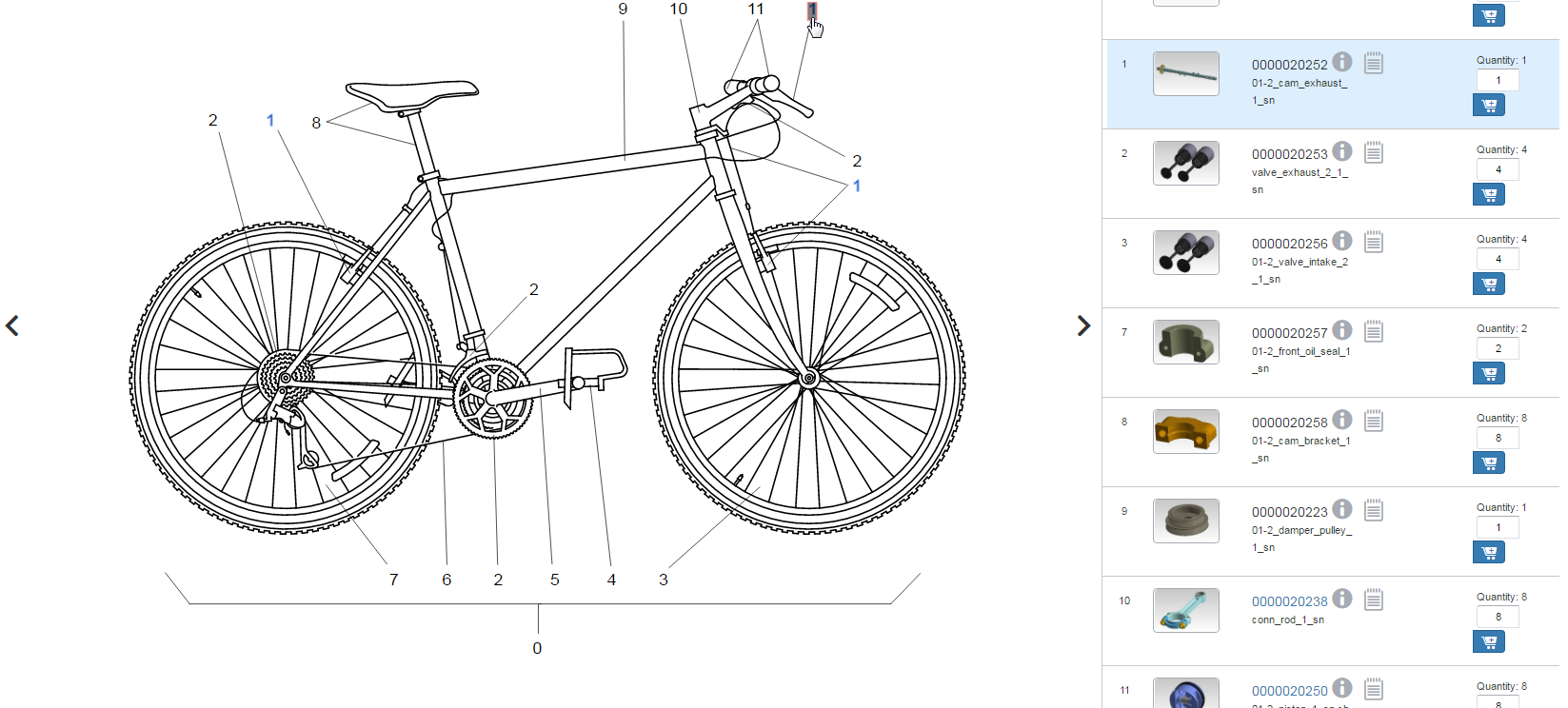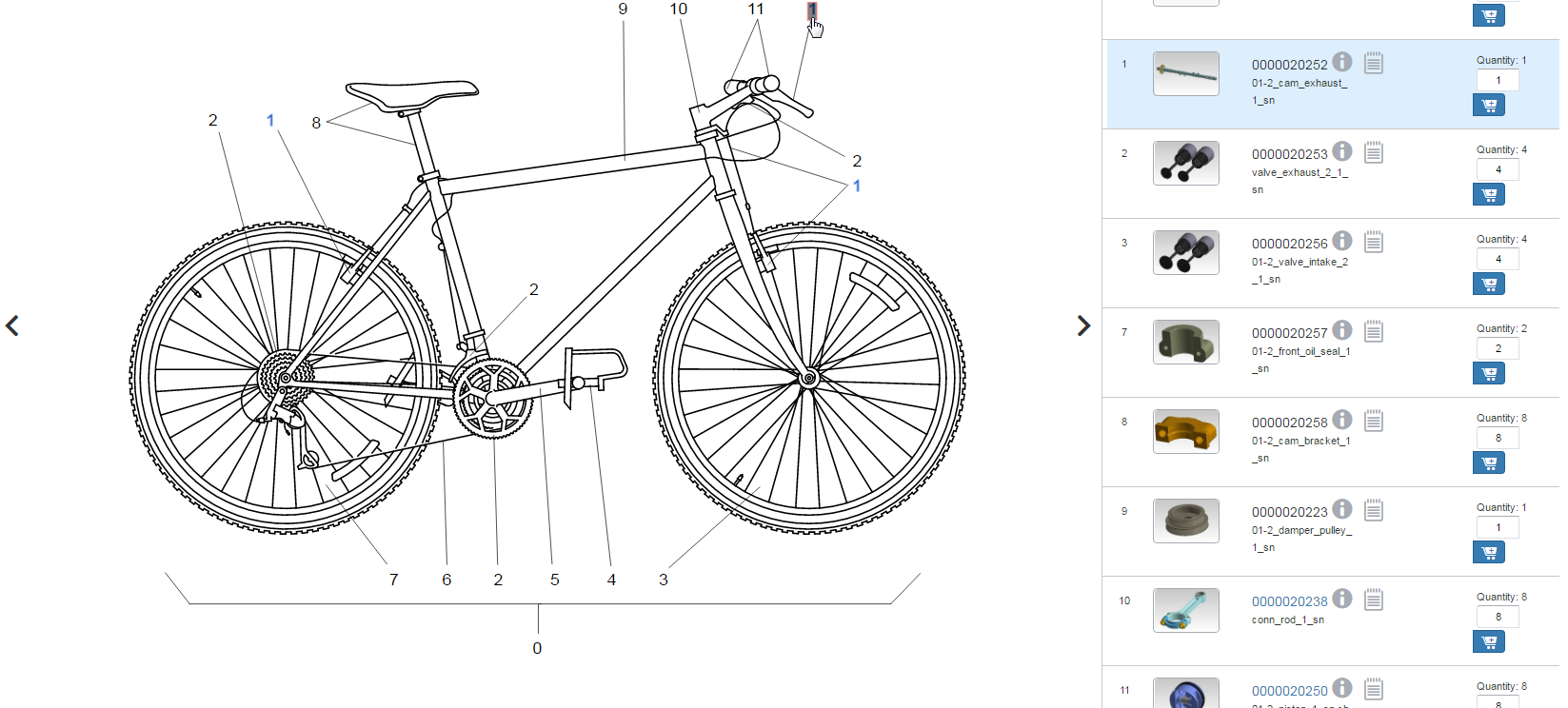協力廠商可調整向量圖形
自 Servigistics InService 6.4 發行版本起,即已支援協力廠商可調整向量圖形 (SVG)。在之前的發行版本中,僅支援 Creo Illustrate 產生的 SVG。
您可以配置哪些元素和屬性可用來啟用任何由協力廠商插圖工具所建立之 SVG 檔案中的作用區和圖說。此組態資訊由 Servigistics InService viewer 萃取。
為了能夠使用 Servigistics InService SVG 中的作用區,您必須定義/修改 $INS_HOME\ InS_SW\SW\Applications\Windchill.ear\codebase.war\com\ptc\sc\xconf\sc.wt.properties.xconf 檔案中的內容。
依預設,該內容已使用 OOTB 組態初始化。sc.wt.properties.xconf 檔案中的 OOTB 項目為︰
<Property name="com.ptc.sc.svg.attribute.keys"
default="class=callout_,id=hotspot_" overridable="true"/>
除非另行配置,否則會使用 OOTB 組態。
若要配置協力廠商 SVG 組態,請將自訂屬性字串附加至現有的內容值或覆寫現有值。Servigistics InService 會挑選預設值中已儲存的組態設定並據以採取行動。
Servigistics InService SVG 中內容組態的通訊協定
對於 Servigistics InService 系統,會有一個供組態使用的通訊協定,用來識別不同 SVG 如何表示出現在其內部的圖說編號。以下是組態運作方式的範例︰
{attribute name 1}={attribute value 1},{attribute name 2}={attribute value 2},{attribute name 3}={}, …
針對指定的以逗號分隔的項目︰
• {attribute name} 為必要。
• {attribute value} 為選用。它對應於與圖說編號項目有關的前綴字串,出現在相對應 SVG 檔案內的屬性值中。例如,如果特定類型的 SVG 檔案在屬性名稱值 (例如 class=callout_1) 中包含作用區資訊,則內容檔案組態必須為 class=callout_。
這是基於上述定義的通訊協定的範例組態︰class=callout_,id=hotspot_,apsname=
在範例中,已配置的屬性名稱 apsname 沒有值。這表示對應的 SVG 檔案針對圖說編號表示不使用任何前綴字串。Servigistics InService 會預期 SVG 檔案包含屬性名稱值項目,例如 apsname=1 或 apsname=2 等等。
例如,具有屬性 apsname=1 的 SVG 檔案節點:
<g id="grobject.hot001a" apsname="1">
<g transform="translate(736.18.17.93)">
<g font-family="Ariel,sans-serif" sont-size=16.90" fill="rgb(0,0,0)">
<text x="0" y="0" textLength="10.00" lengthAdjust="spacingAndGlyphs">1</text>
</g>
</g>
<path d="M735.75 23.83L745.75.23 83L745.75 4.67L735.75 4.67L735.75 23.83Z"
fill="#00000" stroke="none" opactity="0" class="aps-region"/>
</g>
範例︰SVG 內的反白
1. SVG 檔案片段範例︰
<g id="grobject.hot001a" apsname="1">
<g transform="translate(736.18.17.93)">
<g font-family="Ariel,sans-serif" sont-size=16.90"
fill="rgb(0,0,0)">
<text x="0" y="0" textLength="10.00"
lengthAdjust="spacingAndGlyphs">1</text>
</g>
</g>
<path d="M735.75 23.83L745.75.23 83L745.75 4.67L735.75 4.67L735.75 23.83Z"
fill="#00000" stroke="none" opactity="0" class="aps-region"/>
</g>
2. 該內容在 Sc.wt.properties.xconf 檔案中設定︰
<Property name="com.ptc.sc.svg.attribute.keys"
default="apsname=" overridable="true"/>
3. 啟動 伺服器。
4. 從 Servigistics InService UI 導覽至 SVG。
5. 從 SVG 圖像或零件行項目選取可用的圖說。