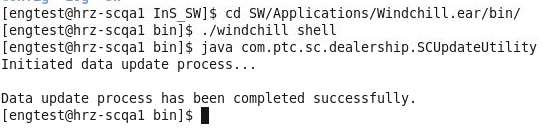Run SCUpdateUtility to upgrade the data in Site
|
|
This process must be run on the Viewer.
|
1. Launch the windchill shell.
◦ Linux
1. Navigate to <INS_HOME>/InS_SW/SW/Applications/Windchill.ear/bin
2. Type: ./windchill shell
◦ Windows
1. Navigate to <INS_HOME>/InS_SW/SW/Applications/Windchill.ear/bin
2. Type windchill shell
2. Run following command from the windchill shell : java com.ptc.sc.dealership.SCUpdateUtility
The SCUpdateUtility will migrate the old administration application data (Users, Profiles, Service Groups, Privileges, etc) to work with new formats that were introduced in the Servigistics InService 6.5 release. The SCUpdateUtility may take some time to complete.