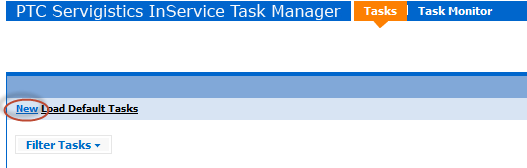
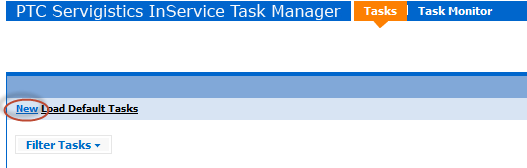
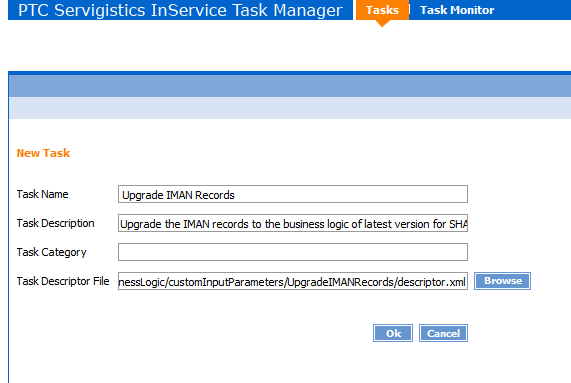
Field | Value |
Task Name | Enter this value “Upgrade IMAN Records” |
Task Description | Enter this value “Upgrade the IMAN records to the business logic of latest version for SHARED mode systems” |
Task Category | You can leave empty |
Task Description file | Enter path to the task description file. <InS_Home>/InS_SW/Config/Applications/TaskManager/Config/BusinessLogic/customInputParameters/UpgradeIMANRecords/descriptor.xml |