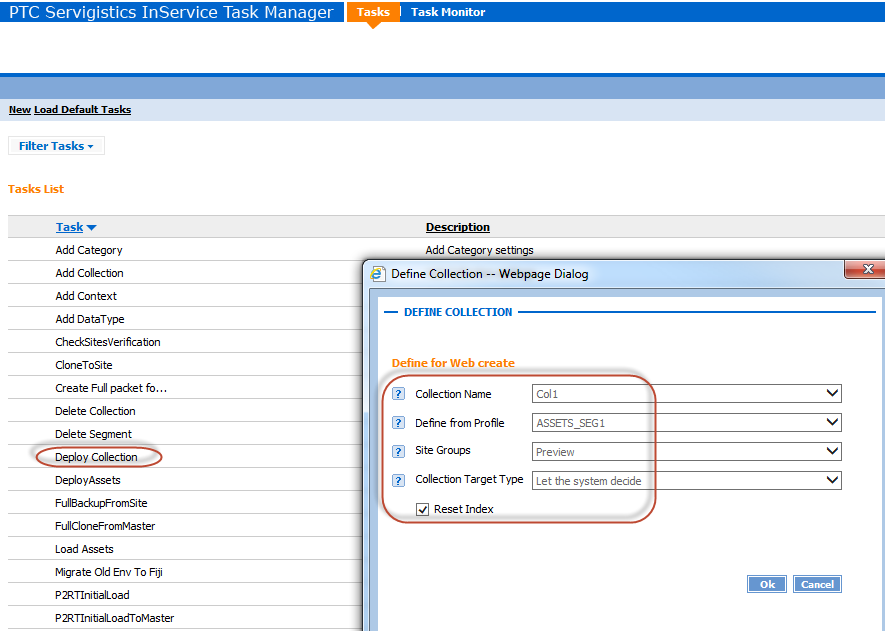
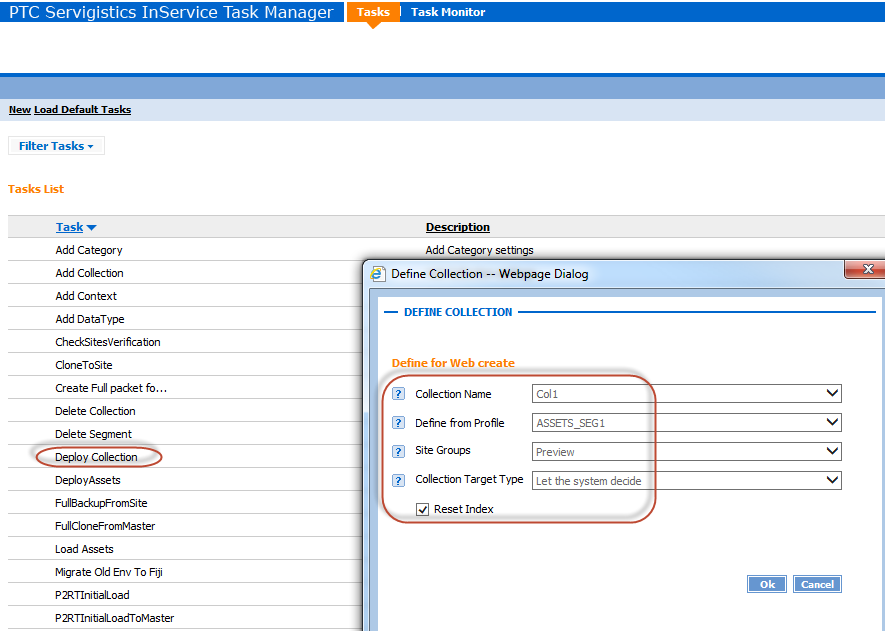
Parameter | Description |
Collection Name | The Name of first collection related to segment you wish to update. If needed you can extract it from <InS.Config.Home>/System/Config/PublicationsList.xml |
Define from Profile | The profile of the segment you prepared concatenation of : ‘ASSETS _’ and Value/@SegmentId Examples: ASSETS_SEG1 ; ASSETS_SHARED |
Site Groups | Name of default Site Group. |
Collection Target Type | Let the system decide. |
Reset index | You must check this check box to reset current indexes in this segment and index them again. |
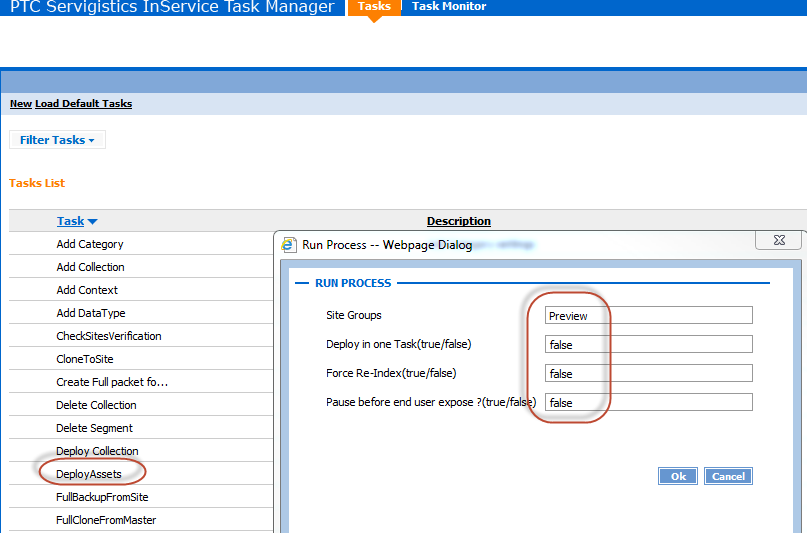
Parameter | Description |
Site Groups | Name of default Site Group. |
Deploy in one Task | This flag is used to indicate if all segments should be exposed to user simultaneously. If true, assets are deployed to all segments in "One Task" using multi repository deployment mechanism, hence all segments are exposed together. If false, assets are deployed to each segment in a separate task and end user repository expose takes place independently. |
Force Re-Index | Determines if re-indexing is required. The default value is False. The framework is optimized to do re-indexing of only changed types, so in general you do not need to change the default value. You should only change setting to True when you want to force re-index all types irrespective of if it was changed or not. However, this is not recommended. |
Pause before end user expose | Determines whether to o pause the task before end user repository expose. • True = Task will pause just before repository expose. • False = Task will not pause. |