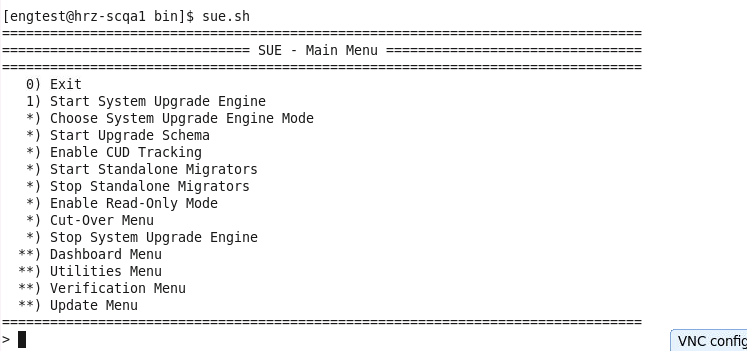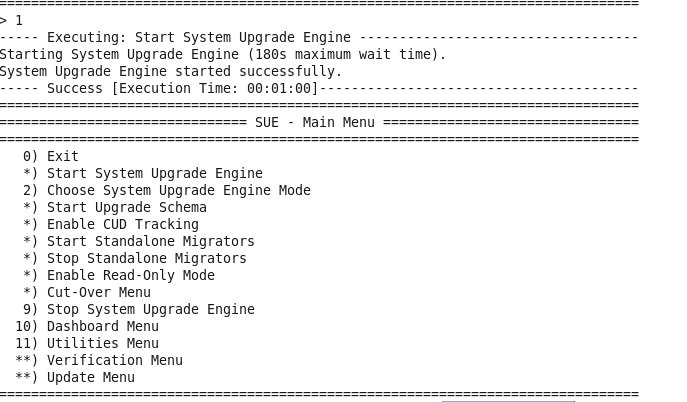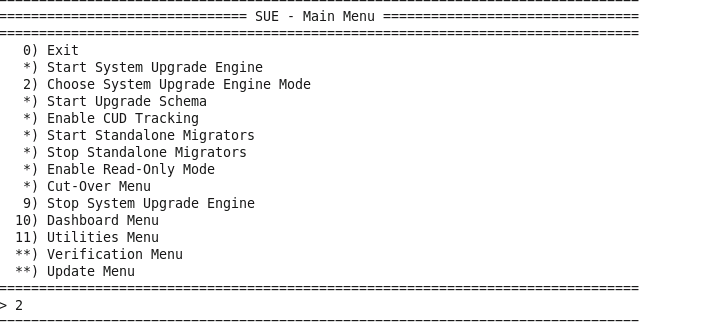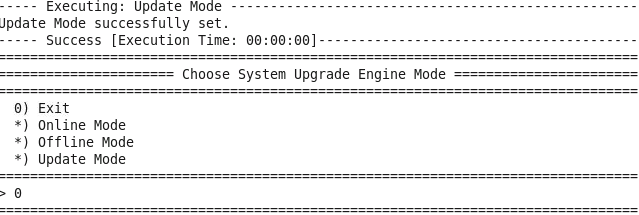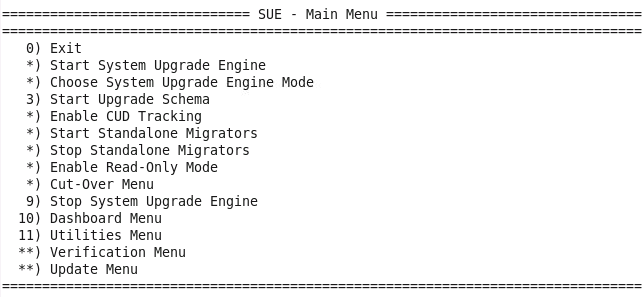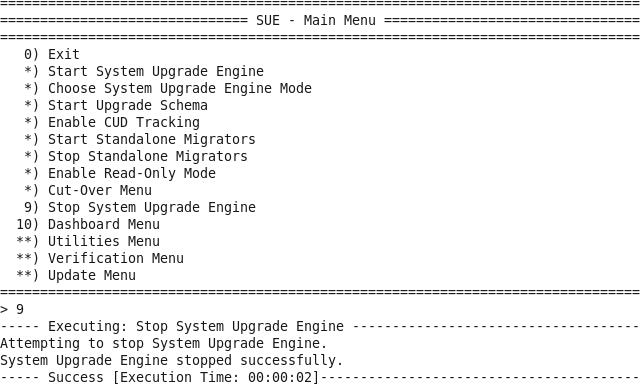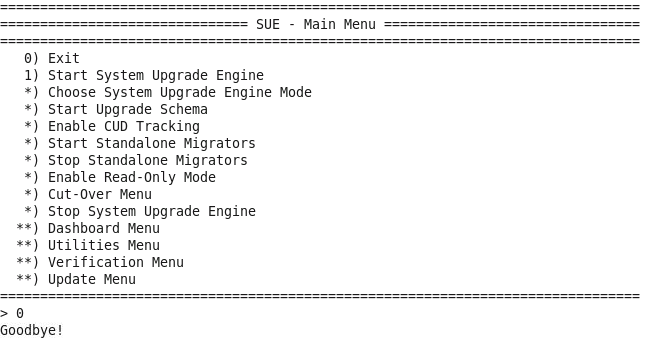Run System Upgrade Engine utility
|
|
You must perform this process on both the Publisher and the Viewer.
|
1. Start the Windchill Directory Server if it is not already running.
2. Launch the windchill shell.
◦ Linux:
1. Navigate to <INS_HOME>/InS_SW/SW/Applications/Windchill.ear/bin
2. Type: ./windchill shell
◦ Windows:
1. Navigate to <INS_HOME>/InS_SW/SW/Applications/Windchill.ear/bin
2. Type windchill shell
3. Launch the System Upgrade Engine.
◦ Linux: Type sue.sh from the windchill shell.
◦ Windows: Type sue.bat from the windchill shell
4. Select option 1 – Start System Upgrade Engine.
5. Select option 2 – Choose System Upgrade Engine Mode.
6. Select option 3 – Update Mode.
7. Select option 0 - Exit.
8. Select option 3 – Start Upgrade Schema.
9. Start the following servers:
◦ coreServer
◦ coreCMIServer
◦ jboss
10. Select option 13 – Update Menu
11. Select option 1 – Execute Update
12. Following message should be displayed once Update is successful.
13. Select option 9 – Stop System Upgrade Engine
14. Select option 0 – Exit