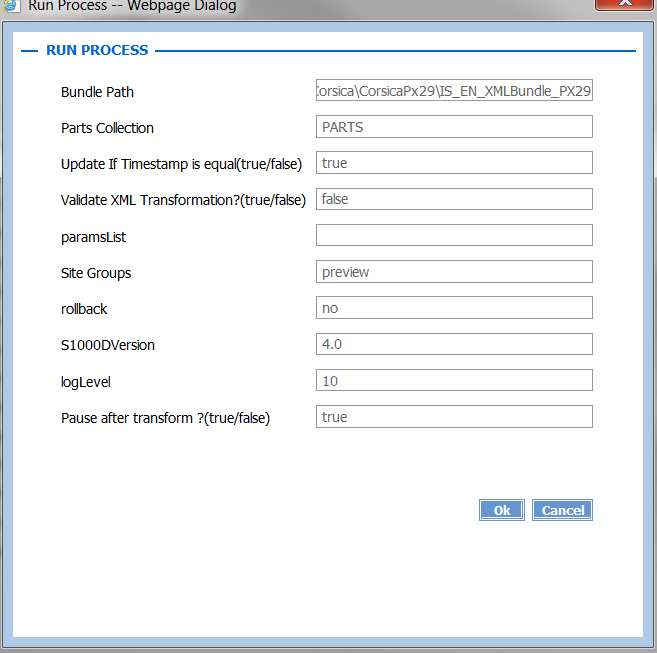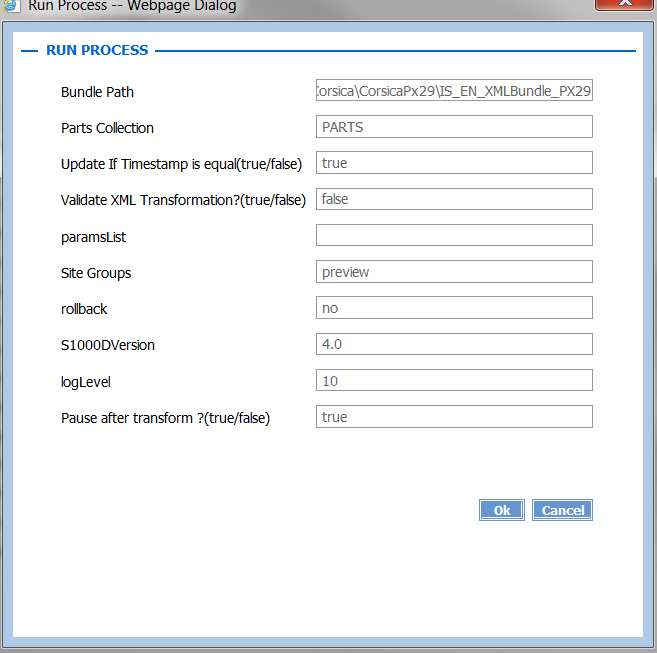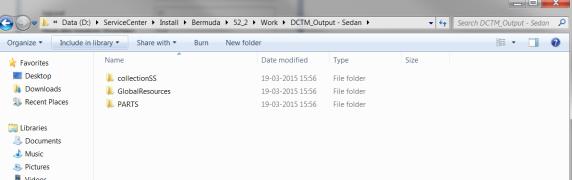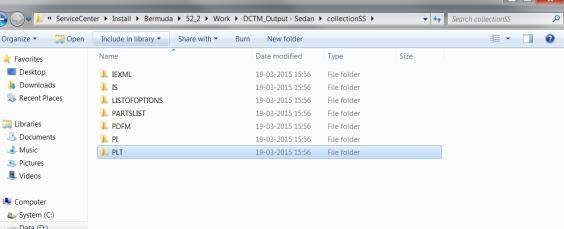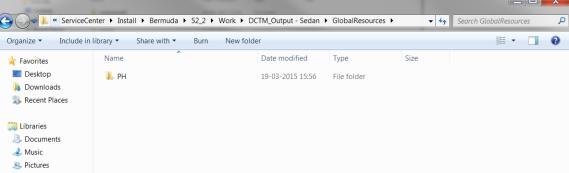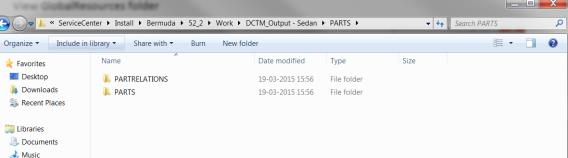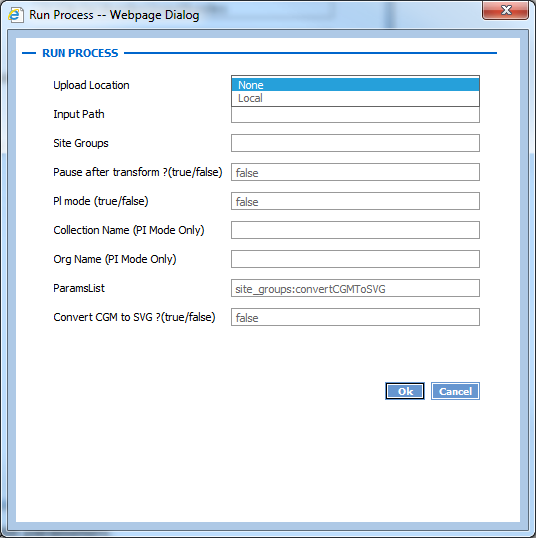Transform and Load Tasks
These Task Manager tasks enable you to load data into Servigistics InService. The first three tasks are for loading Px bundles. The last task is for loading CSV bundles.
Transform and Load With Collection
This task supports collection-based data loading. For example:
After the transformation, folders are created in the DCTM_Output folder:
• CollectionName – Contains collection specific data.
The folder name is the name of the collection. For example:
The collection-specific folder contains various data type specific folders. Each of those folders contains the respective data from the bundle.
• GlobalResources – Contains Product Hierarchy (PH) and group effectivity specific transformation data.
For example:
This content is published to all of the segments.
• PARTS – Intended for parts collection.
Usually this folder contains the common parts, part relations, kit specific data, and options and choices specific data present in the bundle. For example:
During the load phase, the Publish to Preview Preparation (P2PP) task is invoked for the various collections associated with a bundle. This task invokes Publish to Preview (P2P) tasks for loading data into Publication Manager (PBM) and the repository (local or remote).
For PARTS and collection specific data in DCTM_Output only one P2P task is invoked. For the GlobalResources folder a task is invoked for each of the defined segments.
If a PH bundle contains PI, then PI specific data gets copied to the respective collection (based on context).For example, if a PI is referring to two contexts and each is associated with a different collection, then that PI is copied into two different collections. For each collection in DCTM_Output, P2PP is invoked.
Transform and Load
This task is usually invoked from the Transform and Load with Collection task. It handles loading the data for each collection.
You should not invoke this task manually.
Transform Management
This task enables running multiple Transform and Load tasks for the bundles present in a directory. It requires the directory containing the bundles and the same parameters as the Transform and Load with Collection task.
Transform and loading of all bundles is processed in parallel, but PARTS collection is processed in sequence for each bundle.
Transform and Load CSV Data
This task is used to load CSV bundles into Servigistics InService. For example:
The task has the following input parameters:
• Upload Location – Specifies where the bundle is located.
Local means the bundle is on the current machine. None means there is no local upload location, so the bundle is on the Publisher server. Note that when you specify Local, the input path can only point to a file (.csv or .zip), not a folder.
• Input Path – Specifies the path to the bundle.
• Site Groups – Specifies the site name on the Viewer server.
This is usually either Preview or Runtime, depending on your configuration.
• Pause after transform? – Determines whether to load the transformed data immediately or wait for the user to start the load.
After the transformation, you can see the output in the DCTM_Output folder.
• PI mode – Determines whether to load only Product Instance specific data.
• Collection Name – Specifies the name of the collection.
This parameter is used only when PI mode is set to true.
• Org Name – Specifies the name of the organization.
This parameter is used only when PI mode is set to true.
• Convert CGM to SVG – Determines whether to convert CGM graphics to SVG graphics when loading the data.