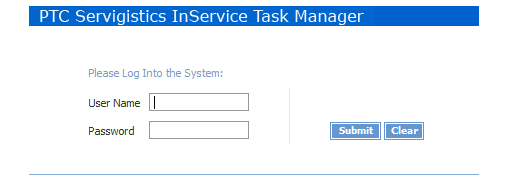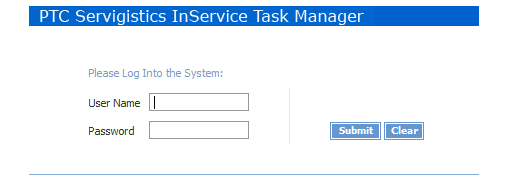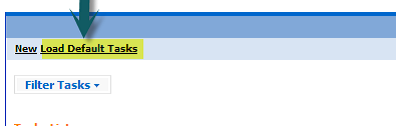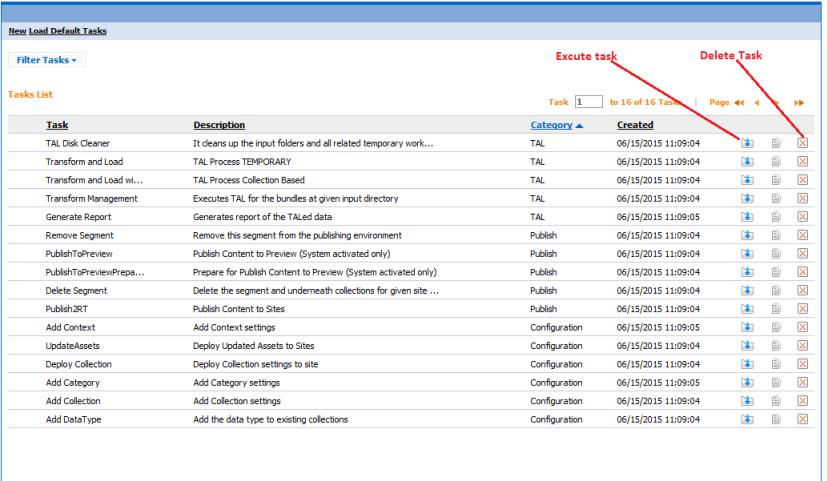Configuring the Task Manager
Accessing Task Manager
Follow these steps to access Task Manager:
1. Open Task Manager using http://host name:port number/TaskManager. For example: http://localhost:8080/TaskManager.
The Task Manager login window appears:
2. Log in to Task Manager.
Initially, there are no tasks defined.
3. Click Load Default Tasks to open the list of default tasks:
Task Manager loads the list of default tasks:
To execute a task, click on the Execute Task icon beside the task.