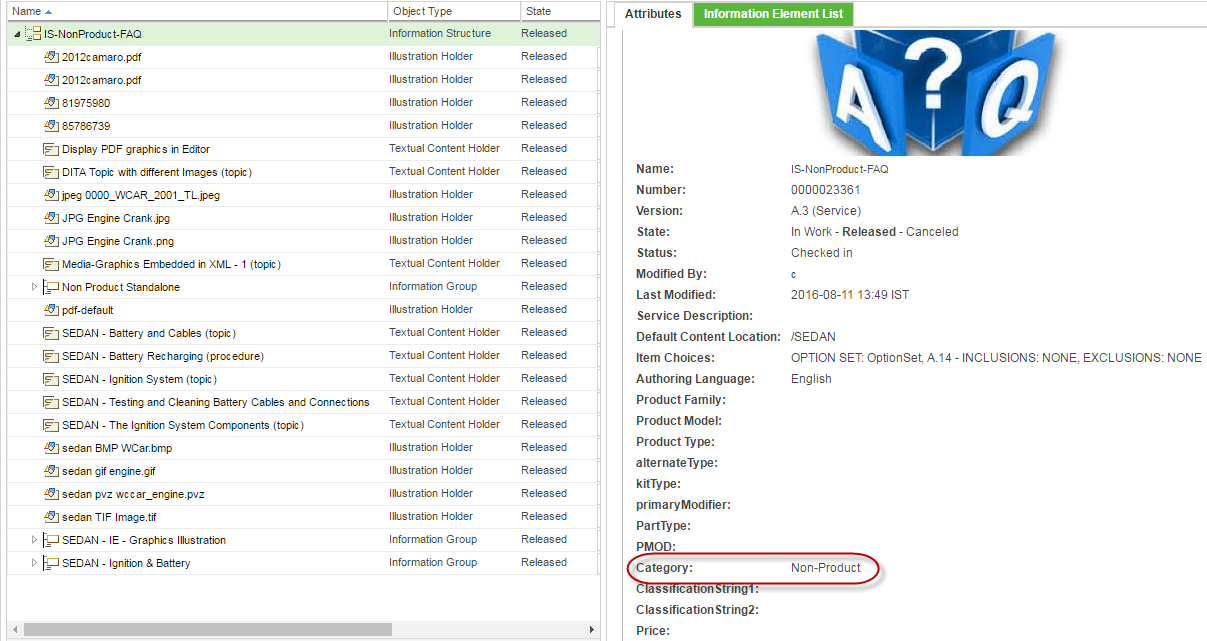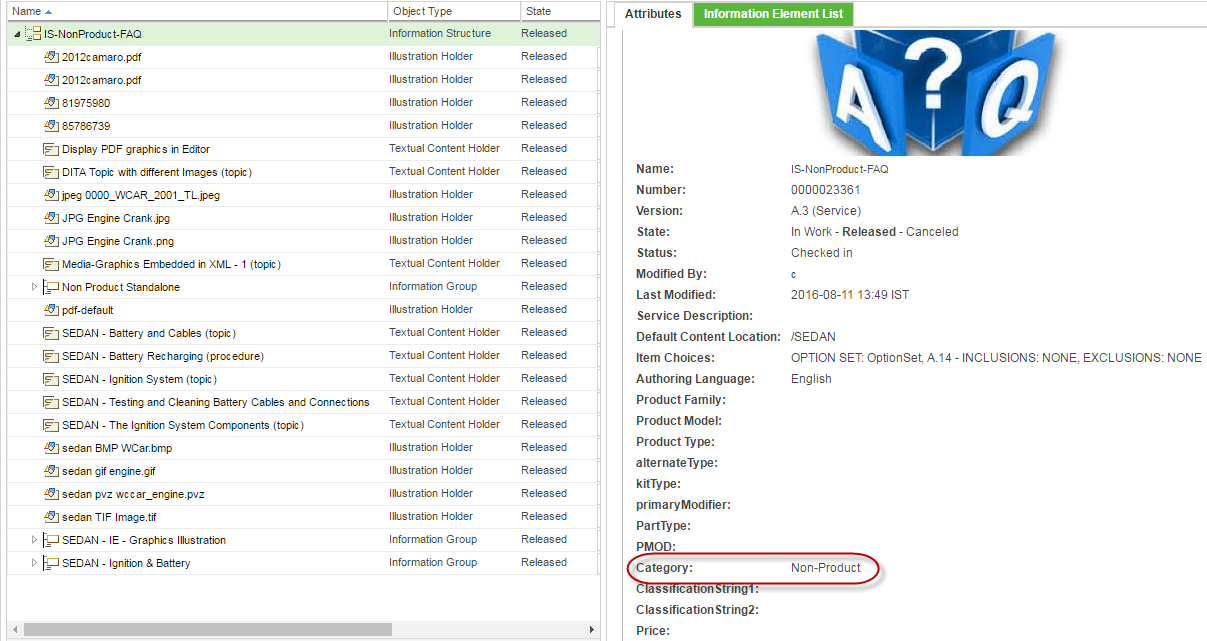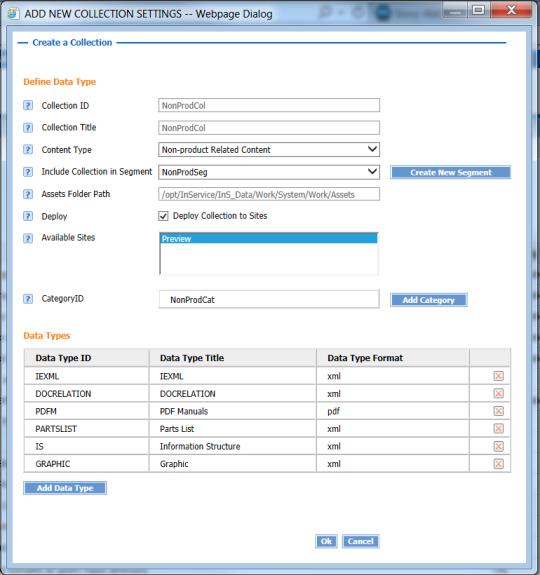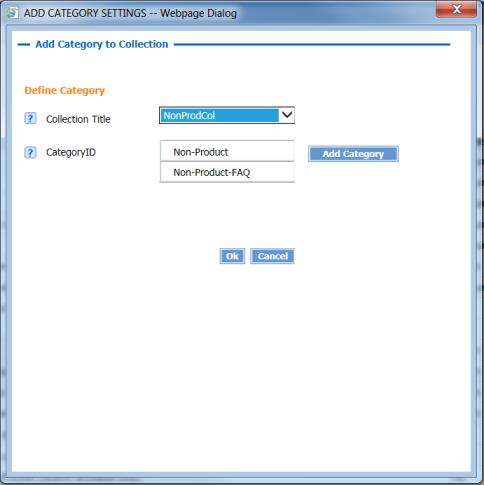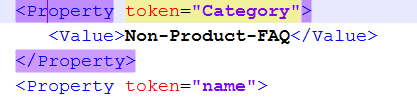TAL a Non-Product Bundle
You can also transform and load a Windchill Service Information Manager (SIM) bundle that contains non-product information. Non-product information is information that is not associated with any product stored in Servigistics InService. For example, you might want to load Frequently Asked Questions (FAQ) or training material. This information often appears in the General Content section of the Servigistics InService home page.
Follow these steps to TAL a non-product bundle:
1. Follow these steps in SIM to publish the non-product bundle:
a. Create and information structure (IS) or publication structure (PS) without associating it to a product hierarchy (PH) node and without assigning applicability on root node.
A non-product IS or PS should not be associated with a PH node.
b. Create a soft attribute called Category under the IS type in the Type and Attribute Management utility.
c. Add a Category attribute under the IsRoot type in the publishinfo_attset.xml file located at WINDCHILL_HOME/codebase/com/ptc/arbortext/windchill/siscore/attset/xml.
For example:
<Type name="com.ptc.sis.IsRoot">
<Attribute action="include" name="Category" />
d. For the IS you want to publish as a non-product bundle, update the Category attribute value to be Non-Product.
For example:
e. Publish the non-product IS or PS bundles.
After publishing non-product bundles, make sure the Category attribute is present in the bundles’ publishinfo.xml file.
For example:
<Property token="Category">
<Value>category value</Value>
</Property>
2. Login to Task Manager and select the Add Collection task.
3. Create a non-product collection with the following properties:
Be sure the Content Type option is set to Non-Product Related Content.
Use the following Data Types for the collection:
◦ IEXML
◦ DOCRELATION
◦ PDFM
◦ PARTSLIST
◦ IS
◦ GRAPHIC
4. If you want to add non-product categories for the collection, click Add Category to open the Add Category to Collection page:
On the Add Category to Collection page, add a new category for the collection. For example: Non-Product-FAQ.
The category title is usually contained in the bundle’s PublishInfo.xml file in the Property tag’s token attribute.
For example:
5. In Task Manager, select and run one of the TAL tasks, such as TransformMgmt, to load the non-product bundle.