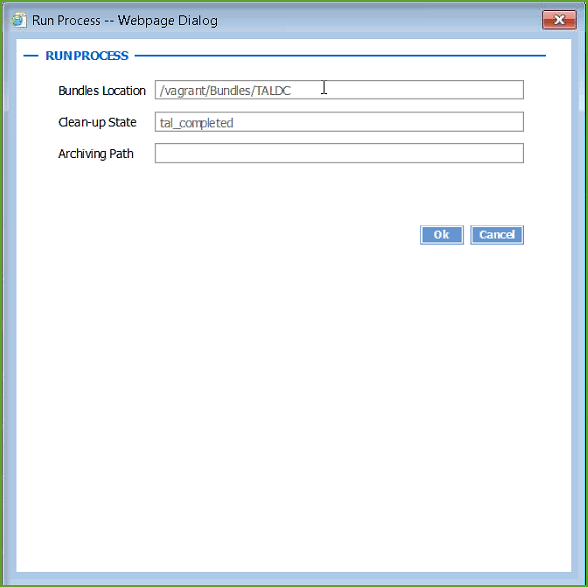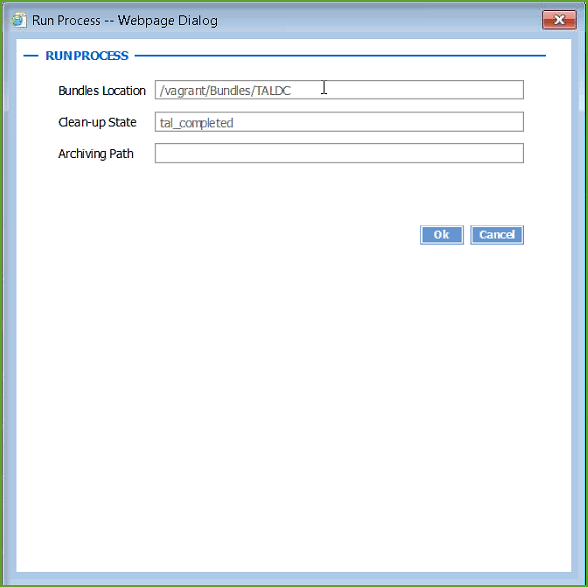Bundle Deletion and Archiving Task
The TAL Disk Cleaner task is intended to be run periodically to reclaim disk space after TAL operations. The task operates based on the presence of sentinel files in the source bundle directory.
The tal_completed sentinel file is created in the bundle location in the following cases:
• There are no tranformInprogress_collection files present and all transformCompleted_collection files have been created.
• The number of transformCompleted_collection files is equal to the number of collections to which this bundle is loaded.
The tal_completed sentinel file is not created in the bundle location in the following cases:
• Any tranformInprogress_collection files are present.
• The number of transformCompleted_collection files is less than the number of collections to which this bundle is loaded.
The tal_failed sentinel file is created in the bundle location when any transformFailed_collection file is present.
The task has the following input parameters:
• Bundles Location – The path to the bundles’ parent directory
• Clean-up State – The name of the sentinel file to look for in the bundle directories (either tal_failed or tal_completed).
Only one state can be specified at a time. The clean-up state value is not case sensitive.
• Archive location – A valid path to a disk location to which bundles can be copied before the source directory is deleted.
This parameter is optional.
For example:
TAL Disk Cleaner Task Results
When you execute the TAL Disk Cleaner task, the following things occur:
• The TAL disk cleaner flow is a synchronized flow meaning that if any of the TAL flows are in an in-progress or paused state, the TAL disk cleaner flow waits until those flows are complete.
• All bundles that have a matching sentinel file corresponding to the supplied clean-up state are copied to the archive location, if this parameter is provided
• If the archive path is not provided, the applicable bundles are deleted.
• If the sentinel mentioned in the clean-up state is not found in any bundle, nothing is deleted or archived.
• Internal temporary work directories are cleaned-up.
There is no archive option for temporary directories. The following directories are affected:
◦ The Notifications, TransformationDriver, and TransformCollection directories that have files such as transformCompleted.xml in the task directory, and for which the tasks are complete.
◦ The TransformMgmt directory that has a file such as transformCompletedTemp.xml under the task directory, and for which the task is complete.
The TaskDiskCleaner directory itself is not deleted.