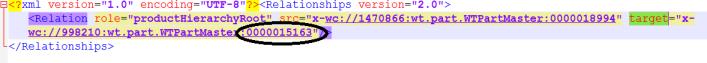Px Bundle Support
Bundle Compatibility
TAL supports Servigistics InService 6.1, 6.2, and 6.3 bundles. The version is identified based on publishing information present in the bundle.
|
|
You must load either 6.1, 6.2, or 6.3 bundles. You cannot load different types.
|
Bundle Types
In Servigistics InService there are two types of Px bundles. The type of bundle is identified based on the publishInfo.xml file.
The following types are supported:
• PH Bundle
This type of bundle carries the information about the Unified Product Hierarchy and related Product Instance.
• IS or PS Bundle
These types of bundles carry the information about the Information Structure (IS) or Publication Structure (PS), Information Elements (IE), and Parts and Part Relations.
Apart from these regular files, there is a relatedContext.xml file. This file is used to identify the context to which the bundle is associated. Note that a bundle can refer to a single or multiple contexts.
Following is part of the relatedContext.xml file. The src attribute refers to the IS or PS. The target attribute refers to Context Information.
Bundle Sentinel Files
Sentinel files are special zero byte files created in the bundle to signal different states of processing. The following sentinel files might be present:
• ReadyForTAL
This file is generated by the bundle owner. Presence of this file means the bundle is generated completely and can be processed by TAL.
• TransformFailedCollection
This file is created by the transform task when it begins its execution. The file is deleted if the transform task is successful.
• TransformCompletedCollection
This file is created on the successful completion of the transform task.