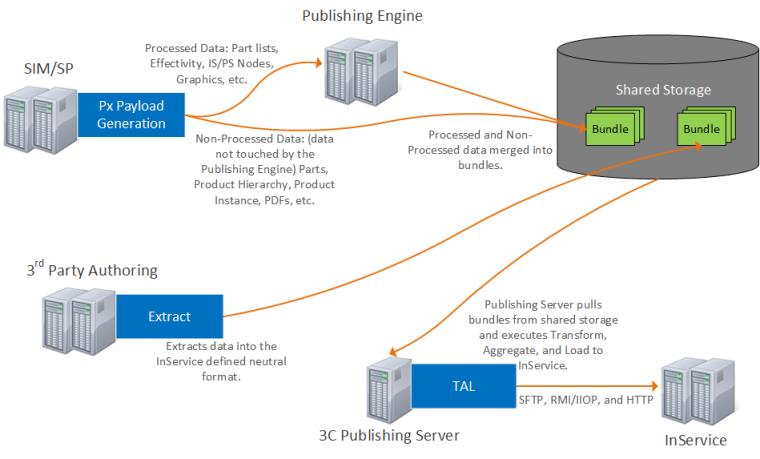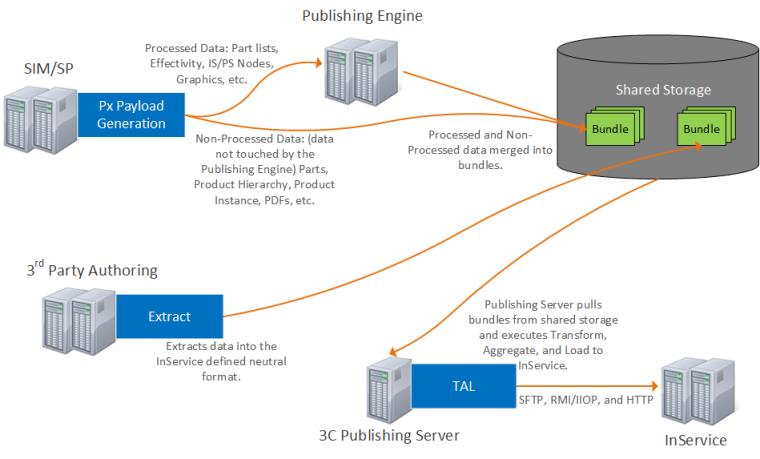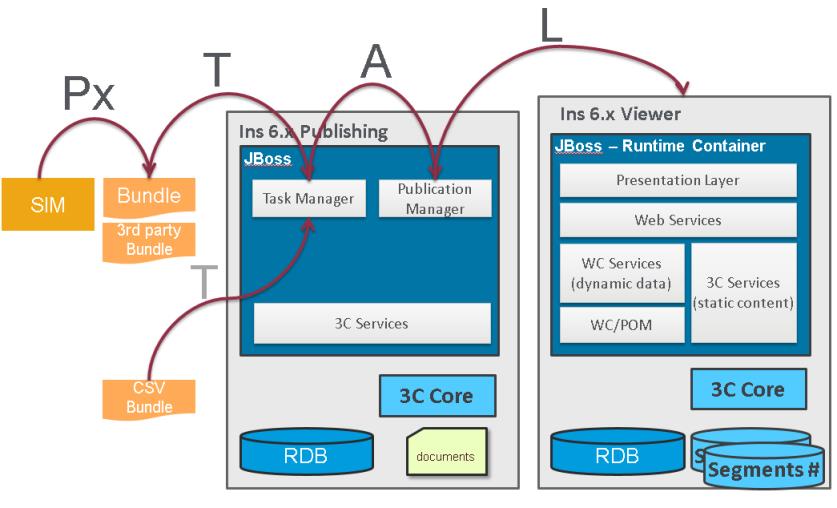Introducing Servigistics InService Publishing and Loading
Introduction
Servigistics InService provides a collection of tools and features to support the delivery of content authored in Windchill Service Information Manager and Windchill Service Parts (SIM/SP), a third party authoring system, or converted by the Servigistics InService tool into Servigistics InService. This guide provides information on the configuration needed to implement this process. It also provides troubleshooting and customization information.
The following diagram provides a high-level illustration of the various components needed for an end-to-end process from authoring to delivery.
The following diagram provides additional information about the Servigistics InService infrastructure and how the publishing and loading process interacts with it.
As the diagram illustrates, there are two servers associated with the process. The Publisher server takes the content produced from SIM/SP, a third party authoring system, or the CSV tool and uses the Task Manager and Publication Manager to publish that content to a format that can be viewed in Servigistics InService. The published content is then loaded into the Viewer server where Servigistics InService is running enabling you to view that content.
Servigistics InService along with the Task Manager and Publication Manager provide the following benefits:
• Provides a centralized interface to manage all the publication and update tasks (either to online or offline solutions)
• Supports complex workflows and tasks that are customizable
• Contains validation tasks to validate the data as early as possible
• Features full transaction support with rollback capabilities
• Has complete history and diagnostics tools such as task status and logs
• Can support virtually any type of content that can be converted to XML or PDF
Conventions
Note that this document uses the following writing conventions:
Convention | Use |
INSERVICE_HOME | The root folder in the Servigistics InService installation |
INSERVICE_WORK | Refers to INSERVICE_HOME/InS_Data/Work folder |
INSERVICE_CONFIG | Refers to INSERVICE_HOME/InS_SW/Config folder |
PBM | Publication Manager |
P2P | Publish to Preview flow |
P2PP | Publish to Preview Preparation flow |