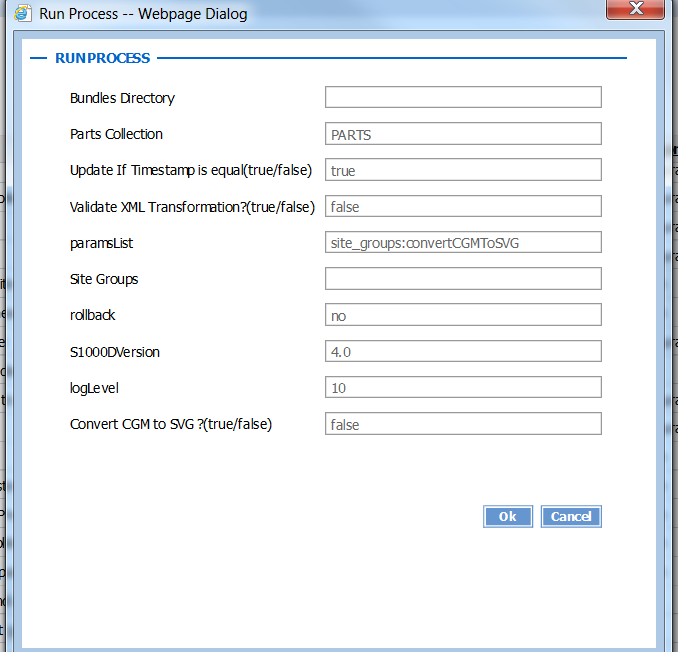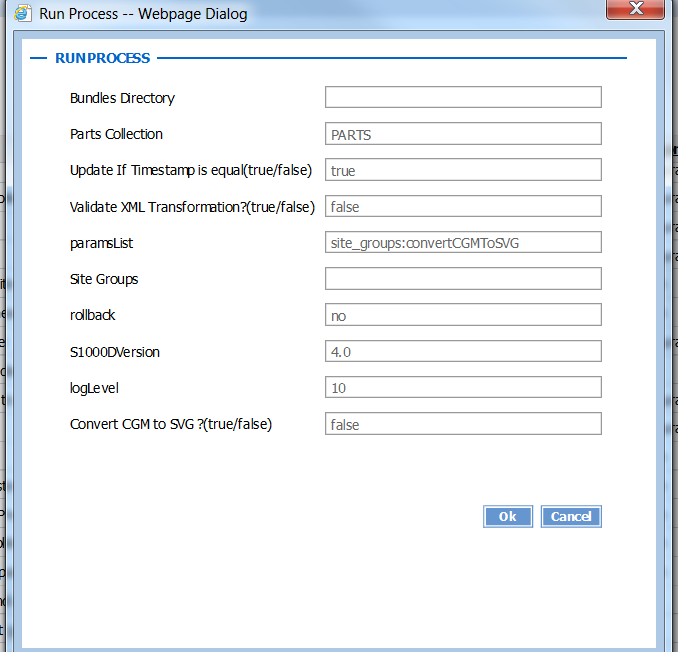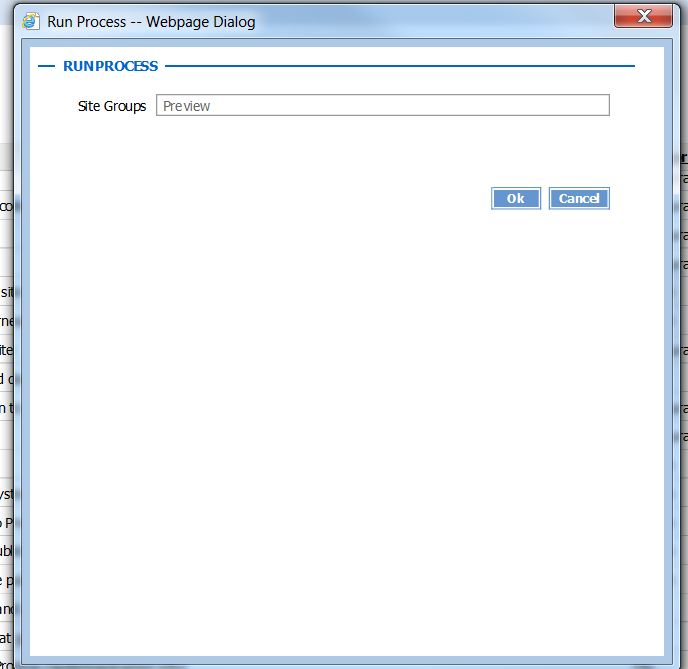Initial Load Tasks
These Task Manager tasks are used to load initial data into a system that has no data loaded. These tasks offer better performance and avoid a rare issue loading data from Windchill Service Information Manager.
TransformMgmtInitialLoad
This task is similar to the Transform Management task, and uses all the same input parameters. This task should be used to start transformation of a large number of bundles. This task passes the isInitialDataLoad flag as true to subsequent tasks such as Transform and Load with Collection, Transform and Load, PublishToPreviewPreparation, and PublishToPreview. These PublishToPreview tasks with the isInitialDataLoad=true flag load transformed data to the Publication Manager only.
For example:
P2RTInitialLoad
Once all Transform and Load and PublishToPreview tasks are completed, all transformed data is loaded to the Publication Manager. The P2RTInitialLoad task triggers multiple Publish2RT tasks for each collection added to the system, and loads data from the Publication Manager to the given Site Groups input parameter. Only one Site Groups input parameter is taken. The default value for Site Groups is Preview. Change the value as needed to load to runtime site groups.
For example: