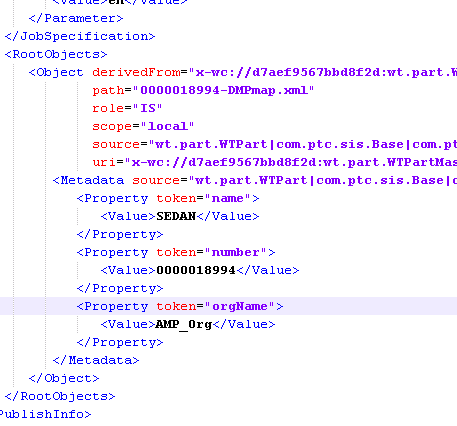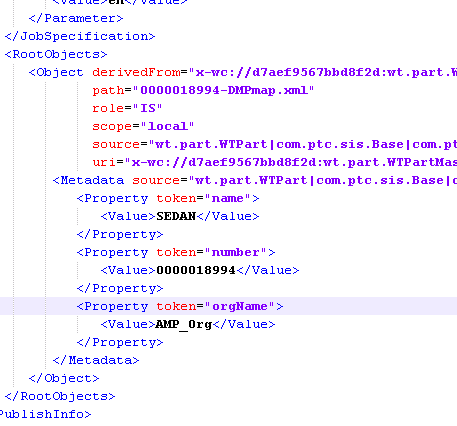Configuring the Source Name in IMAN
The bundle artifact PublishInfo.xml contains a parameter Bundle-Source to identify the bundle owner. If this property does not exist, TAL defaults to using the property orgName from the Rootobjects of the bundle source. Following is an example orgName:
In IMANConfig.xml, you must define a Source name and details about business identifying attributes for the different data types. These attributes can be common for all the types of business objects or they can differ per object. If the source is not configured, then the TAL process is likely to fail.
Using the bundle source configuration, you can usually find an object. If it is not found (as the same object is already loaded by a different source), then you can configure which sources to look up. Usually this case happens whenever two different sources have two different set of identifying attributes.
For example, consider a scenario where PARTS are loaded from a Source named SAP whose identifying attributes are marked as orgName and objNumber. However, now we are getting a part from a different source named PTC whose identifying attribute is URI. In that case you should not find any part with URI, since the same source is not available in SAP. The system is not supposed to even create a new part. The solution is to perform a cascade search.
Following is how you configure cascade search:
<Source name="PTC">
<Type name="PARTS" CascadeSeq="SAP" >
<IdentifyingAttributes>
<Property name="uri"/>
</
IdentifyingAttributes>
<OtherAttributes>
<Property name="objNumber"/>
<Property name="orgName"/>
</OtherAttributes>
</Type>
</Source>
For a given Type name, if the object is not found in the database using an identifying attribute then the search is done using the identifying attribute of the source provided in the cascade sequence. You must ensure that the source mentioned as the cascade sequence uses only those properties as identifying attributes (that are available as identifying or other attribute to the current source), otherwise an error occurs.
In above case if SAP's IdentifyingAttributes contain objNumber and orgName, then it is a valid use case. If it contains familyCode, then an error occurs since the source PTC does not have that attribute.