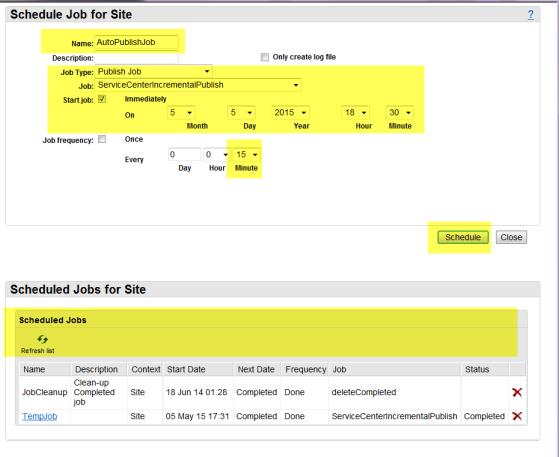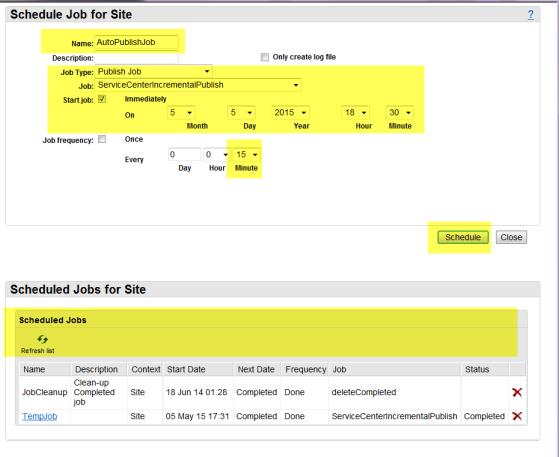Scheduling a Job
Follow these steps on the SIM/SP server to schedule automated Px publishing:
1. Log in as an administrator.
2. Navigate to > .
3. Select WVS Job Scheduler Administration.
The Schedule Job for Site window opens.
4. In the Schedule Job for Site window, set the options as follows:
◦ Name – Provide any desired name for the job.
◦ Description – Provide any desired description for the job.
This field is optional.
◦ Job Type – Select Publish Job.
◦ Job – Select ServiceCenterIncrementalPublish.
◦ Start job – Select when the job should start.
◦ Job frequency – Select how often the job should run.
The job executes automatically on the set frequency.
5. Click Schedule to complete the scheduling.