Configuring Servigistics InService For Silent Installs
Servigistics InService can be configured to be automatically installed on user machines with little or no user input. To do this an administrator must configure certain
Servigistics InServiceproperties to match the configurations of their system. For example, to match an existing LDAP system.
|
|
To use silent installs the user account control settings should be set to Never notify, as shown below 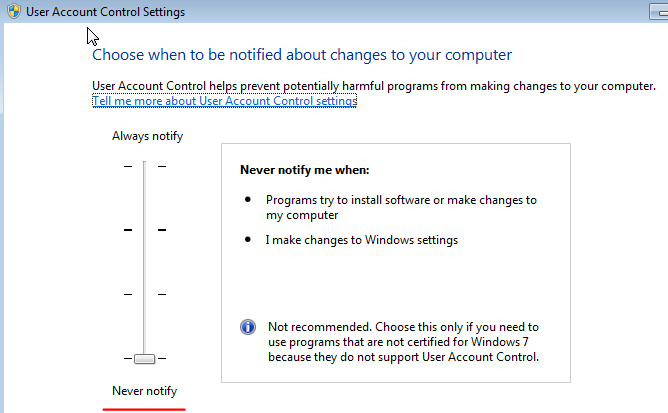 : |
To configure your system for silent installs use the following procedure:
1. Navigate to the location of the Servigistics InService installation. This is where you staged your Servigistics InService installation files.
3. Copy InS.properties to the media sub-directory of the installation package.
When setup.bat in the installation package is clicked, launching the installation process, it first checks the media sub-directory for the presence of the InS.properties file. If that file is detected the configurations set in that property file are then passed to the installer, which uses them during the installation process.
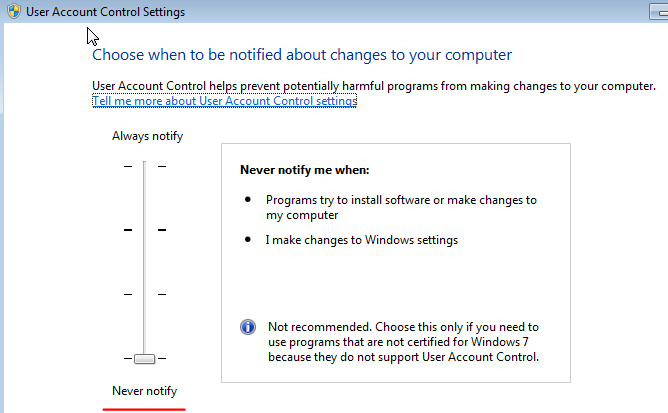 :
: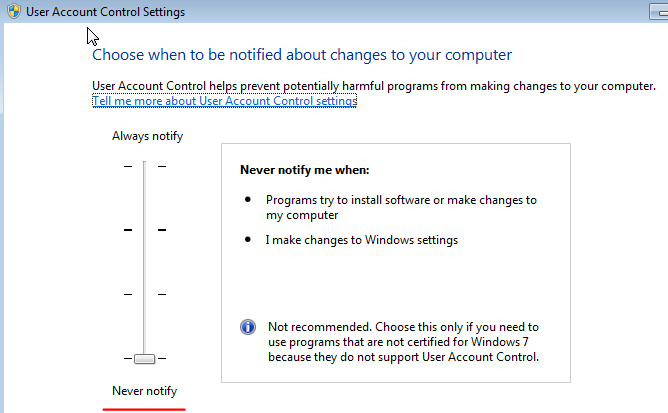 :
: