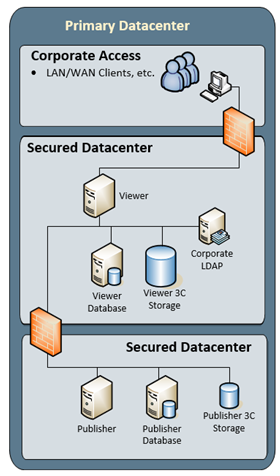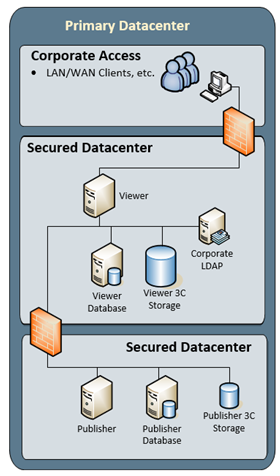Split Configuration
For a split configuration, the Publisher application functions on a separate server from the Viewer functions. This flexibility can be desirable to maintain the Publisher closer to the authoring resources and the Viewers can be managed in an internet-facing location, whether it be on-premise, or through managed services.
For this split configuration, there are some notable changes in architecture requirements, compared to monolithic.
• Separate E3C Storage locations are established, one for the Viewer application and one for the Publisher application
• Separate database schemas are required; 5 schemas for the Viewer application and 5 for the Publisher application. (The different schemas are discussed above.) The image above shows the Viewer schemas on a separate database from the Publisher schemas. However, all these schemas may reside in the same database if warranted.
• This image highlights that the Viewer and Publisher applications function in different data centers. This is meant only to demonstrate the possibility. It is not required.
For all production configurations, PTC recommends separating the application server from the database server.
Windows Considerations
• In the SiteInfo.conf.xml and sitesDescriptor.xml files the operation system should be defied as follows:
<Distribution type="FS">
<Datatransfer OS="windowsXP" path="${package.destination.folder}"/>
</Distribution>
• In the 3C.properties file, the StorePackets path should be as follows:
package.destination.folder=\\\\ppdcsv-slm06d\\StorePackets
Linux Considerations
• In the SiteInfo.conf.xml and sitesDescriptor.xml files the operation system should be defined as follows:
<Distribution type="FS">
<Datatransfer OS="linux" path="${package.destination.folder}"/>
</Distribution>
• In the 3C.properties file, the StorePackets path should be as follows:
package.destination.folder=/net/pwdcsv-slm26q/qa/StorePackets