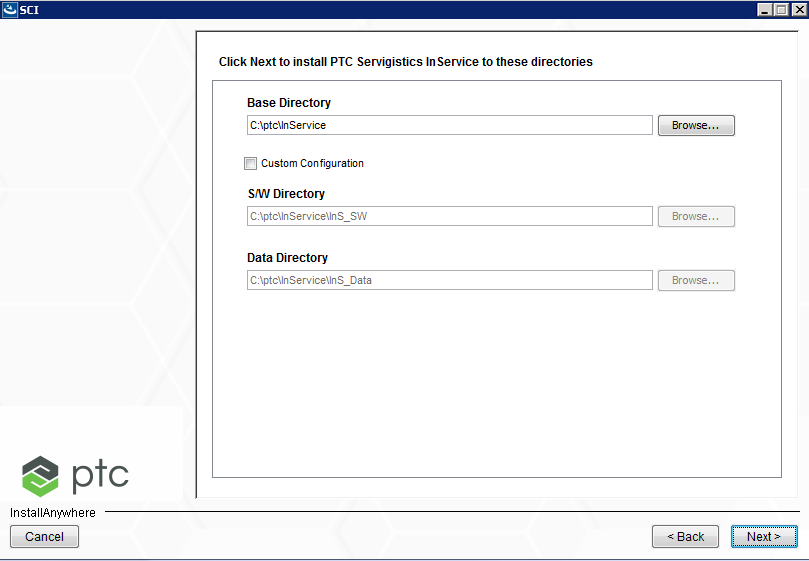|
Directory
|
Description
|
||
|
Base Directory
|
The default installation directory for Servigistics InService. To change the default installation directory for various components select the Custom Configuration checkbox. You can then modify additional installation directories.
|
||
|
S/W Directory
|
The installation path holding the software components for Servigistics InService.
|
||
|
Data Directory
|
The installation path holding data-related files, such as the E3C Storage location.
|