Using the Validate Command
This command validates the ServiceMax Core configurations in the ServiceMax-installed Salesforce orgs. Using this command, you can validate the deployment of configuration items against the target org.
The following table provides the svmxc:validate command information.
|
Command Options /Arguments
|
Description
|
||
|---|---|---|---|
|
Command:
$ sf svmxc validate [-t <array>] [-n <array>] [-p <string>] [-u <string>] [-c <string>] [--apiversion <string>] [--json] [--loglevel trace|debug|info|warn|error|fatal|TRACE|DEBUG|INFO|WARN|ERROR|FATAL]
|
|||
|
-t
|
Specifies the ServiceMax Core configuration types to validate.
|
||
|
-n
|
Specifies the configuration developer name.
|
||
|
-p
|
Specifies the path of the stored configuration JSON files.
|
||
|
-u
|
Specifies the org username or the alias for the target org. This value overrides the default target org.
|
||
|
-c
|
Specifies the name of the JSON file that contains information as to which configurations must be validated.
|
||
|
--apiversion
|
Specifies the API version. This overrides the API version used for API requests made by this command.
|
||
|
--json
|
Specifies that the output format is JSON.
|
||
|
--loglevel
|
Specifies the logging level. The available options are (trace|debug|info|warn|error|fatal|TRACE|DEBUG|INFO|WARN|ERROR|FATAL).
The default logging level is WARN.
|
||
The following table lists the available validate commands.
|
Command
|
Description
|
Examples
|
|---|---|---|
|
sf svmxc validate
|
Used to validate all the available configurations.
|
sf svmxc validate -o user@salesforce.com
sf svmxc validate -o user@salesforce.com -t Expression,Mapping
sf svmxc validate -o user@salesforce.com -c configuration.json
|
|
sf svmxc validate expression
|
Used to validate expressions.
|
sf svmxc validate:expression -o user@salesforce.com
sf svmxc validate:expression -o user@salesforce.com -0 <DEVELOPER_NAME,...>
|
|
sf svmxc validate dvr
|
Used to validate Data Validation Rules
|
sf svmxc validate dvr -o user@salesforce.com
|
|
sf svmxc validate mapping
|
Used to validate mappings.
|
sf svmxc validate mapping -o user@salesforce.com
|
|
sf svmxc validate opdoc
|
Used to validate Output Documents
|
sf svmxc validate opdoc -o user@salesforce.com
|
|
sf svmxc validate checklist
|
Used to validate Checklists
|
sf svmxc validate checklist -o user@salesforce.com
|
|
sf svmxc validate screen
|
Used to validate screen configurations.
|
sf svmxc validate screen -o user@salesforce.com
|
|
sf svmxc validate transaction
|
Used to validate transactions.
|
sf svmxc validate transaction -o user@salesforce.com
|
|
sf svmxc validate wizard
|
Used to validate wizards.
|
sf svmxc validate wizard -o user@salesforce.com
|
|
sf svmxc validate inventory
|
Used to validate Inventory Process.
|
sf svmxc validate inventory -o user@salesforce.com
|
|
sf svmxc validate mobilepermission
|
Used to validate the Mobile Permissions.
|
sf svmxc validate mobilepermission user@salesforce.com
|
|
sf svmxc validate apppermission
|
Used to validate the SFW SFM App permissions.
|
sf svmxc validate apppermission -o user@salesforce.com
|
|
sf svmxc validate mobileconfig
|
Used to validate the Mobile Configuration.
|
sf svmxc validate mobileconfig -o user@salesforce.com
|
|
sf svmxc validate eventsubjectrule
|
Used to validate the Event Subject Rule.
|
sf svmxc validate eventsubjectrule -o,
user@salesforce.com
|
|
sf svmxc validate triggercontrol
|
Used to validate the Trigger Controls.
|
sf svmxc validate triggercontrol -o user@salesforce.com
|
|
sf svmxc validate featurepermission
|
Used to validate the Feature permission.
|
sf svmxc validate featurepermission -o user@salesforce.com
|
|
sf svmxc validate techattr
|
Used to validate the Technical Attributes.
|
sf svmxc validate techattr -o user@salesforce.com
|
|
sf svmxc validate customactions
|
Used to validate the Custom Actions.
|
sf svmxc validate customactions -o user@salesforce.com
|
|
sf svmxc validate availableservice
|
Used to validate the Available Services.
|
sf svmxc validate availableservice -o user@salesforce.com
|
|
sf svmxc validate territory
|
Used to validate the Territory.
|
sf svmxc validate territory -o user@salesforce.com
|
|
sf svmxc validate territoryrule
|
Used to validate the Territory Matching Rule.
|
sf svmxc validate territoryrule -o user@salesforce.com
|
|
sf svmxc validate techrule
|
Used to validate the Technician Rule.
|
sf svmxc validate techrule -o user@salesforce.com
|
|
sf svmxc validate autoentitlement
|
Used to validate the Auto Entitlement.
|
sf svmxc validate autoentitlement -o user@salesforce.com
|
|
sf svmxc validate counterrule
|
Used to validate the Counter Rules.
|
sf svmxc validate counterrule -o user@salesforce.com
|
|
sf svmxc validate spm
|
Used to validate the SPM.
|
sf svmxc validate spm -o user@salesforce.com
|
|
sf svmxc validate iotapex
sf svmxc validate iotobject
|
Used to validate the IOT Map To Apex.
Used to validate the IOT Map To Object.
|
sf svmxc validate iotapex -o user@salesforce.com
sf svmxc validate iotobject -o user@salesforce.com
|
|
sf svmxc validate ibsetup
|
Used to validate the IB Application Setup.
|
sf svmxc validate ibsetup -o user@salesforce.com
|
|
sf svmxc validate pmplantemplate
|
Used to validate the PM Plan Template.
|
sf svmxc validate pmplantemplate -o user@salesforce.com
|
|
sf svmxc validate serviceteam
|
Used to validate the Service Team.
|
sf svmxc validate serviceteam -o user@salesforce.com
|
|
sf svmxc validate mttsrule
|
Used to validate the MTTS Rule.
|
sf svmxc validate mttsrule -o user@salesforce.com
|
|
sf svmxc validate dispatchprocess
|
Used to validate the Dispatch Process.
|
sf svmxc validate dispatchprocess -o user@salesforce.com
|
|
sf svmxc validate timesheet
|
Used to validate the Timesheet Process.
|
sf svmxc validate timesheet -o user@salesforce.com
|
|
sf svmxc validate sfa
|
Used to validate the Service Flow Automation.
|
sf svmxc validate sfa -o user@salesforce.com
|
|
sf svmxc validate pmprocess
|
Used to validate the PM Process.
|
sf svmxc validate pmprocess -o user@salesforce.com
|
|
sf svmxc validate sfmsearch
|
Used to validate the SFM Search.
|
sf svmxc validate sfmsearch -o user@salesforce.com
|
|
sf svmxc validate slaterms
|
Used to validate the SLA Terms.
|
sf svmxc validate slaterms -o user@salesforce.com
|
|
sf svmxc validate eventhoverrule
|
Used to validate the Event Hover Rule.
|
sf svmxc validate eventhoverrule -o user@salesforce.com
|
|
sf svmxc validate dcfieldupdate
|
Used to validate the DC Field Update.
|
sf svmxc validate dcfieldupdate -o user@salesforce.com
|
|
sf svmxc validate fcoconfig
|
Used to validate the FCO Configurations.
|
sf svmxc validate fcoconfig -o user@salesforce.com
|
|
sf svmxc validate datalookuprule
|
Used to validate the Data Lookup Rule.
|
sf svmxc validate datalookuprule -o user@salesforce.com
|
|
sf svmxc validate timeline
|
Used to validate the Timeline.
|
sf svmxc validate timeline -o user@salesforce.com
|
|
sf svmxc validate skillmatchrule
|
Used to validate the Skill Match Rule.
|
sf svmxc validate skillmatchrule -o user@salesforce.com
|
|
sf svmxc validate dcview
|
Used to validate the DC View.
|
sf svmxc validate dcview -o user@salesforce.com
|
|
sf svmxc validate tasktemplate
|
Used to validate the Task Template.
|
sf svmxc validate tasktemplate -o user@salesforce.com
|
|
sf svmxc validate invoiceprocess
|
Used to validate the Service Proforma Invoice Process.
|
sf svmxc validate invoiceprocess -o user@salesforce.com
|
|
sf svmxc validate sconinvoiceprocess
|
Used to validate the Service Contact Proforma Invoice Process.
|
sf svmxc validate sconinvoiceprocess -o user@salesforce.com
|
|
sf svmxc validate warrantyterms
|
Used to validate the Warranty Terms.
|
sf svmxc validate warrantyterms -o user@salesforce.com
|
|
sf svmxc validate appointmenttype
|
Used to validate the Ranked Appointment Booking.
|
sf svmxc validate appointmenttype -o user@salesforce.com
|
|
sf svmxc validate dchover
|
Used to validate the Dispatch Console Hover.
|
sf svmxc validate dchover -o user@salesforce.com
|
|
sf svmxc validate scheduledsfm
|
Used to validate the Scheduled SFM.
|
sf svmxc validate scheduledsfm -o user@salesforce.com
|
|
sf svmxc validate serviceplan
|
Used to validate the Service Plan.
|
sf svmxc validate serviceplan -o user@salesforce.com
|
|
sf svmxc validate depotmgmtrule
|
Used to validate the Depot Management Rule.
|
sf svmxc validate depotmgmtrule -o user@salesforce.com
|
|
sf svmxc validate partusagesetting
|
Used to validate the Part Usage Setting.
|
sf svmxc validate partusagesetting -o user@salesforce.com
|
The following is a sample screen of the svmxc:validate command run and the output.
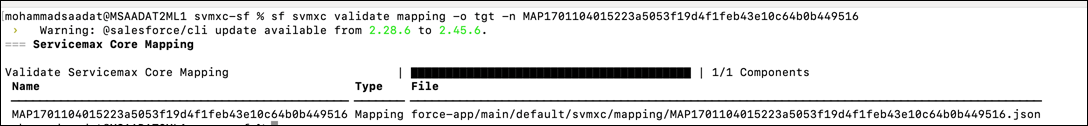
You can also pass all the configuration items in the target org in a JSON file. The command is as follows:
sf svmxc validate -o tgt -c <JSON file path>
For example,
sf svmxc validate -o tgt -c /Desktop/configuration.json