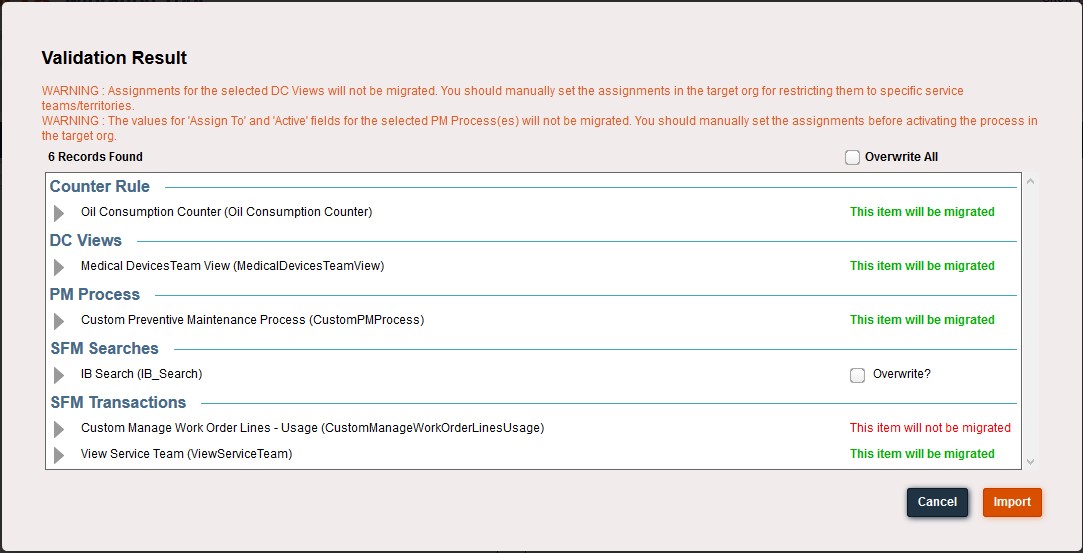Importing from File
The Import from file option provides the ability to migrate the configurations defined in the file to a target org. It enables you to restore the org’s configuration from a backup configuration file. Importing configurations to a file removes the dependency on the source org and frees it up for further usage. Therefore, exporting from the saved configuration file allows you to create validated configurations in the target org. Also, it can be used to create the same configuration in multiple orgs quickly.
To import from a file to target org:
1. Click Select Configuration Source> Import From file in Configuration Source screen as shown in the following screen.

2. Browse the configuration file (previously exported zip file of configurations) and click Next. Import supports only zipped bundle of files in JSON format. When an unzipped JSON file is imported, Migration Tool throws error message for unsupported type.
3. The Items selected to import are listed as shown in the below screen. The Show drop-down list and date controls From and To are disabled. The following screen displays the Configuration Items Selected for Import.
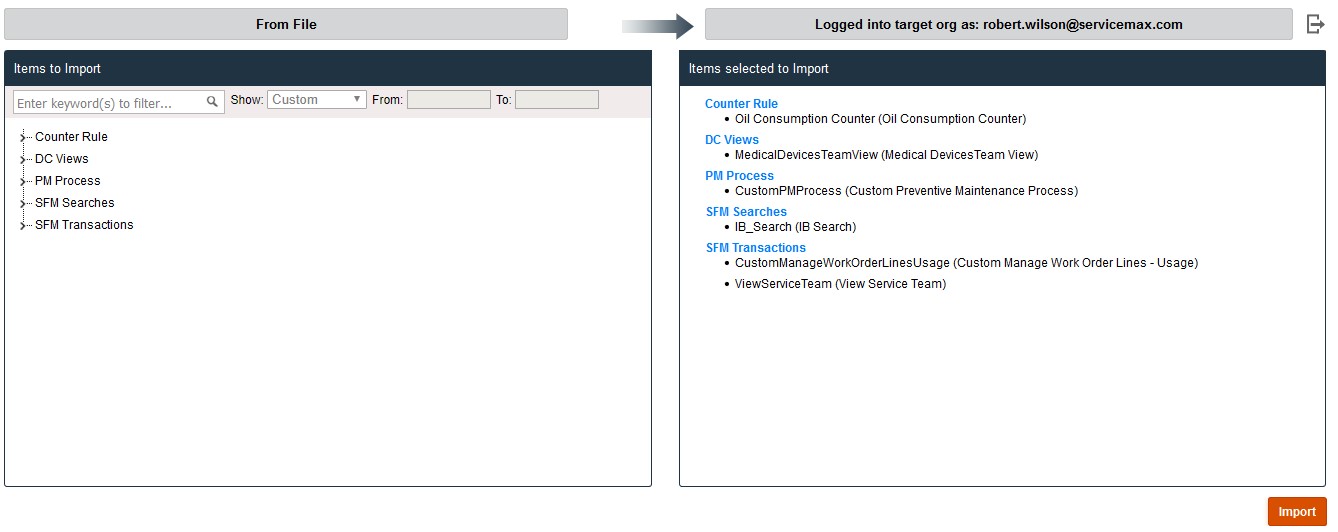
4. Log in to the target org and click Import. The Validation Result screen is displayed.
5. Review the validation result and click Import. A migration status email is sent to the target org user, with an import summary in the email and details in the attachments. The following screen displays the Validation Result.