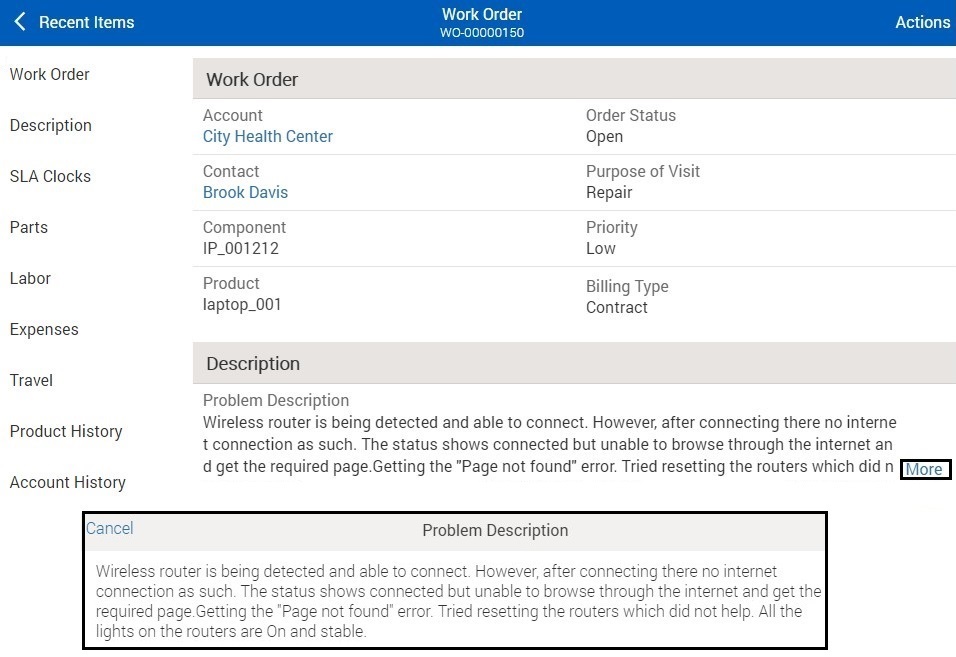View – On Single Tap
In view mode when you tap on any field value other than lookup fields, there is no action. When a lookup field value is displayed in blue, it indicates that the looked-up record is available locally. When you tap it, the looked-up record is displayed using the first matched view process from the list of available view processes.
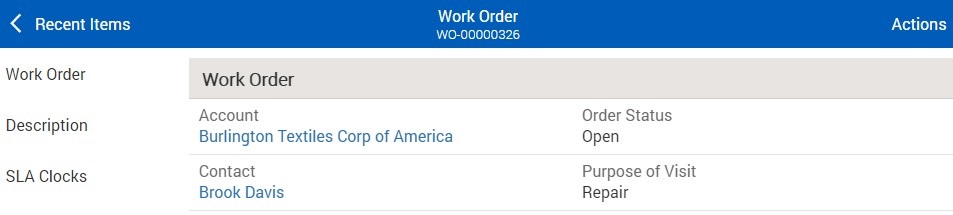
You can copy text from the fields on the view process screen by tapping on any of the fields. If the value of a field is too long to be displayed in the View Process screen,More option is displayed at the end of the partially displayed value. Tapping More displays the complete value in a scrollable pop-up as shown below.